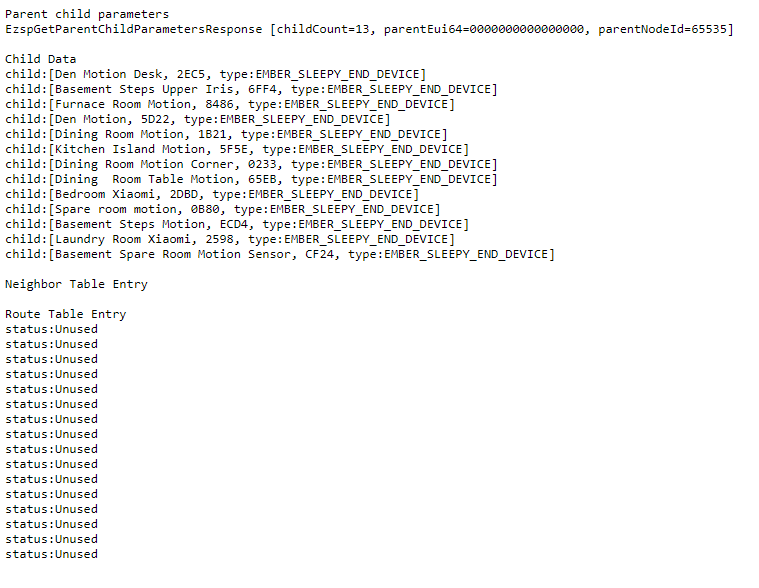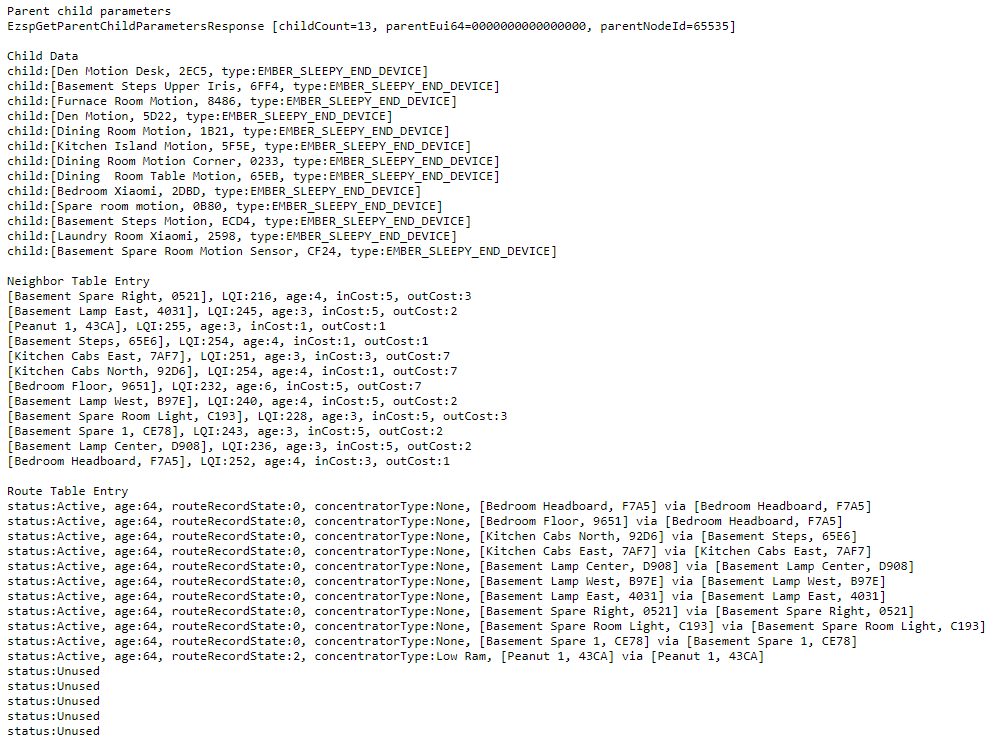The Xiaomi devices will not work reliably with a Peanut Plug as a repeater.
Another thing to keep in mind is that the hub will only allow so many direct connections. I think its 32 still unless something has changed. I have all of my devices going through 5 repeaters. My hub sits in my basement in a corner on my server rack. The furthest indoors is on the 3rd floor far corner and outdoors I have sensors on my garage doors that go through a repeater indoors close to them.
Took me a long time to get this reliably setup but I haven't had any issues since.
Got my xiaomi's connected. The system is sly. Tried to run through the sylvanias but they weren't there, so rerouted them. Today is getting interesting. Very ... informative. How long should I let this sit before powering up my lightifys?
If you turn the rest of the devices on now it should be OK (assuming the signal to the Xiaomi's is good enough; have a look at Zigbee logging in Zigbee Settings to see what it looks like when they check in; or when you get them to operate). Otherwise, if they aren't happy (link quality wise) there's not much else you can do at this point to force them to stay connected where they are. But since they joined without issues, they will probably be happy where they are; they should stay connected to their current parent-- the hub.
ok .. .so I'm hitting the lightify's next. I have 5 sets.
I have half of my crees on line. Everything in the basement is reconnected. Including my peanut. Definitely different from my first table.
https://community.hubitat.com/uploads/default/original/3X/6/1/6178228ccbd28e67ca471d838c85c7a9f4e32c7d.png
Looks good so far. Your hub's neighbor table can hold 16 entries, as I recall. At that point it will bump out the worst links (cost/LQI wise) to free up the table for a better router if it exists. If you see the age entry in the Neighbor table get >6, that means it isn't getting a timely link status report from that router and it (that router's entry) might get bumped out or ignored; a sign that communications might be going downhill. But it shouldn't mean loss of connectivity if other paths to that device exist.
Looks like all of the listings there are my bulbs.
Unless you have other repeating devices turned on (like plugs) that's what you would expect to see. If you have plugs that aren't showing up there, they must be more than one routing hop away from the hub (not a neighbor).
Yah, comparatively, my system is fairly simple. Mostly lights and tv's.
Sitting at my desk rubbing my chin waiting for groovy and java to install and started thinking. I wonder how my routing was before I changed my channel the first time? Now I know I need to address my issues one by one because one is leading to another, but what if .... which I know I probably did ... I created this issue because I changed my channel? That it's not the issue at all. Worsened by user in troubleshooting. Like it was borderline jumbled because of how things were added to begin with. You know, I only learned about the routing table yesterday. So I had no thought to look to see what was going where before this. Although, I'm quite pleased with getting that routing buttoned up. (a bit of a puffy feeling) I can tell you that I'll be sure to research my equipment better and maybe make sure the poor repeaters are at rest before I scare up the natives and cause problems in my system. That's for sure. But, now, I have to wait a while and see how things are again. I hate waiting. I'm an instant gratification kind of girl. Is there a zigbee God that will speak from a plug behind the sofa and just let me know "April, things are ok now". Ha!
@dan.t @Tony @jon1 Just sitting at my desk ... still ... and all my lights turn off and now my iris sensors just quit detecting movement. Just like that. What the heck!
Last activity 4:17 - 10 minutes ago
(Just tagged a few of you, or I'd have the entire forum back here again. ha!)
What does your routing table look like?
den motion desk and den motion are the sensors in question I see that the desk is bouncing off of the peanut
Can you unplug that peanut and leave it off for a while? Not sure if you automate anything with it
Not sure what “Low Ram” as concentrator type for that peanut means.... Anyone?
Just a lamp. i can unplug it. The lights just turned on. the den motion is now responding, but don't see it in the routing table anywhere
Something is clearly messing with your mesh.... the fun pet is to find the device that is doing it....
They came on when you unplugged it or before?
Before. the desk sensor still shows inactive. it's facing my keyboard. It should be active.