I have a question, what can this option be used for?
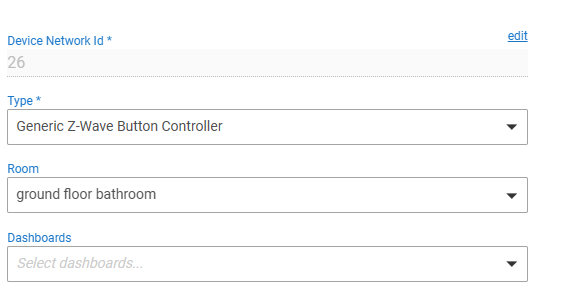
I have a question, what can this option be used for?
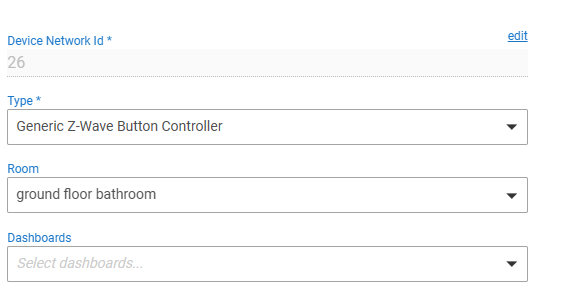
When creating a dashboard, the user needs to select the devices that are available for selection in the Dashboard App:
which then allows for the devices to be selected when creating tiles:
Prior to this drop-down being added in 2.3.7, you needed to open each Dashboard child-app and add a device to the list for that dashboard. This provides another, sometimes more convenient spot to do this device selection, e.g. when creating a device. It is also more convenient in that you can select multiple dashboards in one go, saving our tired and weary fingers from more clicks ![]()
This was part of the 2.3.7 release:
From the Device Details Documentation:
Dashboards: Allows easy authorization of this device for the selected Hubitat Dashboard apps (the same as can be done from Apps > Hubitat Dashboard and then the particular Dashboard app in which you wish to authorize the device)
Thank you for your help! I like to understand all the options in the setup.
WoW!
I just noticed this (very) small but excellent change!
For anyone who uses the existing Hubitat Dashboards - this is an excellent and useful enhancement!
Kudos - Thanks!