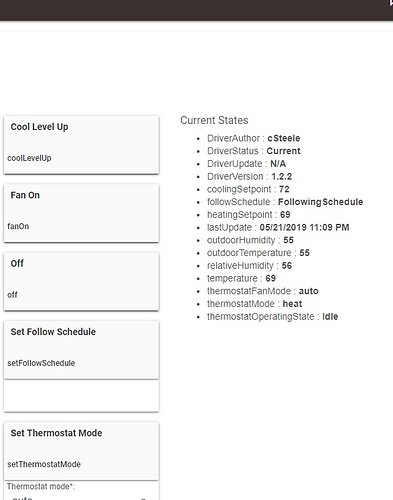It would be nice if dashboard tiles allowed the device name to be customized. Many of my devices have long names which include the device type, room and device name. While this naming standard works great for viewing them on the HE Device page, often on dashboard tiles the name is less then desirable.
Yes, this would be a really nice feature to have.
Shameless plug here...
'Super Tile' will allow you to do that ![]()
Andy
I feel like this request is so close to being done, but not quite there.
The option to have a name and label is already available in the devices page. The name is usually based on the driver, but can be overridden. I didn't realize that until I added virtual switches. So far I have seen no user functionality from the device labels as they appear in parentheses in small text.
The only change required to make this happen is to change the list on the devices page to display their name and not the label. Yes, if you have 200 physical devices that would be a tough change to update all of the labels to something more meaningful, but it would provide the requested functionality out of the box without adding other apps.
@patrick who would be the best person to tag for this request? The end result would be on the dashboard, but the change is in the device list.
Name and Label are both already displayed and searchable in the device list.
Label is used in Dashboard and in Apps.
Label is the display name or friendly name.
So, not sure what the request is, other than you can already change the name to be something different than what it defaults to on pairing.
The ability to change the label in dashboard is on the feature request list, but there are other things that can make this less of an issue somewhere down the road.
Using Groups and Scenes, for example, can be a good way to organize and manage groups of devices and then you can change those virtual device labels as proxies for the physical device.
I don't need the 4 bulbs I have in the hallway to show up on a dashboard as Hallway bulb 1-4, I just need a group virtual device, called Hallway lights...
Dashboards are highly personal things and some people want infinitely customizable options on dashboard. I get that, but Rome wasn't built in a day...
As for the Hub UI, there will also be improvements eventually to how devices are presented down the road as well.
I know you have it on your list to give the user the ability to change the label via the dashboard tools. What I was suggesting is a different approach which would give the same outcome and I believe it would be easier to accomplish from a programming perspective.
The image below is how a device is listed on the devices page. The devices already have a label that would allow the op to make the updates he wants. The issue is he wants a longer description in the device list than on the dashboard.
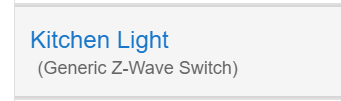
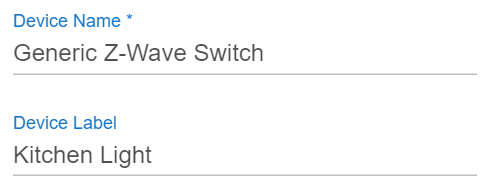
If the device name was used instead of the device label in the list of devices then I believe you would solve what the op wants. For instance, in my example I could put "Kitchen Light" in the device name and the label could be "Kitchen". Then I wouldn't have "Kitchen Light" at the bottom of a light bulb switch and the device list would be sorted by "Kitchen Light".
I know you guys get lots of requests. It seemed that this would be a different approach that might be easier to implement on your part. If you choose to continue the path you were already thinking then that's fine.
What if it was exposed in the Dashboard JSON and could be edited there?
I don't particularly like doing that editing in the device page and I have all the Device Names setup with the actual device name . . . something I like.
My use case is a bit different. I have a complex device type (Pool controller) with many attributes (water temp, air temp, Heater on/off, pool/spa mode, Pump Speed, etc). The dashboard nicely allows me to create separate tiles for each of these, but they all display the same device name "Pool Control".
Allowing tile names to be overridden would solve this, and I'm also okay with editing the JSON, at least as a stopgap. Thanks!
As for the Hub UI, there will also be improvements eventually to how devices are presented down the road as well.
I would love to see a way to either suppress displaying Device Name in the Devices list, or else to toggle between listing devices by Name or Label. I find the current UI somewhat wasteful in terms of screen space since two separate lines are used to display the Label and Name, and I only ever find myself wanting to sort/search by Label. (But I imagine there are scenarios where Name would be more useful, which is why I like the idea of a toggle between them.)
I second this. Customizable Labels will help distinguish multiple tiles of one device.
Also easier to make fun names that don't fit well in a device list. example: Device Label "Cat Feeder Switch" however on the tile I would rather have "Feed the beasts" or something like that.
Either I don't know what I am doing, or I am putting in a request. Not sure which?
Some of my tiles don't have names, or the label on the tile is simply something like "thermostat". There are multiple attributes for my thermostat including "outdoor temp", "outdoor humidity", "indoor humidity" and so on. Same with power monitoring plugs I circled, there is no distinction between amps, power, energy, and so on. Some things don't have any units, like a percentage, for example.
For the thermostat, I am using the Total Comfort API driver found here. GitHub - HubitatCommunity/HoneywellThermo-TCC The funny thing is the data shows up on the device properties page (second picture), so I know Hubitat can "see" these items and they are correctly labeled as to which item is which.
There are other examples, but the thermostat was an easy one to pick on. Tank Utility propane level, Rheem water heater, and other things are affected. These tiles with issues have data mostly taken from the "attribute" section of the dash tile editor, but not everything is.
Some of these are built in drivers, and some are community drivers and apps. For example the Zooz power switch is shown in the pictures below with the "0.000" and no units. It should have said "0.000 Watts"
So can this be fixed by me, or is it on the hidden side of Hubitat? Allowing editing of the tiles would be a way to fix this.
Just want to be able to use a customer label for dashboard tiles. Let's say you have a dashboard for your Family Room and have a bunch of devices named Family Room Fan Light, Family Room Ceiling Fan, Family Room Table Lamp, etc... On the Family Room dashboard you might want to rename these to Fan Light, Ceiling Fan, Table Lamp, etc.
@patrick - I'd like this as well if possible!
In my case I wish to create a dashboard dedicated to my entertainment system. So as an example, I want to create a button for each input on my receiver. (TV, Xbox, cable, etc). The virtual button device allows for multiple buttons (1-5 in my case) but in the dashboard there's no way to rename them. They are all named input selector.
Also I have a multiple dashboards. And I want to be able to use different names for the same device depending on the dashboard. I don't need the lights on the living room dashboard to say living room light. I want to rename it, in the dashboard left light, right light. But in the home dashboard they need to be named per room
Allowing us to create a custom label for each tile would fix these issues.
Unfortunately MIA
This should be easy to fix...
I have two thermostats, for two HVAC systems. One upstairs, the other downstairs. The T-stats both have humidity sensors. The built-in Thermostat tile doesn't display humidity. I don't want it to, that would be too crowded. But I do want to display that value on the dashboard. That works almost fine, using the Humidity template (a separate request would be for custom templates). However, the tile looks kinda like:
55%
Downstairs
(I made the device label "Downstairs" instead of "Honeywell T6 Pro Thermostat" which is the name).
Well it doesn't tell me what is 55% upstairs. Is that % battery remaining somewhere up there? I know what it is, since I put it there, but how would I expect my wife to have any idea what that is? If we could make a custom tile title.
In the meantime I have to use custom CSS (thanks @markus).
Couldn’t you use the option to override device units and then enter % humidity, %RH or something like that?
Yes--that would be an option. But '% humidity' is a lot longer than '%' so it can be a problem for layout. '% R.H.' would be better, but I'm pretty sure my wife would have no idea what that means. If the unit line-breaks, it's really ugly, which means more custom CSS anyway...
@patrick, Any updates for us on Dashboard tile name overrides? In your post of Apr 19 you alluded to enhancements "somewhere down the road", Many of us have mentioned the challenge presented by a single device with many attributes, and the desire to be able to override the name that appears on a dashboard tile. Even a low-tech solution like editing the JSON would be more than sufficient.
Anything coming soon?
Patrick no longer works for Hubitat. I am not sure who took over his duties.