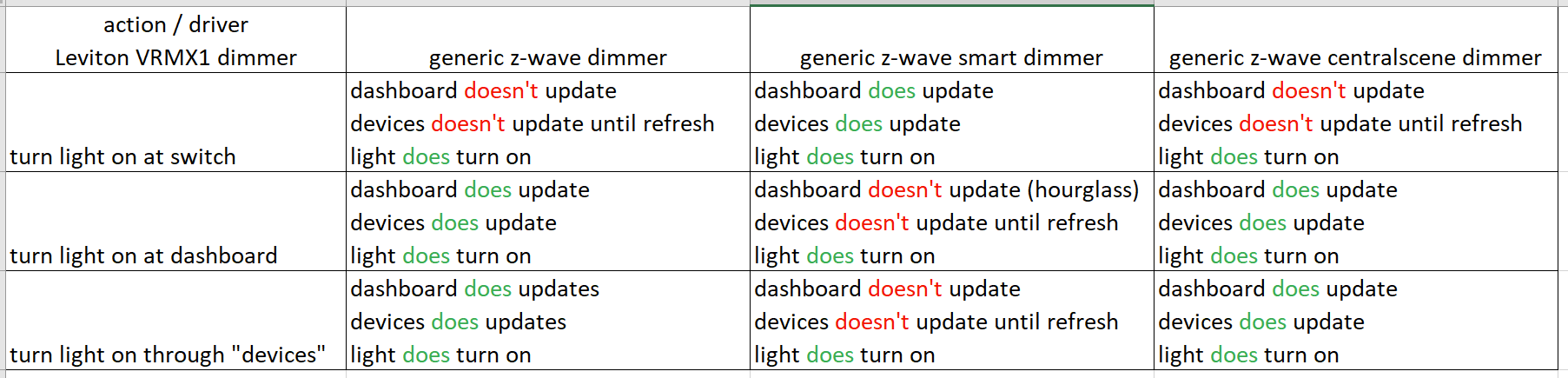The turn off of dimmers switches and plugs has become more consistent since I initially started this thread in January of 2020. What is still inconsistent are my four Schlage locks. The logs show an attempt to lock these locks. Three of the locks are within 6’-7’ of each other. There’s a GE dimmer no more than three feet from one of the locks. All are z-wave devices.
The logs show a number of repeated commands
ital]
dev:2132020-09-15 09:05:06.402 pm infoLiving Room-Southlight is off [digital]
dev:2102020-09-15 09:05:06.029 pm infoLiving Room-North light is off [digital]
dev:2102020-09-15 09:05:05.980 pm infoLiving Room-North light is off [digital]
dev:2102020-09-15 09:05:05.465 pm infoLiving Room-North light is off [digital]
dev:2102020-09-15 09:05:05.441 pm infoLiving Room-North light is off [digital]
dev:2132020-09-15 09:05:05.158 pm infoLiving Room-Southlight is off [digital]
dev:2132020-09-15 09:05:04.867 pm infoLiving Room-Southlight was turned off [digital]
dev:2102020-09-15 09:05:04.789 pm infoLiving Room-North light is off [digital]
dev:2102020-09-15 09:05:04.738 pm infoLiving Room-North light is off [digital]
dev:2102020-09-15 09:05:04.675 pm infoLiving Room-North light was turned off [digital]
dev:2092020-09-15 09:05:03.728 pm infoLiving Room-East lights was turned off [digital]
dev:2592020-09-15 09:05:03.543 pm infoDoor-Garage is locked [digital]
dev:2592020-09-15 09:04:54.076 pm infoDoor-Garage is locked [digital]
dev:1982020-09-15 09:04:41.780 pm infoOutside-South is off [digital]
dev:1982020-09-15 09:04:40.157 pm infoOutside-South is off [digital]
Seems kind of noisy. I’m not sure if that’s a potential source of the problem.