I am using some old ipad 2s as tile displays on the wall. The dashboard wont fit the screen properly. This results in a slight gap on the right side of the screen and I have to scroll down to see other tiles. My new iPad doesn’t have this issue.
Any suggestions?
Old iPads no longer support many of the latest browser features and therefore prevent proper dashboard layout. I've seen the same with my older iPad Mini. Unfortunately, this is nothing that can be done to correct this, other than upgrading to a new iPad or using a newer different tablet.
Try blanking these out in the dashboard options.
Or if you would like the width to be automatic, but the height scrollable, blank out the width and use a value for height.
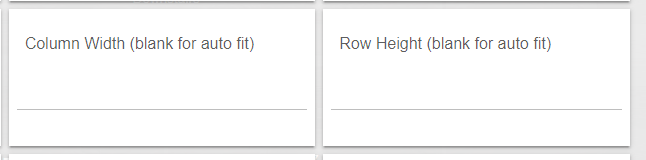
Does not work. They do not size tiles to anything other than a generic layout of 4 across.
I have tried several different browsers with full screen modes to no avail. I'm about to completely give up on the thing completely at this point.
hi @kipa - I'm having the same problem with my older iPad mini.
Did you ever find a solution?
You can size the layout to how ever many tiles across and down that you want. The settings are in the cog wheel for the dashboard.
Ryan, I think you are confusing capabilities of a newer OS vs. an older one like 9.3, which is the highest upgradable option for my iPad. No browser I have tried supports formatting in that way regardless of how many tiles the dashboard is setup for.
No solutions found for me yet.
The option is there on the dashboard configuration screen though. I assume that anyone asking a question about a dashboard is using a supported browser.

