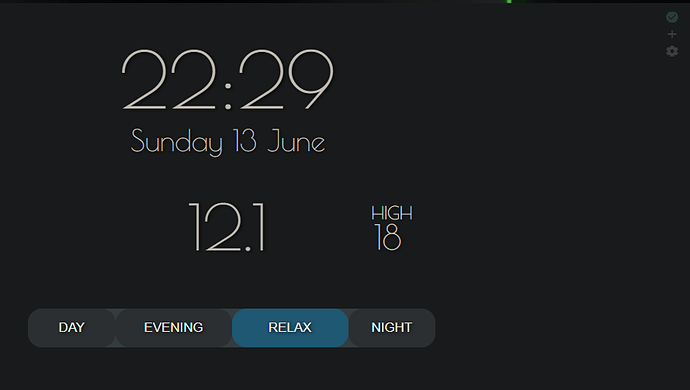Is it possible to hide the header with the dashboard name and hubitat logo?
Yes, you can do this with custom CSS code. Though I'm on the road, so I can't give you an example at the moment.
Frits, any chance you’ve had a chance to find that css?
The header will go away if you paste this into the CSS settings under advanced
Just as a warning upfront: You won't be able to get back into the settings of that dashboard unless you know how to reverse this setting via the "element inspector", so be careful!
.header {
display: none;
}
You can also just hide the name and the logo but keep the 3 right icons (connection, add, settings) by using this CSS code instead:
.dashBack {
display: none;
}
.dashName {
display: none;
}OK so took your warning on board, but for the life of me I can't find the line of code in the element inspector to undo it, can you point me in the right direction
Probably best to make it very subtle, I added this to my latest dashboard... (ignore my use of a dark mode extension messing with the colours on my mode bar  )... I think this covers everything.... I took this from a post here
)... I think this covers everything.... I took this from a post here
.dashboard div .header {
position: fixed;
top: 0;
right: 1em;
z-index: 999;
opacity: .2;
zoom: .6;
-moz-transform:scale(.6);
}
.wrapper {
height: 100%;
margin-top: 0;
padding-top: 1em;
}
.dashBack,
.dashName {
display: none;
}
.dashboard div .header>.flex-auto.justify-end,
.dashboard div .header>.flex-auto.justify-end>.flex {
display: block;
}
I'm trying to search in the element inspector to find the css for it to undo it but can't find the Wright section
I can't comment on where you removed the icons, but I added the code I posted in the custom CSS section
could you give me a direction where to start?
its ok eventual found it