To make sure you create and always use a cloud dash turn your wifi off and do this.
Open the app, and clicking full screen button
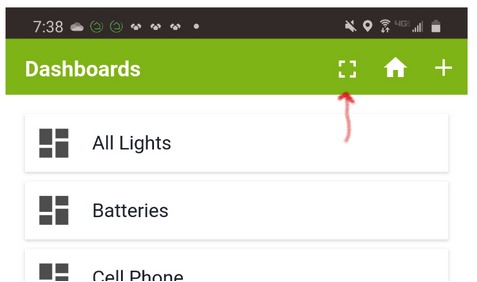
Then click your dash to open it in Chrome (or default browser), click the 3 dots and then "Add to Home Screen" or "Add to Home Screen opinion in Safari". Doing this will remove the URL header, and the Hubitat footer, to give you a much cleaner looking dash.
To top it off I added this code (gear > Advanced > CSS)
.dashboard div .header{position:fixed;bottom:-1em;right:1em;z-index:999;opacity:.2;zoom:.6;-moz-transform:scale(.6)}
.wrapper{height:100%;margin-top:0;padding-top:1em}
.dashBack,.dashName{display:none}
.dashboard div .header>.flex-auto.justify-end,.dashboard div .header>.flex-auto.justify-end>.flex{display:inline-block}
It removes the logo, dashboard name, and moves the entire top right section to bottom right making it 80% transparent (so you can use it, but it does not jump out at you)


