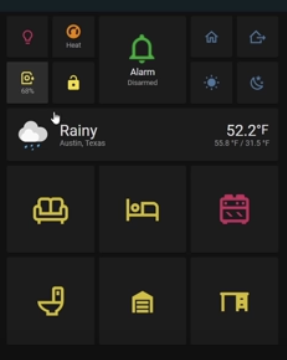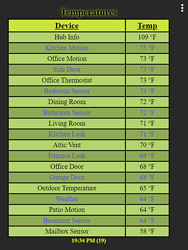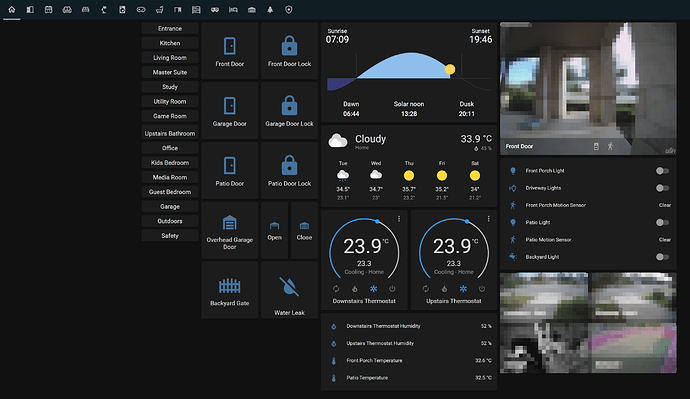Relatively new here (six months) and a convert from SmartThings. I've read through documentation, support and community threads and saw a lot of asks about being able to "Drag and Drop" tiles in dashboards. A great idea, but I have not seen any discussion of why this has not happened! ( Or maybe I just missed it) Is there a reason this has not been implemented? It would sure be nice! Just curious.... (Loving Hubitat, by the way  )
)
I've wondered the same myself in the past, and come to the conclusion that Hubitat decided to go a different direction. By sticking with Column/Row settings, you effectively allow Tiles to overlap, which is often helpful and occasionally necessary for creating combination controls.
The "grid" is also a handy visual cue for knowing where space exists (or can be created) when new Tiles need to be placed.
It exists and has existed for a few years using a community project named Smartly. Basically, it converts a Hubitat dashboard to a Smartly dashboard, rounded corners, drag and drop, still operating within the Hubitat Dashboard framework. I still use it, although I’m not a big Dashboard person because our house is automated and voice actuated.
Search for Smartly.
Specifically the Smartly Inject. Might be tomorrow before I can write a few more notes on it for you, but that is where I would start, acknowledging the limitation @user5461 points out about tiles not being able to overlap when using this add-on, something I like to be able to do myself.
It seems logical that a dashboard UI would act like an Android phone. Drag and drop, hold to re-size/more options. Why is this so hard?
I don't expect it is a case of difficulty in delivering this feature, I think it is more about wanting to focus the efforts of the development team on elements of the platform that deliver the most for the majority of users. But that's just my take on what the reasons may be.
If that is the philosophy, or even if it isn't, I can buy into that thinking. The dashboards and the process to set one up is functional, with some important considerations around management of security and local versus remote access. Having a hub with a strong grounding automation and device connectivity is a strong selling point and benefits a broader range of use cases and users.
That doesn't stop us from dabbling in expanding the HE offering or developing third party dashboard systems. The popularity of these tools, along with topics such as this, can provide Hubitat staff with valuable metrics to use when prioritizing their focus across the HE platform.
I can't say that I've been into HA for years and years as I just started with a a C-7 and this new (to us) home we bought a couple years ago. My wallet woul have you believe otherwise.
My finish line was not always complete automation but more of complete control. My security cameras, water sensor alarms, garage door/driveway gate control and essential information all in one location like the tablet mounted in kitchen.
Or the tablet in my living room which controls all my scene lighting, blackout shades and allows me to still monitor my driveway gate with video feed.
I get hubitat has a dashboard but I think we can all agree it's a bit clunky and not that user friendly. In my head I just assumed this would be figured out by now without having to go elsewhere and expose our hub to third party vendors.
I'm not going anywhere and definitely sticking with hubitat along with my paid subscription but this is way at the top of my list. For me at least, everything else is working great already.
As someone who joined (just after) the start.... I would agree, the current state is not ideal and could do with some tweaks, bud expect it will take some time.
I would look at Hubivue if you want more of that type of functionality. Works in android, apple, windows, and Mac and is 100% local
clunky is the perfect descriptor and I could not agree more. I wanted a dashboard mostly for monitoring vs control as most things are automated in my home. To overcome that clunky look and increase the density of information I wrote an app to address these shortcomings called Tile Builder that lets you build tables of data like this.
If you are interested you can find out more here.
This is always what happens when we talk about hubitats native dashboard. People start throwing out third party apps that generally look like ■■■ and aren't always local. I get it. The community is trying to help out but this is something that really should be baked in.
With the crazy amount of apps and drivers that habitat is capable of you would think a simple, intuitive, pretty and powerful dashboard would be way up on the list.
I've run through all the third party dashboards. Right now Actiontiles seems to be the best for me but I can't trust that they'll be there in the long run.
How nice would it be to have something like this.......
Smartly is pretty, local, and free. Works anywhere the Hubitat dashboard works, on any browser supported by Hubitat. Even works in Hubitat app and with remote admin.
I dunno, Hubivue is 100% local and damned pretty (especially the animated icons).
I personally think hubivue looks a little un-polished. That's the best way I can describe it.
Do you have any shots of your dashboard?
I'll check out Smartly.
I barely understand what's going on at Smartly but it seems to take your HE dashboard and skin it allowing some extra features like drag and drop. Browsing around it looks like the last update was in 2020. Am I reading this right?
Not something you could be sure that would always work as long as you have your HE.
@user359 - Give hubiVue a shot.
Check out their interactive demo to get a better sense here: hubiVue
@gslender, the main man who came up with this is and is a pretty solid amigo too. He takes feedback seriously to make the product better.
If you can be a bit more specific with your feedback, we might be willing to fix the things that you're seeing that you feel are "un-polished". Obviously biased, but for a local network running (or via cloud if you wish too), native to any of 5 different device platforms (iOS/Windows/Mac/Web/Android etc), that has over 100 features - kinda not sure what you mean by un-polished????
Almost. It’s not really a skin; it injects CSS into a Hubitat Dashboard you have already built. So, it’s still a Hubitat dashboard, with CSS, that has drag & drop. Still uses the underlying Hubitat dashboard stuff. Nothing prevents you from having Hubitat dashboards, too. It should work as long as Hubitat dashboards work.
I think it's great we have options compared to our native dashboard and I by no means bash your product/app as I appreciate the work and time all developers put in to get us cool ■■■■.
I think Hubivue will get there. I'm just jelly of Lovelace I think.
It's like these 2 versions of android. They still all work pretty much the same. It's just the polish that makes the difference.
Shoot I had drag and drop and widgets on my OG Droid cell phone 15 years ago and were still hacking away at skins or CSS or whatever. I just don't get why it can't work like android or iOS.
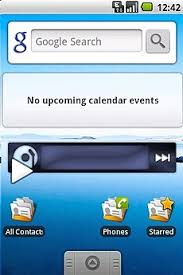
Edit: IMO to add a tile you should long hold the screen-menu pops up-add tile-select device
Tap the corners to adjust tile size
Long press existing tile for tile options
Well, none of that was specific feedback.
At best, I think you're complaining that the iOS/Android versions of hubiVue are not more "mobile-touch" capable and behave/act like 100% mobile apps.
hubiVue has been purposefully built to be feature-function-form identical on all platforms. This means what you know/use on iOS is the same on Windows, which is the same on Web, which is the same on Android. You can give your dashboard to your Mum or friend and know exactly how it will behave and render on their chosen device (be that via a mouse on Windows, or a touch based iPad). You won't be dealing a bunch of idiosyncrasies specific to each platform and device.
It also means my efforts fixing features on Windows for customer ABC is also translated to fixing the same issue on all platforms. Anything else is either more effort or less features.
Besides, do you really care how you Edit dashboards? Does that really count as much as how it works as a dashboard? I personally don't spend much time editing vs using. But hey, everyone is different and evaluates things on different merits.
But please continue the feedback and why not try hubiVue again - you might be surprised, as its come a long way in 12 months.....
For example, you can definitely build this type of Lovelace UI in hubiVue. I can guarantee it !!