Does anyone know if I can create my own device template? I want to modify the audio player one to remove the pause and skip buttons. Was hoping to just copy the code and comment out those buttons then save as a new template!
No, that functionality is not available to us yet.
I've just come across this limitation. Having created an app/device you need to be able to specify a template too because trying to force my data in to one of these doesn't work.
Hi guys!
It would be great if, together with the ability to create custom apps & drivers we could create custom templates for HE Dashboard.
It would unload the task of creating new templates from Hubitat itself, creating even more opportunities to the community to contribute.
@chuck.schwer, any plans about it?
Thanks
Marco
I would also like to see this feature added.
I wholeheartedly agree.
Custom templates would allow for templates that fit custom driver devices.
I'm in favor!
Adding my voice that this would be great. Struggling to control my nanoleaf lights via the dashboard
I agree, once the critical issues are addressed, this would be very a helpful addition.
(although, I imagine the code may not be written to support such an expansion easily  ).
).
Thanks!
Throwing my vote in favor of this as well. This would be super helpful for devices that don't quite fit the typical mold like the nest thermostat.
Agree... even for something simple like displaying both Humidity and Temperature on the same tile...
This is exactly the use-case I was thinking of. I've got about 6 devices in my flat which have temperature/humidity and pressure.. I'd love to be able to just display this nicely in one template.
The idea of custom Templates would be great! Currently, I modify the template best suited for my control, but this method is limited and there is typically only one or two unused templates on a dashboard.
@s1godfrey Can you clarify what you mean by "I modify the template best suited.."? Thanks.
Sorry, didn't see this post until now. I know that's a redundant statement. However, what I do is use a standard template, then change the icons, colors, and link its control element to a virtual device which provides the interface into WebCore.
Example: I use a "Volume" template linked to a "Virtual audioVolume" device called "Thermostat" and change the Icon to "he_thermometer_4". Then use that virtual device in my WebCore automations to control when I want my fireplace to turn on/off based on the setpoint: 'setpoint = Thermostat's Volume'. The reason I don't just use the default Thermostat template is because it has way too many controls that I don't really need for such a simple process. I only need a 0-100 variable to change to create my setpoint and keep the Dashboard tile down to a 1x1 space but still be usable.
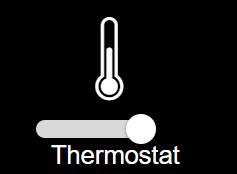
To get more complicated, what I use for the actual fireplace Template is a "Fan" and I use the speeds (off, low, medium, high, on) to show the fireplace stages and it runs through a "FireCycle" set in WebCore which is base on a 10 min trigger interval. For every 10 mins the fireplace is switched on, it changes colors (yellow, orange, red, blue). These colors also post a pushover notification corresponding to the stage (On, Warming, Heating, Cooldown Cycle). I don't want my gas fireplace burning for more than 30 minutes without triggering the house thermostat to increase its heat, so when it hits Cooldown Cycle, it turns the fireplace off, bumps up the house thermostat and rests for 10 minutes, then the process starts over and cycles every 10 minutes.

Thank you! This is exactly the information I needed. I also found that some templates had just too much on them (which is why I'd to be able to edit them to remove some of the unneeded controls/data), but your approach is a great workaround!
Thanks for replying!
I'm also in need of custom device templates for Dashboards.
I upvote this suggestion. Would love to customize a template
Adding a TIC to the topic... How about just starting with being able to Clone a template so we could have SWITCH and SWITCH-1? So we could modify the current settings of one of those but be able to use both. I would like to have a much "dimmer" set of tiles to use on the bedroom display for a "night mode".
I am surprised no one has figured out how to install a custom template feature yet. I know there are some alternatives out there that you point attributes to, but a more simple select predefined custom template would be nice.
I'm working on a project where I would like something like that, where you can more easily style a tile how you want, then copy the styling for that tile to another similar tile, as well as storing templates for styling to be used (potentially) across dashboards, at least I would like to get to that stage. Still very early days, but it all still feels possible.

