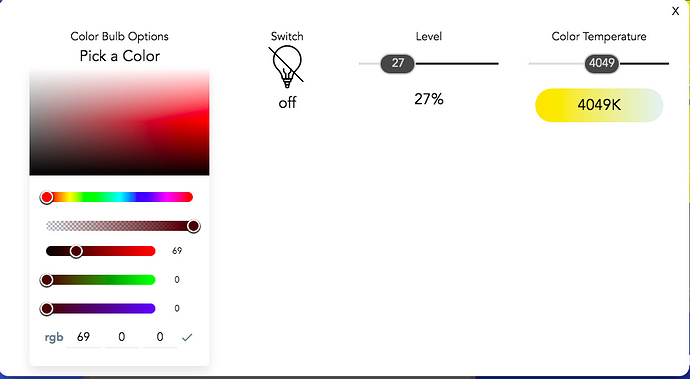I wanted to release this mod for dashboards. It's nice to see the percentage at a glance, sometimes.
All you need to do is copy/paste the following CSS into your Dashboard's custom CSS pane
/* Dimmer Slider Bar */
.vue-slider-dot-handle{
width:170% !important;
border-radius: 75px !important;
margin-left: -30%!important;
box-shadow: none !important;
background-color: rgba(70,70,70);
border: 2px solid rgba(255,255,255,0.75);
}
/* Percentage Text */
.vue-slider-dot-hover:hover .vue-slider-dot-tooltip, .vue-slider-dot-tooltip-show, .vue-slider-dot-tooltip-inner{
visibility: visible !important;
color: rgba(255,255,255,0.8);
}
.vue-slider-dot-tooltip ::after{
display:none!important;
}
.vue-slider-dot-tooltip-top{
top: 95%;
left: 57%;
}
.vue-slider-dot-tooltip-inner{
background: none !important;
border: none !important;
font-size: 16px;
}
.vue-slider-dot{
width: 30px !important;
height: 30px !important;
}
.vue-slider-rail{
height: 3px !important;
}
.tile > .tile-contents > .tile-primary{overflow:visible !important;}.
I know I've been quiet-ish on the forums lately. Focusing on the real world
21 Likes
I have tried to insert the code at the begining, at the end, in the middle ...
frits
March 4, 2020, 11:48pm
3
It's not json. So I think you're in the wrong tab. Its css
1 Like
Thanks, your right, wrong tab
2 Likes
@adamkempenich
Thanks for your code, I like it !
1 Like
Glad you’re liking it! Maybe it could be a built-in option for tiles, one day
2 Likes
woodsy
March 5, 2020, 1:08am
7
BAM! three tiles gone. This is an incredable enhancement.
1 Like
This is simple, and fantastic
1 Like
I'd be interested to see how you've simplified your dashboard with this! Any before/after pics?
JNS
March 5, 2020, 2:05am
10
@adamkempenich . If you could only add a slider with this to the 'color bulb' tile as well. That would be Nirvana!
Are you asking for a slider on the color bulb tile itself, or this slider on the modal window that comes up when you click on a color bulb tile?
JNS
March 5, 2020, 2:39am
12
Yes, on the color bulb tile itself. You could then click on the tile to get to the other settings.
I'll look into it. Might need to make something like my Percent to ColorTemperature app to handle it. I suppose I could expand on that to handle H/S/L/CT, and sub-tiles could be added to the color bulb tiles...
As far as I know, Color Bulb tiles only have the bulb's current color/CT in the circle under the icon, and the sliders are unrelated to the div. But I'd love to be mistaken there.
1 Like
markus
March 5, 2020, 3:01am
14
That'd be nice, do that
JNS
March 5, 2020, 3:01am
15
Do you not have any color bulbs? Here is a screenshot of the inside of a color bulb tile.
If a slider could be added to the main color bulb tile I would be able to clean up quite a few dashboards.
Possibly. I'd have to see how the boundaries of the tiles can be modified.
Way too many, I just don't use the color bulb template in dashboards ...
1 Like
markus
March 5, 2020, 3:18am
17
It is possible, it wasn't a question;) Just change the location of the tiles to the same position. This can be done in the JSON.
1 Like
Right—I will think all of this over
markus
March 5, 2020, 3:21am
19
Do so, it was just a hint on what can be done, what or if you do something with it, is of course up to you
1 Like
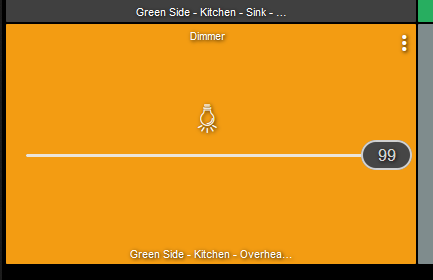




 The more you give the more we want
The more you give the more we want