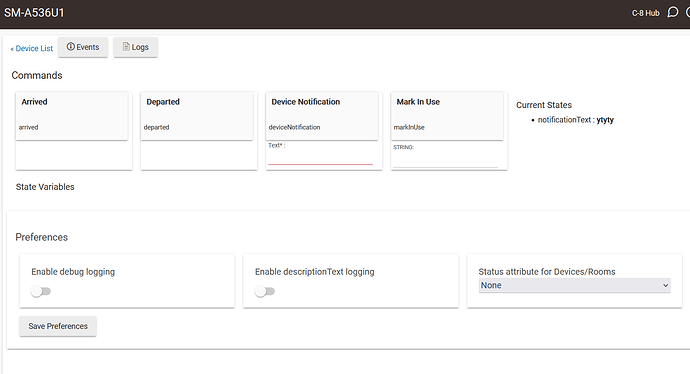My purpose in writing is due to the fact that searching out Community and Tutorials the answer to my issue could not be found. When I first installed HUBITAT ELEVATION app on my Samsung Galaxy Note 9 and then S23 Ultra I was somehow able to get my personally added notification sounds, e.g. 'siren' and so on, onto my phone to be used for, let's say when there's a detected intrusion. Due to either an update pushed by Samsung or Hubitat, it stopped and defaulted to another sound. However, I did NOT make a written record as to how I accomplished it. Does anyone have a step by step on how to accomplish this? Note that I only used the apps that are included in the Hubitat app. Thank you in advance.
I don't have a Samsung phone, but it should be about the same across Android...
Settings>Notifications>App notifications>Hubitat>Miscellaneous>Sound should give you the ability to choose any sound file that is contained in the Notifications folder on your phone.
Hey there OldChicagoPete! Thanks for the speedy response to my issue. I thought, wow, I should have picked up on this on. I did go there but for some reason Hubitat is not listed! Under Hubitat Privacy > Notifications > Allowed is set. Not sure why it's not showing up among other apps. This should be simple but it's frustrating that it's not. It appears this is going to require my digging deeper. Thank you for the info.
Are you talking about the notification sound for Hubitat notifications? I have struggled with this in the past as well. It is not quite intuitive. On my S20...
Settings>Notifications>App notifications>Hubitat>Notification categories>Miscellaneous>Sound
Ok then great job .. they really bury that don't they !
Thanks for the heads up ! Found it finally !
OldChicagoPete mentioned the same earlier today but Hubitat isn't on the list of apps. I don't know why. Tomorrow I'll contact Samsung directly. There must be a reason it's not showing up. It does show up in Settings > Apps but lacks the option to accomplish anything beyond enabling/disabling notifications. Thanks for the effort.
I have a samsung .. its really hard to find ..
goto : settings / search for : app notifications
You Should see : hubitat / click it.
then goto : notification categories / click it
you will see 3 different setting .. Hubitat .. habitat mobile .. misc.
they are on/off buttons. < but if you click the NAME it goes to a different screen ..
Crazy .. but I found it fianlly and it works to change the sounds ![]()
Other wise .. goto apps and clear settings .. uninstall and re-install maybe ?
Just to clarify....you responded "Found it finally!" Do you mean you found Hubitat listed with options for sound alerts/notifications?
Yes .. and It was still hard to do .. LOL
Ignore my last reply as I just got yours:
I have a samsung .. its really hard to find ..
goto : settings / search for : app notifications
You Should see : hubitat / click it.
then goto : notification categories / click it
you will see 3 different setting .. Hubitat .. habitat mobile .. misc.
they are on/off buttons. < but if you click the NAME it goes to a different screen ..
Crazy .. but I found it fianlly and it works to change the sounds ![]()
Other wise .. goto apps and clear settings .. uninstall and re-install maybe ?
Thank you!!!
Thanks for the info. My s23 Ultra (ultra what, I'm not sure) but it will not show Hubitat when I following your instructions. It appears to be hidden or not listed where it is needed most.
I'm also not seeing it on my A53.
I just figured it out.
I always use Pushover, never Hubitat for notifications.
I sent myself a notification on Hubitat, and then it started to appear on the list.
Hello velvetfoot and thanks for responding.
The idea of "I sent myself a notification on Hubitat, and then it started to appear on the list." sounds like a logical approach to getting Hubitat listed within Android's listing of apps notifications.
QUESTION! What steps did you take to send yourself a notification on Hubitat???
L@@King forward to a hopeful resolution!
![]() TechNerd
TechNerd
I just figured it out.
I always use Pushover, never Hubitat for notifications.
I sent myself a notification on Hubitat, and then it started to appear on the list.
BINGO!!! Thank you! I managed to send the notification that did actually show up on my phone. I'm not sure exactly what I did, but in clicking on several fields it did go through. Shortly thereafter, Hubitat did appear among other apps where it was previously non-existent and options for sound notifications to the phone and or Bluetooth devices appeared! Further to that, was able to select my on-board custom sound file named "siren" and, so much progress has been made. Thanks to OldChicagoPete, WarlockWeary and you velvetfoot as the group info ultimately got me this far. Only thing now it to actually hear the siren on the phone when a contact is breached. Fortunately there's only one small patch on my head without hair since I can stop pulling it out due to you all!!! ![]()
OK, still not there. As I wrote yesterday, thanks to OldChicagoPete, WarlockWeary and velvetfoot as the group info ultimately got me this far. Only thing now it to actually hear the notification siren on the phone when a contact is breached when the hub is activated as Arm Home, Arm Night or Arm Away.
Well, as velvetfoot wrote, "Go to the Device page and send yourself a Device Notification:" and finally that gave me the sound of the "siren" I was hoping to hear and it also triggered the Zigbee outlets with lights assigned to either blink or just turn on.
The issue now, is that when the HUBITAT is set to Arm Home, Arm Night or Arm Away and a contact sensor is triggered is to get the notification sound "siren" and lights to happen.
I have gone over all settings within apps Hubitat Safety Monitor and Notifications and all appear to be correct but something is missing.
I can generate a text to myself that that results in activation of lights and "siren" notification sound on my phone BUT it doesn't happen when the hub is put into Arm Home, Arm Night or Arm Away mode.
Any thoughts on what I'm missing??
I don't do HSM, so I probably can't help.
Did you set up your phone as the notification device for text alerts, you have to do that in all the arm home, arm away, etc sections in HSM and put your message in as well
Hey Johnnyvaneddie, thanks for the info. I did check HSM and my phone is listed. I also then went to Devices, located my phone and sent myself a text. The notification worked on the listed phone along with the visual notification and the notification sound that I set. I will revisit this tomorrow to determine why an open door sensor triggers the lights but not the sound. It's probably something very simple but at the moment elusive.