Very cool!! Do you when the code might be available? (or where we might find it?) Thanks again!!
A post was split to a new topic: Bloomsky Integration
we have capability pressure measurement now, there is no pressure unit attribute, it's standardized on kPa.
Usage can be seen in the Environmental Sensor driver I just published in our public get repo.
A post was split to a new topic: Envisalink Integration
Qubino Flush RGBW Dimmer works with only changing physicalgraph:
It might best if you add these to the Wiki list yourself. That way you can add a link to the drivers, etc.
Thanks.
I added the "v5" ST motion sensor, the new "2018"/ZigBee 3.0 model, to this list. The official model number is IM6001-MTP02, which I've also included since it's getting hard to keep track of the generations of these--so hard that I'm not sure if v4 is unintentionally missing from the list above (there's the original Kickstarter model with optional micro USB power, the v2/2014 model with a large sensor in the middle, the v3/2015 model with a small sensor in the upper left corner, the v4/2016 sensor with a larger sensor in the same corner in a slight indentation, and the v5/2018 sensor that looks somewhat similar to v2 from the front but with a smaller sensor and including a mount). They also all take different batteries, so that could be another way to tell them apart.  (I don't see it in the "list of incompatible devices thread," either, by the way--and I'd be shocked if it didn't work, at least as well as it ever does work given its mixed reviews.)
(I don't see it in the "list of incompatible devices thread," either, by the way--and I'd be shocked if it didn't work, at least as well as it ever does work given its mixed reviews.)
tl;dr Has anyone tried the "v4"/2016 sensor? I suspect it is just unintentionally missing from this list (assuming I'm counting the generations correctly; see above or this list from SmartThings.)
To be considered official i need the fingerprint so i can add it to the existing driver
It took reading a few times but I gotcha. ![]()
Yeah on cell no glasses lol...
Any chances of having Broadlink RM Pro and Bond Home integration working with Hubitat? Would be nice to have my ceiling fans automated so I don't have wake up in the middle of night to change the speeds.
I was researching Bond recently and saw they have an IFTTT channel. Your ceiling fan could be controlled with Hubitat now.
That sounds great. Has anyone tried it? A local integration will be even better but I can live with IFTTT for now.
I use my broadlink rm with node red. Works great. I actually prefer it over my harmony and for cube.
Can you please give more information on how Broadlink rm works with node red and how it links to Hubitat?
I wonder if you might get more specific with your items. And maybe a small database?
By specific I mean version and or part numbers I notice a few do have them but most do not.
Specifically I have read that some GE Jasco switches are good, others not so much...
I would be nice to Newbie like me to say. Motion sensors: and get a list of them that worked.
I bought some c-life smart bulbs but i don't have google and I think they need to go back...
The offical maintained supported device list (built in drivers) with as many part numbers that we are aware of is here:
https://docs.hubitat.com/index.php?title=List_of_Supported_Devices
I added 2 Aeotec Garage Door Controller Gen5 (ZW062-A) and they work perfectly fine including the tilt sensor using the "Generic Z-Wave Garage Door Opener" driver.
It is initially added as "Device" so here is the fingerprint in case you guys want to add it to that driver:
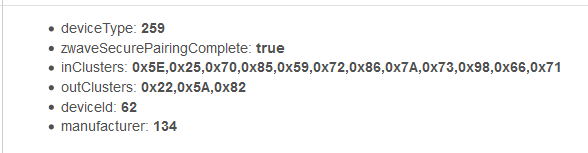
Hi Guys. This is my first ever post here.
I've added Eurotronic Spirit Z-Wave TRV as Generic Z-Wave Thermostat and it works fine. It's a FLIRS device so it reacts quickly.
I've also added Danfoss LC-13 014G0013 TRV using ST handler ported to HE by swaping physicalgraph with hubitat.
The code is a bit messy (been playing with it a bit) but I want to share it with you 'cause it is getting really cold in Poland 
I'm not smart enough to make it work as intended by it's author and the TRV keeps waking up every 30 (or so) minutes. If you manage to make it wake up more often then please share it with us.
So here it is:
[UPDATE] I eventually manged to wake my Danfoss more often so if you need a driver let me know.
/**
* Danfoss Living Connect Radiator Thermostat LC-13
*
* Copyright 2017 Tom Philip
*
* Licensed under the Apache License, Version 2.0 (the "License"); you may not use this file except
* in compliance with the License. You may obtain a copy of the License at:
*
* http://www.apache.org/licenses/LICENSE-2.0
*
* Unless required by applicable law or agreed to in writing, software distributed under the License is distributed
* on an "AS IS" BASIS, WITHOUT WARRANTIES OR CONDITIONS OF ANY KIND, either express or implied. See the License
* for the specific language governing permissions and limitations under the License.
*
*
* Revision History
* ==============================================
* 2017-09-16 - Uses the 'official' colour range for showing off the temperature.
* 2017-09-16 - Battery icon - Credit: Power bank by Gregor Cresnar from the Noun Project.
* 2017-03-10 - Radiator can be turned off, whilst keeping the next temperature state. Credit: https://github.com/struna
*
*/
metadata {
definition (name: "Danfoss Living Connect Radiator Thermostat LC-13 v3.01", namespace: "tommysqueak", author: "Tom Philip") {
capability "Actuator"
capability "Sensor"
capability "Thermostat"
capability "Battery"
capability "Configuration"
capability "Switch"
command "temperatureUp"
command "temperatureDown"
attribute "nextHeatingSetpoint", "number"
// raw fingerprint zw:S type:0804 mfr:0002 prod:0005 model:0004 ver:1.01 zwv:3.67 lib:06 cc:80,46,81,72,8F,75,43,86,84 ccOut:46,81,8F
fingerprint type: "0804", mfr: "0002", prod: "0005", model: "0004", cc: "80,46,81,72,8F,75,43,86,84", ccOut:"46,81,8F"
// 0x80 = Battery v1
// 0x46 = Climate Control Schedule v1
// 0x81 = Clock v1
// 0x72 = Manufacturer Specific v1
// 0x8F = Multi Cmd v1 (Multi Command Encapsulated)
// 0x75 = Protection v2
// 0x43 = Thermostat Setpoint v2
// 0x86 = Version v1
// 0x84 = Wake Up v2
}
// http://scripts.3dgo.net/smartthings/icons/
// TODO: create temp set like Nest thermostat - http://docs.smartthings.com/en/latest/device-type-developers-guide/tiles-metadata.html
/*tiles(scale: 2) {
multiAttributeTile(name:"richtemp", type:"thermostat", width:6, height:4) {
tileAttribute("device.nextHeatingSetpoint", key: "PRIMARY_CONTROL") {
attributeState "default", label:'${currentValue}°', unit:"dC"
}
tileAttribute("device.nextHeatingSetpoint", key: "VALUE_CONTROL") {
attributeState "VALUE_UP", action: "temperatureUp"
attributeState "VALUE_DOWN", action: "temperatureDown"
}
tileAttribute("device.battery", key: "SECONDARY_CONTROL") {
attributeState "default", label:'${currentValue}%', unit:"%", icon:"https://raw.githubusercontent.com/tommysqueak/SmartThingsPublic/master/devicetypes/tommysqueak/danfoss-living-connect-radiator-thermostat.src/battery.png"
}
tileAttribute("device.thermostatOperatingState", key: "OPERATING_STATE") {
attributeState "default", label:'${currentValue}'
attributeState "heating", label:"heating", backgroundColor:"#e86d13", icon:"st.thermostat.heat"
attributeState "idle", label:"idle", backgroundColor:"#cccccc", icon:"st.thermostat.heating-cooling-off"
}
tileAttribute("device.thermostatMode", key: "THERMOSTAT_MODE") {
attributeState "default", label:'${currentValue}'
attributeState "heat", label:"heat", backgroundColor:"#e86d13", icon:"st.thermostat.heat"
attributeState "off", label:"off", backgroundColor:"#ffffff", icon:"st.thermostat.heating-cooling-off"
}
tileAttribute("device.heatingSetpoint", key: "HEATING_SETPOINT") {
attributeState "default", label:'${currentValue}', unit:"°C"
}
}
standardTile("switcher", "device.switch", height: 2, width: 2, decoration: "flat") {
state "off", action:"on", label: "off", icon: "st.thermostat.heating-cooling-off", backgroundColor:"#ffffff"
state "on", action:"off", label: "on", icon: "st.thermostat.heat", backgroundColor:"#00a0dc"
}
standardTile("thermostatMode", "device.thermostatMode", height: 2, width: 2, decoration: "flat") {
state "off", action:"heat", icon: "st.thermostat.heating-cooling-off"
state "heat", action:"off", icon: "st.thermostat.heat"
}
valueTile("nextHeatingSetpoint", "device.nextHeatingSetpoint", height: 2, width: 2, decoration: "flat") {
state "default", label:'${currentValue}°', unit:"dC"
}
valueTile("heatingSetpoint", "device.heatingSetpoint", height: 2, width: 2, decoration: "flat") {
state "default", label:'${currentValue}°', unit:"dC", backgroundColors:[
// Celsius
[value: 0, color: "#153591"],
[value: 7, color: "#1e9cbb"],
[value: 15, color: "#90d2a7"],
[value: 23, color: "#44b621"],
[value: 28, color: "#f1d801"],
[value: 35, color: "#d04e00"],
[value: 37, color: "#bc2323"],
// Fahrenheit
[value: 40, color: "#153591"],
[value: 44, color: "#1e9cbb"],
[value: 59, color: "#90d2a7"],
[value: 74, color: "#44b621"],
[value: 84, color: "#f1d801"],
[value: 95, color: "#d04e00"],
[value: 96, color: "#bc2323"]
]
}
main "switcher"
details(["richtemp", "thermostatMode"])
}*/
preferences {
input "wakeUpIntervalInMins", "number", title: "Wake Up Interval (min). Default 5mins.", description: "Wakes up, sends and receives new temperature setting", range: "1..30", displayDuringSetup: true
input "quickOnTemperature", "number", title: "Quick On Temperature. Default 21°C.", description: "Quickly turn on the radiator to this temperature", range: "5..82", displayDuringSetup: false
input "quickOffTemperature", "number", title: "Quick Off Temperature. Default 4°C.", description: "Quickly turn off the radiator to this temperature", range: "4..68", displayDuringSetup: false
}
}
// Event order
// Scenario - temp is changed via the app
// * BatteryReport (seem to get one of these everytime it wakes up! This is ood, as we don't ask for it)
// * WakeUpNotification (the new temperature, set by the app is sent)
// * ScheduleOverrideReport (we don't handle it)
// * ThermostatSetpointReport (we receivce the new temp we sent when it woke up. We also set the heatingSetpoint and next one, all is aligned :))
// Scenario - temp is changed via the app - alternative (this sometimes happens instead)
// * ThermostatSetpointReport - resets the next temp back to the current temp. Not what we want :(
// * BatteryReport
// * WakeUpNotification
// * ScheduleOverrideReport
// Scenario - temp is changed on the radiator thermostat
// * BatteryReport (seem to get one of these everytime it wakes up! This is ood, as we don't ask for it)
// * ThermostatSetpointReport (we receive the temp set on the thermostat. We also set the heatingSetpoint and next one. If we set a next one, it's overwritten.)
// * ScheduleOverrideReport (we don't handle it)
// * WakeUpNotification (no temp is sent, as they're both the same coz of ThermostatSetpointReport)
// Scenario - wakes up
// * BatteryReport
// * WakeUpNotification
// WakeUpINterval 1800 (5mins)
// defaultWakeUpIntervalSeconds: 300, maximumWakeUpIntervalSeconds: 1800 (30 mins),
// minimumWakeUpIntervalSeconds: 60, wakeUpIntervalStepSeconds: 60
// All messages from the device are passed to the parse method.
// It is responsible for turning those messages into something the SmartThings platform can understand.
def parse(String description) {
log.debug "Parsing '${description}'"
def result = null
// The commands in the array are to map to versions of the command class. eg physicalgraph.zwave.commands.wakeupv1 vs physicalgraph.zwave.commands.wakeupv2
// If none specified, it'll use the latest version of that command class.
def cmd = zwave.parse(description)
if (cmd) {
result = zwaveEvent(cmd)
log.debug "Parsed ${cmd} to ${result.inspect()}"
}
else {
log.debug "Non-parsed event: ${description}"
}
result
}
// catch all unhandled events
def zwaveEvent(hubitat.zwave.Command cmd) {
return createEvent(descriptionText: "Uncaptured event for ${device.displayName}: ${cmd}")
}
def zwaveEvent(hubitat.zwave.commands.thermostatsetpointv2.ThermostatSetpointReport cmd) {
// Parsed ThermostatSetpointReport(precision: 2, reserved01: 0, scale: 0, scaledValue: 21.00, setpointType: 1, size: 2, value: [8, 52])
// So we can respond with same format later, see setHeatingSetpoint()
state.scale = cmd.scale
state.precision = cmd.precision
def eventList = []
def cmdScale = cmd.scale == 1 ? "F" : "C"
def radiatorTemperature = Double.parseDouble(convertTemperatureIfNeeded(cmd.scaledValue, cmdScale, cmd.precision)).round(1)
def currentTemperature = currentDouble("heatingSetpoint")
def nextTemperature = currentDouble("nextHeatingSetpoint")
log.debug "SetpointReport. current:${currentTemperature} next:${nextTemperature} radiator:${radiatorTemperature}"
def deviceTempMap = [name: "heatingSetpoint", value: radiatorTemperature, unit: getTemperatureScale()]
if(radiatorTemperature != currentTemperature){
// The radiator temperature has changed. Why?
// Is it because the app told it to change or is it coz it was done manually
if(state.lastSentTemperature == radiatorTemperature) {
def thermostatMode = device.currentValue("thermostatMode")
// radiator is off
if (thermostatMode == "off") {
deviceTempMap.descriptionText = "Thermostat mode is off, temperature changed to ${radiatorTemperature}"
}
// it's the app! raise event heatingSetpoint, with desc App
else {
deviceTempMap.descriptionText = "Temperature changed by app to ${radiatorTemperature}"
}
}
else {
// It's manual? raise event heatingSetpoint, with desc Manual
// And I think set the next to be the manual setting too. All aligned.
deviceTempMap.descriptionText = "Temperature changed manually to ${radiatorTemperature}"
state.lastSentTemperature = radiatorTemperature
eventList << createEvent(name:"nextHeatingSetpoint", value: radiatorTemperature, unit: getTemperatureScale(), displayed: false)
def offTemperature = quickOffTemperature ?: fromCelsiusToLocal(4)
if (radiatorTemperature > offTemperature) {
eventList << createEvent(name: "switch", value: "on", displayed: false)
eventList << createEvent(name: "thermostatMode", value: "heat", descriptionText: "Thermostat mode is changed to heat")
eventList << createEvent(name: "thermostatOperatingState", value: "heating", displayed: false)
}
}
}
eventList << createEvent(deviceTempMap)
// For acting like a thermostat
eventList << createEvent(name: "temperature", value: radiatorTemperature, unit: getTemperatureScale(), displayed: false)
eventList << createEvent(name: "thermostatSetpoint", value: radiatorTemperature, unit: getTemperatureScale(), displayed: false)
if(nextTemperature == 0) {
// initialise the nextHeatingSetpoint, on the very first time we install and get the devices temp
state.lastSentTemperature = radiatorTemperature
eventList << createEvent(name:"nextHeatingSetpoint", value: radiatorTemperature, unit: getTemperatureScale(), displayed: false)
}
eventList
}
def zwaveEvent(hubitat.zwave.commands.wakeupv2.WakeUpNotification cmd) {
log.debug "Wakey wakey"
def event = createEvent(descriptionText: "${device.displayName} woke up", displayed: false)
def cmds = []
// Only ask for battery if we haven't had a BatteryReport in a while
if (!state.lastBatteryReportReceivedAt || (new Date().time) - state.lastBatteryReportReceivedAt > daysToTime(7)) {
log.debug "Asking for battery report"
cmds << zwave.batteryV1.batteryGet().format()
}
// Send the new temperature, if we haven't yet sent it
log.debug "New temperature check. Next: ${device.currentValue("nextHeatingSetpoint")} vs Current: ${device.currentValue("heatingSetpoint")}"
def nextHeatingSetpoint = currentDouble("nextHeatingSetpoint")
def heatingSetpoint = currentDouble("heatingSetpoint")
def thermostatMode = device.currentValue("thermostatMode")
log.debug "Thermostat mode is ${thermostatMode}"
if (thermostatMode == "off") {
nextHeatingSetpoint = quickOffTemperature ?: fromCelsiusToLocal(4)
}
if (nextHeatingSetpoint != 0 && nextHeatingSetpoint != heatingSetpoint) {
log.debug "Sending new temperature ${nextHeatingSetpoint}"
state.lastSentTemperature = nextHeatingSetpoint
cmds << setHeatingSetpointCommand(nextHeatingSetpoint).format()
cmds << zwave.thermostatSetpointV1.thermostatSetpointGet(setpointType: 1).format()
}
cmds << zwave.wakeUpV1.wakeUpNoMoreInformation().format()
[event, response(delayBetween(cmds, 1500))]
}
def zwaveEvent(hubitat.zwave.commands.batteryv1.BatteryReport cmd) {
def map = [ name: "battery", unit: "%" ]
if (cmd.batteryLevel == 0xFF) { // Special value for low battery alert
map.value = 1
map.descriptionText = "Low Battery"
} else {
map.value = cmd.batteryLevel
}
// Store time of last battery update so we don't ask every wakeup, see WakeUpNotification handler
state.lastBatteryReportReceivedAt = new Date().time
createEvent(map)
}
//
// commands (that it can handle, must implement those that match it's capabilities, so SmartApps can call these methods)
//
// TODO: review the commands, do they have the right interface/params
def temperatureUp() {
def nextTemp = currentDouble("nextHeatingSetpoint") + 0.5d
// It can't handle above 28, so don't allow it go above
// TODO: deal with Farenheit?
if(nextTemp > fromCelsiusToLocal(28)) {
nextTemp = fromCelsiusToLocal(28)
}
on()
setHeatingSetpoint(nextTemp)
}
def temperatureDown() {
def nextTemp = currentDouble("nextHeatingSetpoint") - 0.5d
// It can't go below 4, so don't allow it
if(nextTemp < fromCelsiusToLocal(4)) {
nextTemp = fromCelsiusToLocal(4)
off()
}
else {
on()
}
setHeatingSetpoint(nextTemp)
}
// Thermostat Heating Setpoint
def setHeatingSetpoint(degrees) {
setHeatingSetpoint(degrees.toDouble())
}
def setHeatingSetpoint(Double degrees) {
log.debug "Storing temperature for next wake ${degrees}"
sendEvent(name:"nextHeatingSetpoint", value: degrees.round(1), unit: getTemperatureScale(), descriptionText: "Next heating setpoint is ${degrees}")
}
def setHeatingSetpointCommand(Double degrees) {
log.trace "setHeatingSetpoint ${degrees}"
def deviceScale = state.scale ?: 0
def deviceScaleString = deviceScale == 1 ? "F" : "C"
def locationScale = getTemperatureScale()
def precision = state.precision ?: 2
def convertedDegrees
if (locationScale == "C" && deviceScaleString == "F") {
convertedDegrees = celsiusToFahrenheit(degrees)
} else if (locationScale == "F" && deviceScaleString == "C") {
convertedDegrees = fahrenheitToCelsius(degrees)
} else {
convertedDegrees = degrees
}
zwave.thermostatSetpointV1.thermostatSetpointSet(setpointType: 1, scale: deviceScale, precision: precision, scaledValue: convertedDegrees)
}
def on() {
sendEvent(name: "switch", value: "on", displayed: false)
sendEvent(name: "thermostatMode", value: "heat", descriptionText: "Thermostat mode is changed to heat")
sendEvent(name: "thermostatOperatingState", value: "heating", displayed: false)
def nextTemperature = currentDouble("nextHeatingSetpoint")
def onTemperature = quickOnTemperature ?: fromCelsiusToLocal(21)
def offTemperature = quickOffTemperature ?: fromCelsiusToLocal(4)
if (nextTemperature == offTemperature) {
setHeatingSetpoint(onTemperature)
}
}
def off() {
sendEvent(name: "switch", value: "off", displayed: false)
sendEvent(name: "thermostatMode", value: "off", descriptionText: "Thermostat mode is changed to off")
sendEvent(name: "thermostatOperatingState", value: "idle", displayed: false)
}
def setCoolingSetpoint(number) {
}
def heat() {
on()
}
def cool() {
off()
}
def emergencyHeat() {
on()
setHeatingSetpoint(fromCelsiusToLocal(10))
}
def setThermostatMode(mode) {
sendEvent(name: "switch", value: (mode == "heat") ? "on" : "off", displayed: false)
sendEvent(name: "thermostatMode", value: (mode == "heat") ? "heat" : "off", descriptionText: "Thermostat mode is changed to ${mode}")
sendEvent(name: "thermostatOperatingState", value: (mode == "heat") ? "heating" : "idle", displayed: false)
}
/*def fanOn() {
}
def fanAuto() {
}
def fanCirculate() {
}
def setThermostatFanMode(mode) {
}
def auto() {
}*/
def installed() {
log.debug "installed"
delayBetween([
// Not sure if this is needed :/
zwave.configurationV1.configurationSet(parameterNumber:1, size:2, scaledConfigurationValue:100).format(),
// Get it's configured info, like it's scale (Celsius, Farenheit) Precicsion
// 1 = SETPOINT_TYPE_HEATING_1
zwave.thermostatSetpointV1.thermostatSetpointGet(setpointType: 1).format(),
zwave.associationV1.associationSet(groupingIdentifier:1, nodeId:[zwaveHubNodeId]).format(),
// Set it's time/clock. Do we need to do this periodically, like the battery check?
currentTimeCommand(),
// Make sure sleepy battery-powered sensor sends its
// WakeUpNotifications to the hub every 5 mins intially
zwave.wakeUpV1.wakeUpIntervalSet(seconds:300, nodeid:zwaveHubNodeId).format()
], 1000)
}
def updated() {
log.debug("updated")
response(configure())
}
def configure() {
log.debug("configure")
def wakeUpEvery = (wakeUpIntervalInMins ?: 5) * 60
[
zwave.wakeUpV2.wakeUpIntervalSet(seconds:wakeUpEvery, nodeid:zwaveHubNodeId).format()
]
}
private setClock() {
// set the clock once a week
def now = new Date().time
if (!state.lastClockSet || now - state.lastClockSet > daysToTime(7)) {
state.lastClockSet = now
currentTimeCommand()
}
else {
null
}
}
private daysToTime(days) {
days*24*60*60*1000
}
private fromCelsiusToLocal(Double degrees) {
if(getTemperatureScale() == "F") {
return celsiusToFahrenheit(degrees)
}
else {
return degrees
}
}
private currentTimeCommand() {
def nowCalendar = Calendar.getInstance(location.timeZone)
log.debug "Setting clock to ${nowCalendar.getTime().format("dd-MM-yyyy HH:mm z", location.timeZone)}"
def weekday = nowCalendar.get(Calendar.DAY_OF_WEEK) - 1
if (weekday == 0) {
weekday = 7
}
zwave.clockV1.clockSet(hour: nowCalendar.get(Calendar.HOUR_OF_DAY), minute: nowCalendar.get(Calendar.MINUTE), weekday: weekday).format()
}
private currentDouble(attributeName) {
if(device.currentValue(attributeName)) {
return device.currentValue(attributeName).doubleValue()
}
else {
return 0d
}
}
