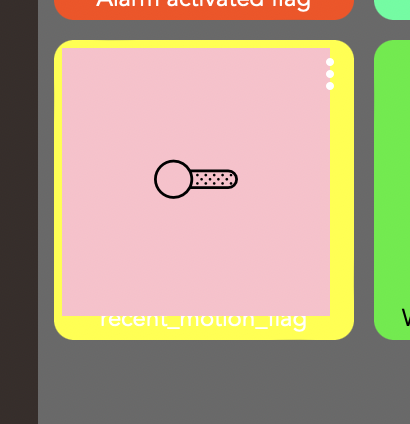here is the current CSS:
{
"localization": "English",
"roundedCorners": 10,
"dateFormat": "YYYY-MM-DD",
"hideLabels": true,
"customColors": [
{
"template": "switches",
"bgColor": "rgba(0,255,3,0.88)",
"iconColor": "rgb(0,0,0)",
"state": "on",
"customIcon": ""
},
{
"template": "switches",
"bgColor": "rgb(255,70,6)",
"iconColor": "",
"state": "off",
"customIcon": ""
},
{
"template": "water",
"bgColor": "rgb(255,5,5)",
"iconColor": "rgb(249,244,245)",
"state": "wet"
},
{
"template": "water",
"bgColor": "rgb(0,255,181)",
"iconColor": "rgb(0,0,0)",
"state": "dry"
},
{
"template": "contact",
"bgColor": "rgb(7,255,154)",
"iconColor": "rgba(0,0,0,0.99)",
"state": "open",
"customIcon": ""
},
{
"template": "contact",
"bgColor": "rgb(255,88,228)",
"iconColor": "rgb(255,255,255)",
"state": "closed",
"customIcon": ""
}
],
"colWidth": 150,
"cloudRefresh": 5,
"hsmPin": "",
"hide3dot": false,
"gridGap": 10,
"clockMode": true,
"tiles": [
{
"rowSpan": 1,
"template": "switches",
"col": 2,
"colSpan": 1,
"id": 1,
"row": 3,
"device": "334"
},
{
"rowSpan": 1,
"template": "switches",
"col": 1,
"colSpan": 1,
"id": 2,
"row": 2,
"device": "400",
"customIcon": "report_problem"
},
{
"rowSpan": 1,
"template": "switches",
"col": 1,
"colSpan": 1,
"id": 3,
"row": 3,
"device": "417"
},
{
"rowSpan": 1,
"template": "water",
"col": 1,
"colSpan": 2,
"id": 4,
"row": 1,
"device": "463"
},
{
"rowSpan": 1,
"template": "contact",
"col": 2,
"colSpan": 1,
"id": 5,
"row": 2,
"device": "397",
"customIcon": "he-sound_on_loud"
}
],
"goBack": true,
"modePin": "",
"bgColor": "dimgray",
"lanRefresh": 2,
"iconSize": 42,
"cols": 6,
"rowHeight": 150,
"customCSS": "",
"hideEvents": false,
"tempScale": "C",
"noColors": false,
"readOnly": null,
"rows": 4,
"hideIconText": true,
"hideTextShadow": true,
"name": "Watch dogs",
"fontSize": 12
}
would i "add" new css in CSS section or modify the "layout" section?

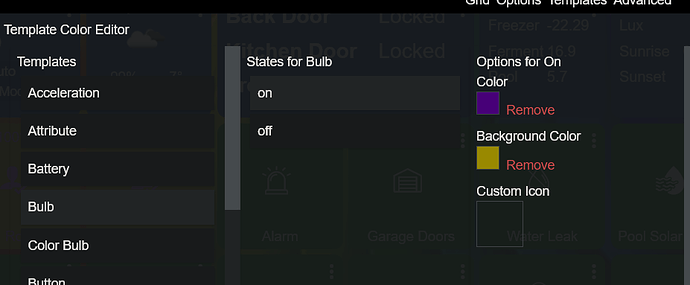
 My memory is we have solve this previously for Wilson, but will find what I can to support that....
My memory is we have solve this previously for Wilson, but will find what I can to support that....