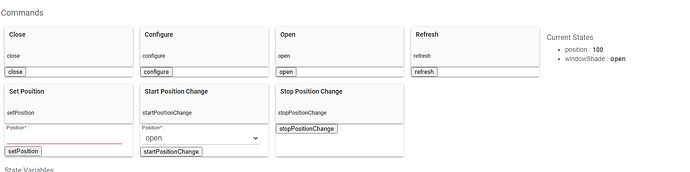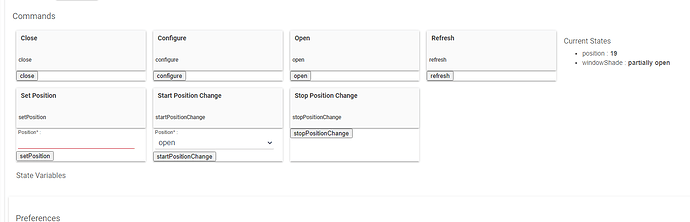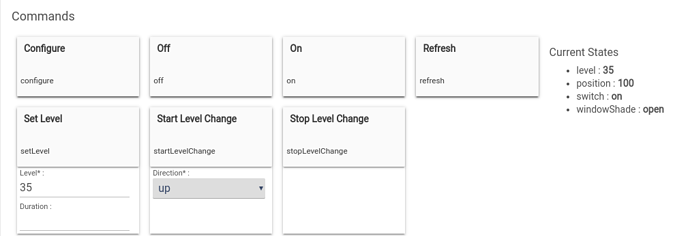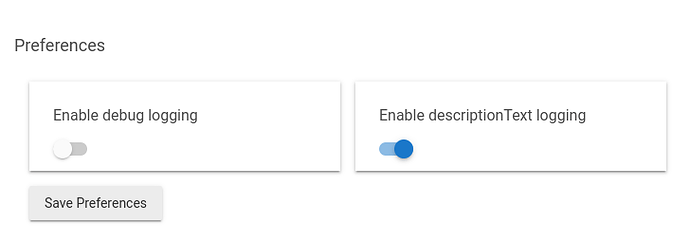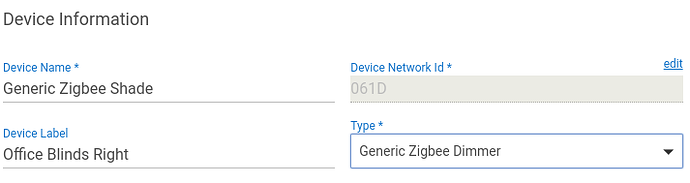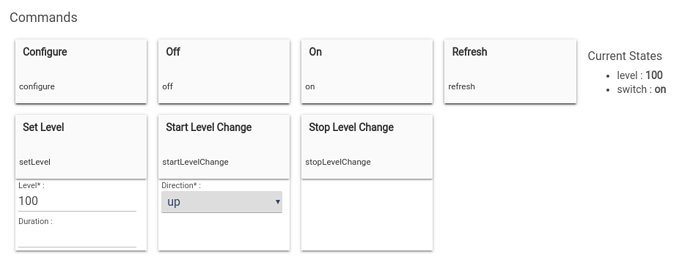Try running a zwave repair and letting things settle
these are zigbee ... Seems that i was still on old firmware on my c-5, c-7 is up to date. Upgrading firmware on c-5 fixed the open closed status on the first one. second one is currently unresponsive 
The 2nd one i was trying to pair only pairs and only works within, no joke 1 ft of the hub. So i reached out to support bc there has to be an issue with it. 1st one is working well after update.
@mike.maxwell - any update on whether you can add a "Direction" option in the Generic Zigbee Shade driver, so we can have the blinds close up/open down if we prefer?
Also - I switched back to the Generic Zigbee Shade driver to try it out again, and have found that none of the Hubitat built in apps support automating a shade...the device just does not appear in Simple Automation Rules, Basic Rules, Groups and Scenes, or anywhere I can find. This seems like an odd gap...am I missing something here?
RM does allow setting blinds and shades, but I don't get why every other app seems to lack the ability to control blinds or shades.
because in many cases the wouldn't be simple or basic any longer, groups and scenes is tailored to lighting at the moment.
Yes, this will be available in platform release 2.3.1...
Thanks for the info on the update! Excellent!
Yabbut... (my Dad hates it when I do that ![]() ) Basic Rules or Simple Automations should be able to provide an option to "simply" (see what I did there?
) Basic Rules or Simple Automations should be able to provide an option to "simply" (see what I did there? ![]() ) open or close blinds/shades. Just the option to do that would be a great improvement. It's much less simple to force everyone to use RM to control blinds and shades, IMHO.
) open or close blinds/shades. Just the option to do that would be a great improvement. It's much less simple to force everyone to use RM to control blinds and shades, IMHO.
Hello guys,
Finally got my E-wand 2nd gen yesterday. Got it installed and working today.
-
Alexa can't see the blinds when I run the discovery even though I have Alexa integrated in my HE for HE devices to be discovered. I didn't install the "mycurtain" app since I knew I was going through HE, but it that the only way to get it to work because I know with the "mycurtain" app you have to have their bridge.
-
When I open my blinds it shows 100% open
When I close the blinds it shows 19% partially open. Does anyone know how I can fix that? I did click the configure and I have my "Set Position" at 100
Greetings ices. I'm not the brightest bulb here, you gotta know that going in. What I have found that works the best, most reliable, at least for me...
I use the device driver "generic zigbee bulb". I have tried other drivers and just have not had success. This has never failed. Alexa sees it as a bulb and turns it "on or off". I have HE routines scheduled and it works perfectly. (every time I try using other drivers, I'm sorry I messed with it and go back to this)
If you want use the "generic zigbee dimmer" you can adjust how much it opens and that too has been solid. I have settled on mine all open or all closed. I've used both flawlessly.
Awesome, that works. I didn't think to try that since the new driver was out. works great!
You need to calibrate the wand open and close points
I did that via the instructions initially. I know it works because it opens and closes to my specified settings.
Agreed my friend. I started with that, in part, originally there were no other drivers. I currently have one operating alone and three others as a group. HE automations operate each or all four together. I had all open or closed. I had some opening at 80% and others at 100%. all this works exactly as desired with this "bulb or dimmer" driver. I have tried others, but there was always some issue. Something didn't turn the right way, or Alexa couldn't find it, or it didn't respond to commands, or automations either couldn't be setup or were unpredictable at best.
Initially I used the "generic zigbee bulb" driver and to my pleasant surprise, the command for Alexa was "...open the blinds", or, "... close the blinds" as desired, and it was flawless. After trying to use other drivers that just wouldn't do for me, I went back, I always go back each time I try. However, it has not been without punishment. You see, since the original setup was perfect and I "strayed", trying something new, the Alexa command is broken. "Open" or "close" doesn't work anymore. Now she only works if I ask her to "turn on" or "turn off". Everything else, including HE automations is spot on. But Alexa chastised me for leaving in the first place with this small variance in the voice command. It is not too bad as 99.99% of the time it is all left to HE automations, so the voice command is rarely, almost never used. I just know it's there.
Enjoy my Friend. I am so pleased with Hubitat and the support found in this community.
I'm having no success trying to get the e-Wand to close upwards.
I've tried re-doing the open/close configuration so that I move to closed upwards during the first config step where you are supposed to set the fully closed downwards position...basically reversing the "fully up" and "fully down" steps in the blinds config shown in this video below. When I do that the blinds still close downwards.
I've tried using the new "Reverse" option in the Generic Zigbee Shad driver but that only results in swappng "Open" and "Close" comands, e.g., hitting open closes the blinds downwards and hitting close opens the blinds.
Has anyone had any success w/getting the e-Wand to close upwards?
@mike.maxwell - any suggestions?
Thanks for any help.
EDIT: Just changed to Generic Zigbee Dimmer and that does work...setting to off closes up, and setting to %<100 also closes the blinds to that percent upwards, Off setting also closes up. So that's workable. But wondering why the Shade driver doesn't seem to be aware of the upwards close setting of the e-Wand, while the Dimmer driver is aware and properly closes upwards.
this doesn't make any sense, the dimmers do 0 to 100 off to on...
blinds use the same commands and values 0 is usually close and 100 is open, but they are the same zigbee commands and values...
OK...some more weirdness...
I changed the driver to the Generic Zigbee Dimmer. Have hit Configure, and Refresh, and refreshed the Device page, but Shade info persists somehow. The e-Wand is a meshed device, but that should not keep me from updating the driver. @mike.maxwell - need some help w/this! 
the shade attributes will go away on a page refresh, i have no idea why its behaving differently between the two drivers, like i said, it makes no sense...
Agreed...but also having issues w/the device itself and getting the driver to change fully from the Zigbee Shade to Zigbee Dimmer...have control elements of both devices on the Device page.
Have hit Save on Driver section, Configure, Refresh, and refreshed the browser page multiple times...
Have done that multiple times...Can you try it on your end, if you haven't already?
done?, how about F5 to refresh the browser page...
i don't have one of these units, it was on loan from a customer
"done that" = Save in Driver selection area, Configure and Refresh in top of driver page, and then refresh the browser (Ctrl-R, etc.). Multiple times for all four steps.
I'm going to try a hub reboot...something is very weird here.
Reboot appears to have resolved it - looking like Generic Zigbee Dimmer (AFAIK) on the device page now:
I've never seen a device behave like this w/a driver change, really bizarre. Thanks for your assistance, @mike.maxwell
Agree that my original problem (blinds not closing upwards using the Shade driver didn't make sense.
Curious if anyone else here has gotten either the Reverse setting in the Generic Zigbee Shade driver to close the blinds upwards?