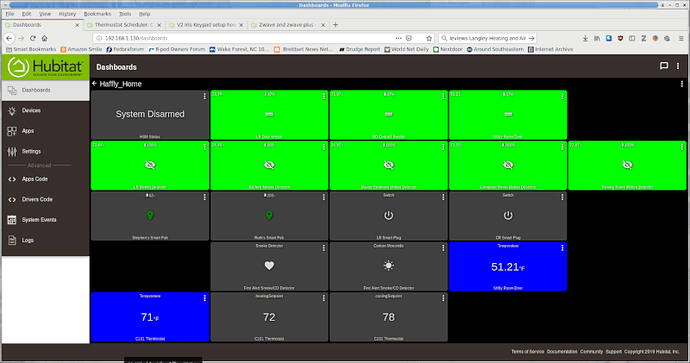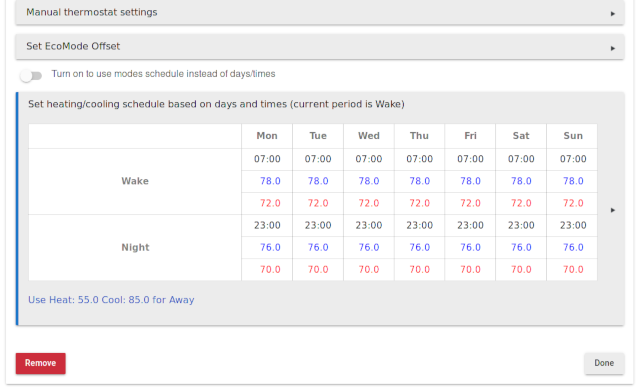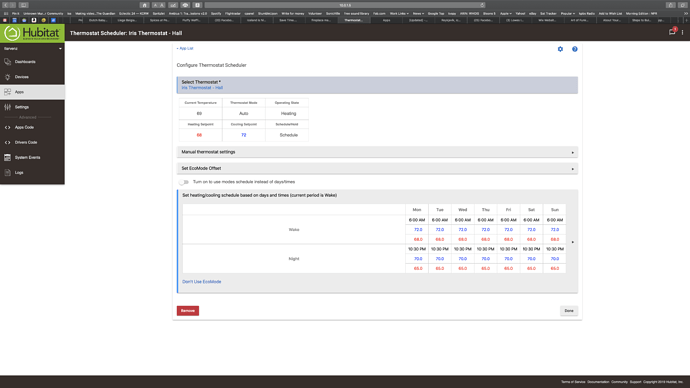Copied from [Hubitat] [Support] V2 Iris Keypad setup howto needed. I will delete the message there as it is not for that device.
It is actually quite easy to install. The instructions on how to reset the thermostat are on the Iris site. I am going to copy them below:
Radio Thermostat Reset Instructions
Reset Z-Wave Configuration - Recommended Reset
You should perform this type of reset if the device has been force removed from the app or the device has pairing and/or connectivity issues.
Step 1: Start at the app's dashboard. Tap on the navigation menu (≡) and select Devices .
Step 2: Scroll to the bottom of the list to find the Z-Wave Tools . Tap on this, then tap Remove Z-Wave Devices . Remain on this screen until step 5 is complete.
Step 3: Go to the thermostat. press the Menu button once to get to the menu screen, then press Mate (left hand side of the screen) twice (it should be blinking after the 2nd press.
Step 4: The thermostat will now reset. When successful, Link disappears from the thermostat screen and a green LED will start blinking to the left of the touchscreen. The hub will also double beep, and the app will inform you the thermostat was reset. You can tap Done on the app now.
Step 6: Reconnect the device by following the pairing steps listed in the app.
Hardware Reset
You should perform this reset if the Z-Wave reset above fails, or if you are encountering hardware issues This will clear any settings saved in the thermostat and disassociate it from the hub. (Start above with steps 1 & 2, once you're on step 2 follow the below steps).
Step 1: On the thermostat, gently pull the top plate outwards and remove it.
Step 2: Press and hold the reset button for at least five seconds. The display will reset confirming this.
Please Note: After performing this reset if you're running on batteries your yellow light will be blinking on the thermostat. This light will go of automatically in no more than 45 minutes.
Factory Reset
You should perform this if resetting the Z-Wave configuration and the hardware reset does not resolve the issue.
Step 1: On the thermostat, press Mode, then Menu. Press and hold "Mate" for 25 seconds.
Step 2 : The LEDs on the left side of the screen will flash.
Step 3: Follow the pairing instructions to reconnect the device.
Once you have disconnected it from your Iris hub, put your Hubitat in pairing mode. Hit the "Mate" on the screen of the thermostat. It should connect very quickly and be recognized.
Once it is recognized, you can go into the device settings and rename it to your preference. Then use the Thermostat Scheduler app to set up your heating and cooling schedule. You can also set it to have a different heating and cooling setpoint for when the system is in "away" mode.
On your dashboard, the thermostat tile will show the current temperature. You can have tiles that show the setpoints by choosing the device and "attribute" and then filling in the attribute you want displayed such as "heatingSetpoint", "coolingSetpoint", or other attribute which is on the device settings page.
My current dashboard:
Any tips if I've gotten to the point where it's no longer linked (excluded using the z wave stick, since Iris force excluded it), but doesn't want to pair? I've got the hub about 15 feet away from the thermostat itself, but it refuses to reveal itself to the hub. The Mate button is blinking and I've verified that it's no longer linked as evidenced by the now missing "Link" attribute under the antenna icon.
Thanks in advance.
Did you touch "Mate" on the thermostat while the Hubitat was set to look for new devices?
I did indeed. Mate flashes as expected, but the hub can't seem to find it unfortunately.
Try the reset procedures as detailed above and then try to pair it again. You may need to try all three (in order). The hardware and factory reset procedures should work.
1 Like
Thanks very much for the suggestions. I'll give it a shot. I was an early adopter of Iris, so I may have early versions of firmware that may not be helping the issue.
Anyway, I really appreciate the tips!
Warm regards.
If so, perhaps the next update to Hubitat will help resolve this for you. I'll have to admit that I waited until after the Iris V2 problems I had were resolved before I got the thermostat. The V1 to V2 conversion was far more painful than any problems I have had with Hubitat.
1 Like
Indeed. All the new devices I've purchased have happily paired, no issues. The V1 Iris stuff has been problematic. Thanks again for the suggestions. I'll give them a try in a few minutes. Have a good one!
Finally got it to pair! Thanks again for the help.
1 Like
Congratulations! Please detail what steps you needed to take so if someone else is searching for the answer to the same problem, it will be here.
1 Like
Just running through it again in-order after a z-wave repair and things seem to have no problem talking.
I was just typing a suggestion to try that when your post about getting it working showed up. I cancelled that in favor of the "Congratulations."
Sometimes, you just need to out-stubborn the devices. 
1 Like
Ok! So I’ve got it paired and configured. But I’m noticing that it isn’t reporting properly. The temperature it reports through Hubitat isn’t accurate to what it says on the thermostat itself. There are other issues, such as it turns on at fairly random times even though the heating/cooling thresholds haven’t been reached. Anyone else seen this behavior?
Thanks in advance.
Are you setting it through the Thermostat Scheduler app?
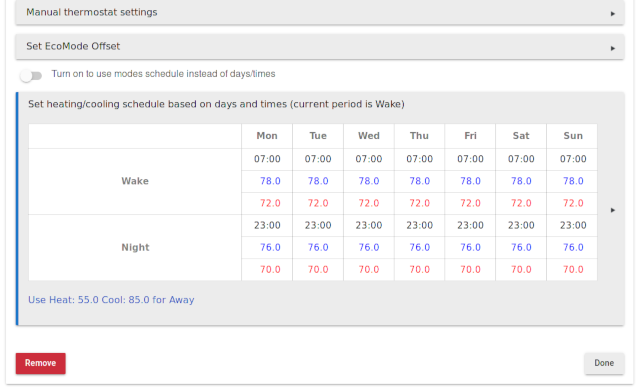
This is what my setup looks like. Since we are home almost all the time, my schedule does not change much. You can see the Away setpoints for heat/cool also.
Edit: Away requires a presence detector. We have the Iris gen 2 Smart Keyfobs, but there are others that will work also. Those are set up with the Mode Manager app.
Iv'e got a similar setup. My problem is that the thermometer isn't reporting the temperature properly. The device through hubitat is reporting 69 degrees but on the thermostat, it's reporting 65, so my schedule (posting for reference) isn't kicking on and off as expected.
I'm wondering if I do have an early version of the firmware on the thermostat that reporting over z wave might have been an issue since your seems to be working and reporting as expected...
It could be that there is a problem in that you only have 4 degrees between your heating and cooling set points. Try increasing your cooling set point to 75 degrees.I don't have it in front of me but I recall reading that the two set points should not be that close together.
Also, I see you have the little flag to indicate the upgrade to 2.07 is available. Please install that also and see if that also will help fix your thermostat issue.
Edit: One more thing: Do you have a thermometer that you can set next to the thermostat to check the temperature in that location? There could also be a problem with the Swing (HVAC cycling rate. On the thermostat, press MENU and select SWING. The default is 1 degree F but the range is from .5 to 4 degrees F. To exit, touch the house icon to return to the home screen.
Another thing you can do is to check the calibration. That is where that other thermometer comes in. You have -6 to +6 degrees F to adjust the display of the thermostat. MENU/CALIBRATE and use +/- to adjust. Home to return.
One last thing is you may want to use the RESET button to reboot the thermostat's processor.
I am looking at the Operation Guide for the CT100 for this information.
1 Like