Hello All,
I currently use an NFC tag on my wall to grant access to my guest wifi, but was brainstorming other more creative ideas of how NFC tags can be used and integrated with Hubitat.
Thanks
Matt
Hello All,
I currently use an NFC tag on my wall to grant access to my guest wifi, but was brainstorming other more creative ideas of how NFC tags can be used and integrated with Hubitat.
Thanks
Matt
I once saw NFC used for a "treasure hunt". Moving objects with tags on them by readers to trigger lights, special effects, unlock boxes, etc...
Basically it could be useful in cases where you want specific people, pets, or objects in order for something to happen or be in a specific place.
Hmmm, interesting thanks.
An example of item placement...
Leave the light on in the evening until the remote is put back in an acceptable place.
Pet related:
Dog's tag exiting the doggie door at night, turn on the exterior light to a low level.
Person related:
When X person waves their tag over the entertainment area it sets the lights to their desired color/brightness, closes the curtains, etc...
When iOS 13.1 comes out I’m going to place a tag discreetly by the front door. I’ll scan the tag to change the mode and unlock the door.
Definitely a possibility. My front door lock (KeyWe) has NFC itself now although I have not gotten any of my own "normal" tags to work, just the ones it came with.
I used to use NFC to issue my Welcome Home routine. had a tag on a wall in my garage and one in my car that I would scan. But it became too much of a hassle so I haven't used them in a while. Now I have one set up in my office to connect my phone to my BT speaker, it also issues a command to hubitat to turn on said speaker through an IR device and also turn it to BT mode.
Nice, anyone else have good NFC ideas?
I'm thinking of getting a few.
@snell :- great ideas...
I have a quetion on this one...Lets take your first example.
"Leave the light on in the evening until the remote is put back in an acceptable place."
In this case, there could be an NFC tag on the TV table which is an acceptable place for the remote. But when we place the remote on that place, how do we read the tag and trigger ? I can only think of reading an NFC tag with a mobile. How can we trigger an action/automation in Hubitat by placing the remote in the designated area ? Please advice.
It would definitely need additional NFC readers OR the reader being the mobile part (which requires bigger batteries for it). For something like the "remote is put back" I would think a reader on that surface would be best. Remote's tag is read by it, then done. Of course it would be easy to move it away then and put something else at the reader. So it is not a perfect solution (unless you use one reader per object that needs to remain in place).
The reader could be interfaced with Hubitat using Maker API or a custom driver I would think. I have made my microcontroller projects have simple HTML or JSON pages they output that my Hubitat can read for information (using a custom driver).
I'm thinking of using an NFC tag at the door to trigger presence using an Endpoint Trigger in RM. Since NFC tags are so cheap I was planning to use one for present and one for away that could be scanned with a cell phone. I really wanted to use just one tag and I came up with this logic.
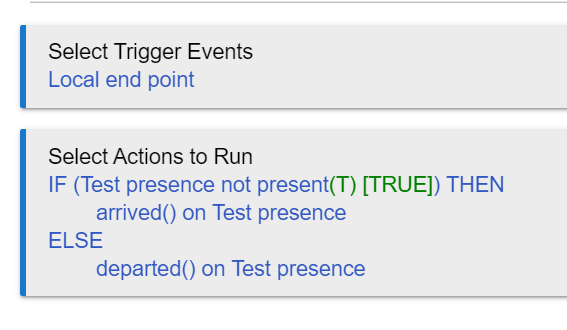
I tested it and it seems to work to toggle the state of the sensor.
Is there any way to imbed a name in the endpoint so the same tag could set presence for different people based on their phone?
Wife present. Me away.
I'm just wondering if there is a way to send that info via endpoints or could it be done with Maker API [secondary value]
If you use Android, Tasker can do this. You send a "get" to a different cloud end point. I do this with our family at the front door. It allows me to see who unlocks the door etc.
Actually, it's a local end point, as I only want them to be able to unlock the door at home.
Thanks Mike. So I would need a rule for each person with their own Endpoint?
I use an app called HTTP Shortcuts to send the endpoints. Free  but I havent tried triggering it with a tag yet
but I havent tried triggering it with a tag yet
I was thinking of doing something like that but from what I gathered and tried, any cell phone could read the tag and unlock the door. How do you guys manage to secure the tag?
I would not embed any data into the NFC tag itself. I would just use the NFC Tag as a trigger within the Phone to have it run some sort of local automation on the Phone. ON iOS this can be done using iOS Shortcuts, while on Android Tasker can be used. Then, simply embed within that automation the correct cloud endpoint URL to Maker API to make the appropriate changes on the Hubitat hub. Each phone could call a different Maker API URL, specific to that user's phone. This would allow easy per-user integration.
I have done the same using Locative on iOS for geopresence for our two iPhones. Works very well.
So, my plan should be
set up a endpoint triggered rule for each user (Wife rule, my rule, daughter rule ect.)
program a NFC tag to fire a shortcut on the phone that sends the user's endpoint
When the tag is scanned each phone would send a user specific endpoint to a rule that toggles presence for each of their devices.
Yep, that sounds reasonable to me. I would personally use MakerAPI for this, as you can easily expose three virtual presence devices to it. Then, simply change the device ID in the URL for each user's phone. Each phone would use two URLs, one to set the user-specific virtual device to 'present' (arrived command), and the other to set it to 'not present' (departed command).
Not sure if having 2 URLs per phone would work for what I want. I'd like to have a NFC tag at the door to scan that would toggle presence for each person.
I think there is a bit of confusion around what you are doing (using a local/cloud endpoint to trigger a rule) vs what you want to do (control a specific device). To control devices, it would probably be better to use the HE app called Maker API. With that you can send commands to devices directly, without having to use a rule. It gives you a list of local and cloud urls that you can use the exact same way you did to trigger your rule using tasker.
What he is saying is that if you expose the presence sensors to Maker API and get the url of the commands you want to send (set you present, set SO present, etc.), you can use your phone itself (using tasker or iOS shortcuts) to send the command. So on your phone you have a tasker profile that calls the url to set your device present or not present, and on your SO device you have it call the url that sets hers present/not present.