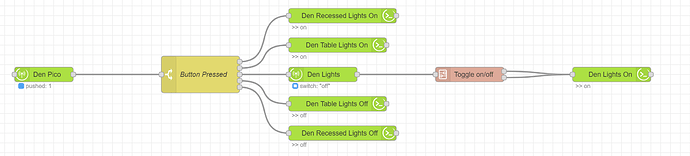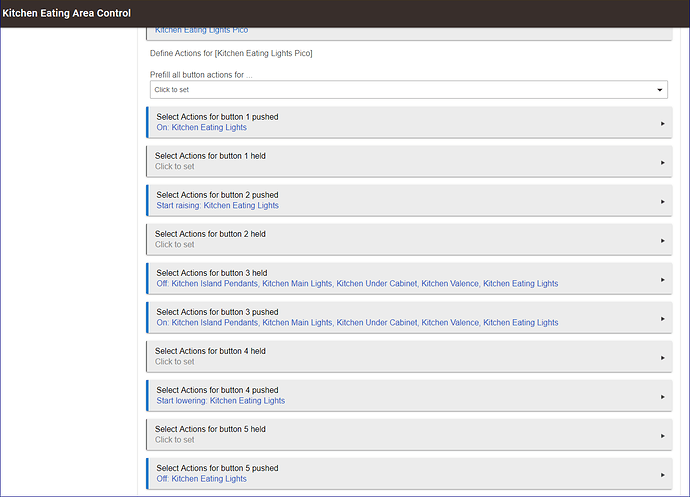This is the reason I got the pro 2 bridge, and it's been well worth it...family wants buttons, prefer them generally over automated actions, and they LOVE the Lutron Picos,
There is also another point to be made about PICO Control.
- You can use the Lutron app to have a Pico control one switch (or several switches).
- However, if you don't use the Lutron app, but rather the Button Controller in Hubitat to control, you can control a mixture of switches.
Let me explain about "mixture".
I was recently involved in a new house renovation. The electricians went crazy putting in banks and banks of switches. The new home owners called me in, and I promptly put in ~50 Lutron Caseta switches, and many picos. Using the Button Controller, I have many picos that control one particular light. However, I programmed the middle button to turn on (or off) ALL the lights in that room. New home owners love it! They don't have to figure out which switch is what! I believe that you can do that only with Hubitat.
(See, I didn't need Node-RED!!!)
Getting off topic but I've been working with the builder and electrician before switches go in. That way the homeowner doesn't pay twice. However I've found electricians to be mighty surly when it comes to tech that's not Lutron. I get that it's easier for them to install but the reality is other switches can work too if handled properly. My general experience has been once installed and operating most switches just work.
Also.... 
That's great, and I use ABC for my button automations, but I think we have to admit that Node Red automations always look cooler.  @erktrek FTW.
@erktrek FTW. 
On that point, I will agree.
Node-RED automations look cooler!
@erktrek - score 1 point!
@erktrek created a thread dedicated to Node-RED artwork .....
If you do, after level 1 training (Essentials) go straight to level 2 (Inclusive) training. The price includes a bunch of equipment including a main repeater and connect bridge.
They’re offering inclusive training remotely now due to covid, which is new I believe.
This is good to know, were moving into a new house next month and I was going to bang out the level one Training for RA2 tomorrow afternoon.
Yes, and one of the benefits is that the price includes equipment instead of lodging and food.
Hey everybody. This is my first post. I'm going to give Hubitat a try. I have a Wink Hub 2 setup right now, with over 90 devices (including 14 or so Pico remotes). This system includes I think about 55 Caseta dimmers & switches. Like all of you have said, they are rock solid reliable. Wink sometimes loses connection, which is annoying, and the lag is sometimes significant. Anyway, the only thing that surprises me so far about the Hubitat is why Lutron devices cannot be connected directly to the Hubitat, like they can to Wink. Would one of you please explain? Thank you.
To be clear, I had to move to 2 Wink hubs, because there is a limit of 35 Lutron dimmers per hub.
Lutron made a licensing deal with Wink for them to use the clear connect protocol. Word on the street is that Lutron regretted making that deal, so they wont be doing that again...
Hey Mike, OK, that makes perfect sense. Thanks for that. Do you have any idea whether the Lutron dimmers running through the Lutron Pro bridge to the Hubitat is essentially as (perceptibly) responsive as a switch would be if connected directly to the Hubitat?
Well we cant directly connect them, so i really cant answer that.
Its fast, you'll be happy...
Plus the pro bridge will do 75 devices...
Good point. OK, great, thank you. Ordering the hub and Bridge now!
You will be pleased with your decision. I have 35 Caseta switches and a dozen or more Picos. They're fast.
Hey brad5, thank you! I appreciate another opinion. I have another question. I'm on the buy page for the lutron bridge pro, and it says "Wireless range up to 30 feet to each device (open air may be further)". Does each device actually have to be within that range, or just one device on the network (does it work on a z-wave mesh network?)?
It's not a mesh network and they arent zwave. But the range is way more than 30ft. Let me look and see what I can find. 300 feet sounds more realistic.