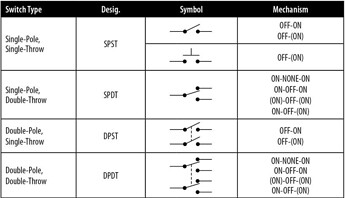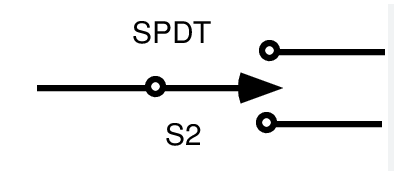@calinatl , driving based on C02 will work, and this is what I do. I would add that I also track VOC and Radon and drive off those levels as well.
If you just want CO2, I'd get the Ecowitt WH45 (sensor with CO2, PM2.5, PM10, temp, humidity) and Ecowitt GW1100 (LAN gateway) which can run from USB power and requires no web api...using local communication from gateway. It's been 100% reliable. ~$150 USD for both.
If you want to also monitor Radon, VOC and CO2, the best bet there would be the Airthings View Plus ( View Plus | Airthings ) which has a WIFI gateway built in, and can run from USB power. This needs a web api though to work. I have three of the Airthings Wave Plus, one on each floor. These require batteries and need a separate WIFI gateway so I'd go with the View Plus. These devices are not as reliable as the Ecowitt WH45.
Both of the above have Hubitat integrations.
Keep in mind that with a max of 35 CFM supply, that Panasonic will likely need to be running 24/7, something you'll see when you start monitoring. I believe you have another ERV running in the home correct? In that case, a sensor in the spot ERV occupied area will work fine. Having four CO2 sensors in my home, I can tell you that CO2 accumulates quite quickly in occupied areas. A "perfect" whole home system would have fresh air supply to main living areas, bedrooms, bath and kitchens and 0-10V dampers to control supply to where it is most needed.
In any case, I have extensive experience now with demand controlled ventilation as my two HRV ECM fans are controlled pretty much by CO2/VOC/Radon levels, and the HRV is integrated with the kitchen exhaust EC fan (for makeup air)...also automated to the induction cook top. I should be able to address most of your questions in that department 
@hubitrep , my thoughts on CO2 demand driven ventilation have changed a bit once I started monitoring Radon and VOC as well. I only shut down the system if Radon is below 150 bq/l, VOC below 200 ppb, and CO2 below 500. This rarely happens. I found that when I shut down the system on CO2 below that 600 range, then VOC and Radon would spike. My system is based on EC fan control (2 fans for supply/return on an HRV) so will toggle through 50, 65, 75 and 90 CFM ventilation rates based on what's going on with VOC, Radon and CO2.