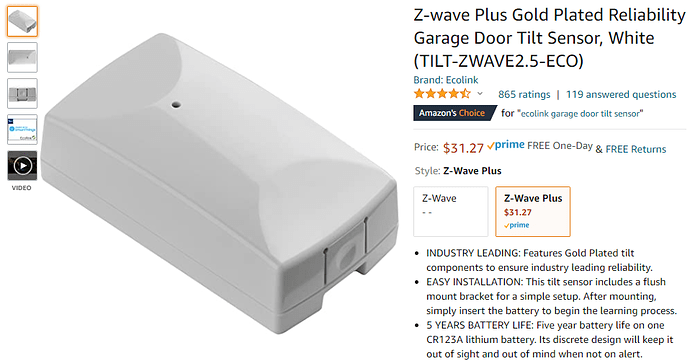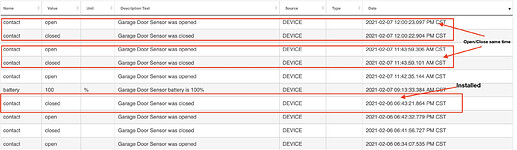I have seen threads where people have used a contact sensor to get a more reliable garage door open/close status. Can someone share a picture of where they have placed the contact sensor? The tilt sensor that came with my Go Control garage door opener has been giving a lot of false notifications and today I ignored one only to discover that I had left the garage door wide open 
I use a regular alarm contact mounted at the top of my door. Been working for years (one on each door).
I was using a contact sensor on a hinge, but have since changed to using "garage door" mode with a SmartThings contact sensor. I have been quite happy with the performance. In particular, I like that I could change which panel it is on to tweak whether it is biased toward reporting fully open or fully closed.
I use SmartThings Multipurpose Sensors mounted on the door, with neodymium magnets on the track. This is acting purely as a contact sensor, and I get an opened result the moment the door moves half an inch.
I tried to mount it at the top of the door like JohnRob posted above, but I couldn't put it there because of how the trim on my door moves. I think that's a better spot if you can get it to work for you.
These are my two garage doors:
The MultiPurpose sensor has been repackaged in a 3D-printed box that allows me to use two AAA batteries instead of the button cell, to give me longer battery life. Right now it's 42°F in the garage near the doors.
I used the MultiPurpose sensor because I originally wanted to know if the door was moving via the vibration sensor, but I never set anything up using that. In the end, the 3D-printed enclosure was a pain to get reliably assembled, and if I was doing it again I would just have gone with a pure contact sensor.
I think I will have trouble getting it mounted like that as well. I will have to see if I can get it like @steve.maddigan has or I noticed on my garage door that there may be place to mount it on the side or the door.
I'm curious as to what the difference is between the "multipurpose" sensor and the regular contact sensor? I can't find the multipurpose sensor available anywhere and my thinking was that since I'm only interested in the open/close status and not other attirbutes, the batteries on just a contact sensor would last longer...
yeah all the ST stuff had dried up. I saw that Aeotec is now authorized for production and they have the product on their website. Not sure if they are actually available and i think they were expensive.
btw - I do use the vibration of the multisensor in my rule ie. if the action starts & stops & the door is not closed set the error flag. I could have just the same set the delay a little longer.
I updated my post, but I'll answer you directly: the MultiPurpose Sensor has a vibration and tilt sensor, so it can tell you if the door is moving and/or what angle the sensor is at. SmartThings thinks the best way to use it on a garage door is to use the tilt sensor to determine if the door is up or not. I far prefer the contact sensor approach. I thought I'd care to see if the vibration was tripped, but I haven't done anything with it.
So just a regular contact sensor would have been fine for me.
+1 to mounting contact sensor on the side of the door and magnet on the track.
Tip: check that the garage door can’t move in and out in a wind storm at the point where you plan to mount the sensor, to avoid false alarms / open signals. Discovered this the hard way. The most solid point I found on my door was at the hinge where the top two panels of the door meet, as the garage door opener presses this hard against the weatherstrip when the door is closed.
Are you using this only for garage door control, or also for home security/ notifications when the door opens? If the latter, would this sensor setup detect someone breaking in via the coat hanger method?
Im using an EcoLink tilt sensor mounted on the door. When its vertical it reads closed. No false readings so far.
You are correct and thank you for the warning.
Nope there is no access from my garage to my house and the garage side door is actually never locked.
I have a 8 channel lorex system for security
I installed a Sengled contact sensor but I can't figure out why I am getting 2 events (close/open) at the same time. It worked correctly after installing but now it shows the sensor as "open" and when I physically open/close the door, I get 2 events when the door is closing - "close" event and then "open" event. I think I don't get an "open" event when the door is open since the state is already "open".
Is this due to sensor positioning or could is this something about the sensor itself? Here is how the sensor looks when it is closed (it looks aligned and the distance between the magnet and the sensor is a couple of mm).
I wonder if it is just the direction of how they align. Instead of the magnet coming into position from the top or bottom, it is being slide in from the side. Maybe how the magnet poles are set up with the sensor, it sensing each pole with a gap in the middle. I don’t know. But I did just check the event in my ST sensor and I am only seeing a single event per open/close and I have it sliding in from the side like you have it.
Do you have another one of these sensors that isn’t mounted that you can play with and watch the logs as you do?
Yes I do and will try that. I’d done that before I put it in place and it was all normal. After I posted, the physical and HE status aligned on a open/close, so now I’m back to not trusting the status. ![]()
The magnets are aligned (the markings on the edges line up) as far as I can see, so will watch it for a few days.
After Googling a bunch, I’m beginning to wonder if the problem is caused by mounting the magnet piece on the metallic door track of the garage? Any thoughts on this?
Hmmm you might have something there. I assume the metal will be changing the magnetic flux lines somehow. I would assume making larger circles.
I played with an ecolink sensor I have on my desk today. I could not get it to resister two events no matter if I tried really slow or picked up the pace.
Now I’m going to have to repeat my testing with metal behind it. Lol.
I'm almost positive it was the metal. I removed the sensor from the garage door and its working perfectly (no double notifications). Oh well.... back to the drawing board. May have to go with the Ecolink tilt sensor
EDIT: There is a whole thread over in the ST community that talks about the metal around where the "magnet" is mounted getting magnetized over time and tripping up the sensor.
If you look at my post up above you'll see I've literally got a neodymium magnet mounted on the track. On the left picture, I only have a bare magnet because that door wobbles enough to known off the enclosed magnet if I put it on the back of the track. It's been that way for 8 months and I don't see any issues like it magnetizing the track.
I saw that and was wondering if you were having similar issues - I guess not! Could it have something to do with the size of the magnet/sensor? It looks like you have a decent gap between the two and the magnet looks to be pretty small. In my case, the clearance was pretty narrow and the sensor/magnet are exactly the same size.