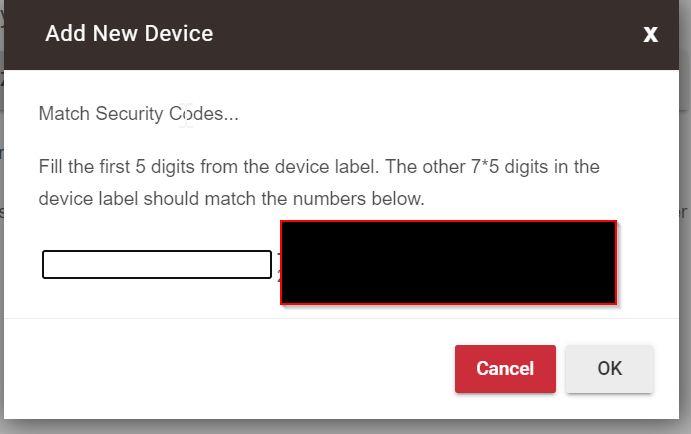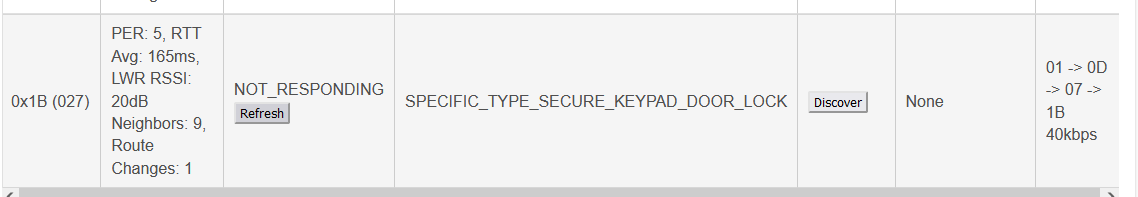Thanks. I have just thrown out my August locks. I got tired of them eating up batteries and not always working. I move to Kwikset Zigbee locks and loved them at half the cost of August.
I have just switched mine over from c-5 to c-7. It's the only think z-wave it is connected to. It was a  but I got it to work. Response seems to be good and it SO FAR it is working as expected.
but I got it to work. Response seems to be good and it SO FAR it is working as expected.  Let's hope this continues to work.
Let's hope this continues to work.
I had to pull the batteries from the lock and reboot the hub because it wouldn't initialize. Don't make any changes to the security policy either. Take the defaults because, if I uncheck s0 (or anything else) the lock would go to S0 and initialization wouldn't complete.
New firmware hub-2.2.3.148 solves problem of pairing August Pro lock to Hubitat C-7 and most recent lock firmware as well. No need to downgrade lock firmware required by C-5 hub. Hub now supports S2 security! Both contact and lock tiles work with standard August Pro driver. I had given up hope  but my faith is restored.
but my faith is restored.
I have the same issue. I'm on Hubitat Elevation® Platform Version
2.2.3.148; Hardware Version Rev C-7
2020-10-08 17_30_55-Device Discovery|622x500
I'm trying to ,migrate from ST and this is the first Z-Wave device I have tried adding, and its not a good start so far.
I have tried shutting down and pulling the power cord from Hubitat and restarting, but no luck. All help is welcome.
Are you doing the include with the hub near the lock?
Well not exactly near it, it is about 20 feet away in another room. Is that the problem?
It very well could be. Try within a couple of feet. Also, because you got to the initializing step, you might be half paired. First do a Z-Wave exclude (from the same discovery page), then factory default reset the lock, then try include.
Yeah I have excluded it, brought the Hub closer, trying without Factory Reset (really hope that is not needed). The lock is working very well and don't want to do everything from scratch again.
are you keeping the August app open the entire time you are trying to pair it? One thing I have noticed in the past, if you switch out of the August app during the pairing process, pairing will fail.
App is open, now I got to the below screen and it is asking for me to match security codes. Problem is I have not idea where to find that. There are 35 of numbers to the left of the box.
Anyone knows where to find this?
It wants the first 5 numbers of the group of numbers, just like the text says.
Edit: details here:
https://support.august.com/z-wave-compatibility-HJlwIJRdz#
There is a z-wave plus sticker on the backside of the faceplate that has your 5-digit code.
Yes, found the code. Thanks everyone for the help.
I have tried everything and even did a factory reset on the lock, and it did get added. But I got an error on the August app, and the lock though added in Hubitat, and is on my dashboard, is not working. Not sure if this is a sign that this Hub is not a good choice for me.
I am willing to try something different to make this work - any suggestions please?
When you say “is not working”, what do you mean?
(1) what driver is the lock using? Did you press save then configure after setting the parameters?
(2) are you able to unlock and unlock the lock from the device page?
(3) might be helpful to post some screenshots showing how it is configured.
(4) do you have a beaming repeater within a few feet of the lock? You probably need one.
@april.brandt and some others have reported lock difficulty with some of the recent firmware releases. Try rolling back to 2.2.3.135, see if that helps.
I paired 2 of these to My C7 with .148 a week or two ago, and both are working for me.
A few notes:
- Bring the lock close to the hub for pairing. It is pretty easy to remove and replace.
- In both cases, the August app gave error immediately when the S2 screen appeared in the inclusion screen. Don't worry. Leave the app and lock as they are.
- After entering the code, be patient. It took quite some time for the hub to complete the pairing.
I really struggled to add my locks in Hubitat. The only way I could get it to pair was to uncheck "Security 2 Class 2 - Access Control" when prompted to accept security keys. "Security 0 - Unauthenticated" is still checked.
What is the level and nature of risk in doing this? As of now, I do not have any automations that locks/unlocks doors. I only monitor the lock/unlocked status for triggering automations.
Greetings alexcapone. I was able to connect my August pro 3rd gen. I tried just pairing with HE without success. Then I opened the August Smart app and after several attempts, cycling z-wave include and z-wave exclude, and installing the August Home app created by someone smart smart (found in Hubitat program manager) was able to get HE to recognize and include. Then adding this to Alexa both HE and Alexa can operate the device. HOWEVER, monitoring doesn't seem to work as it doesn't properly report "locked" or "unlocked". It's a guess. I have since removed the August Home app and am using the native generic z-wave lock driver without change in results.
I say all this not knowing if it is all helpful to you, and if you found a way to correct the reporting issue, I'm interested.
I was able to successfully add another z-wave August lock after spending a whole evening on it. After about an hour I added it with s2 security (no other option now that we're on hub version 2.2.8). But I ran into the same problem as you where it did not report the locked/unlocked state.
After fiddling for about 2 more hours I got it added and now I see the locked/unlocked state as well. Not sure if it was something I did with the zstick or just 2 hours of repeated inclusion/exclusion/hub shutdowns that finally made it magically work.
Thank you. I think that is the thing. I like these locks, I still want them to work. I switched one to using the wifi bridge which seems more reliable, but always a little trepidation persists. I have a second Z-Wave August I will continue trying. I'm glad and encouraged you got your's working. We'll all keep working on this.
Hi all, I'm migrating from Smarthings to Hubitat. I have one August v3 Pro that I
had connected via Zwave, and was trying to connect the same way to Hubitat.
I ran into the issues described above with the lock saying it was connected but the hub pairing never getting beyond the initialization step with the spinning image until the time counts down to zero. I've gone through several exclusion, factory reset and inclusion cycles without success.
At some point I appear to have gotten the lock 'stuck'. The August app doesn't show the lock as being part of a Zwave network (it did on previous attempts), but it shows up in the Zwave pairing process each time each time its run, never getting past initialization.
Looking in the Zwave details page I can see the stuck device (it doesn't show up under devices).
Is there any way I can get rid of it?