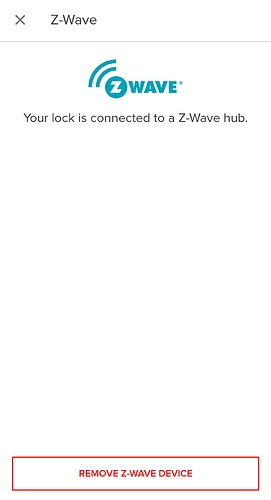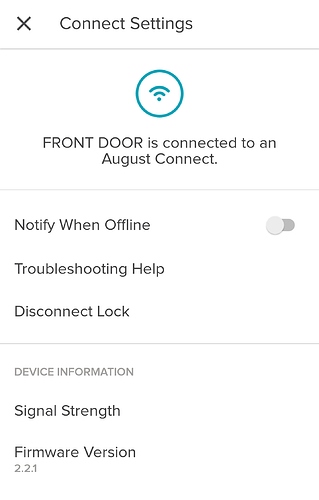There is no keypad in the lock itself so if you only have the lock then codes do not even apply... I do have the optional Keypad but August has always been pretty closed and I doubt there is a way to manage codes for the keypad outside the August app, so I'm guessing this is what he means...
It has no built in keypad and the accessory bluetooth keypad is not exposed within the zwave radio that i can see, so from the perspective of HE, you can lock and unlock the device as well as trigger rules when the device is locked or unlocked, however you cannot to my knowledge program pin codes that would be used by the bluetooth keypad.
Mike, how about the doorsense thing that tells you if the door is open or closed, did you get that part working?
I didnt look at that, i doubt thats going to trigger anything on the zwave side, after I get this installed in place I'll see if it spits back anything, I seriously doubt it though.
Yes the doorsense works with ST using the RBoy DH, I believe they include the open/close state with the locked/unlocked status over Z-Wave...
Yeah, sure enough, next release will include contact sensor capability.
So for what's its worth, I've just installed an August Smart Lock Pro and got the Connect hub as well. So this was a pain from the very go to install on my Smartthings, I think I needed two device handlers, and then the Smartthings Classic app was the only one that had all the functions. I couldn't get the stupid Connect Hub to connect for the life of me. To far from wifi move closer. To far from lock, no Bluetooth. I did have some email exchanges with IT help desk because the lock wouldn't stay sync'd to its own app. So I factory reset both the other night, pulled out of Smartthings, and did a fresh install of both the Connect Hub and Lock, and now it kicks ass. The Hub linked right up, the lock saw it and sync'd, and the app is never showing that the connection needs repairs. The IT guy insists that I can install it on both the Connect and Smartthings, but I don't see an option to do so without removing the other. Doesn't matter though. The IFTTT enables any automation I need, which isn't a lot beyond time auto unlock feature with makes me feel like an emperor. My favorite parts of the August Pro is the fact that it feels like one could bludgeon a coconut with it, or really suffice for any of your bludgeoning needs. The other plus is you can't tell it's a smart lock from the outside, so it doesn't attract would be scofflaws who would be entering a demonstration in my bludgeoning skills. I also got the door bell, so it's a good thing the Connect Connected to the lock and decided to Connect as easily the second time because the door bell much connect to the Connect.
It's Alive!!!
My August Smart Lock Pro connected and works beautifully with 2.0.4. Doorsense also working!
Thank you @mike.maxwell
I have two August Smart Lock Pro's and one is working perfectly so far. The other connected just fine, refreshes and unlocks but won't lock via Hubitat. I can get it to lock using the August app and via HomeKit so it's not a mechanical issue. I have tried many Hubitat reboots and removing/re-adding the device. Before I do a factory reset on my August lock, any ideas?
Update, I did the following and it started working.
Z-Wave Exclude on hub, remove from Z-Wave network in August App.
Reboot Hubitat
Remove batteries from August lock (reboot)
Then the normal add device process, Discover devices in Hubitat, add to Z-Wave network in August App.
Save.
Is it possible to have a Mode Change when the lock is unlocked with type = "digital". I noticed on the logs it indicates if the lock is physically unlocked and digitally unlocked. It would be great if I can specify only type=digital as a parameter in Rule Machine?
And I noticed the lock status doesn't update when it auto-locks unless I hit the refresh button.
Wait, so are you having the Lock's Z-Wave connecting to the Hubitat Hub and the August Hub simultaneously? I didn't follow up with the manufacturer help desk folks who said that was possible, but I can't really figure out how. Wouldn't that start the same types of conflict errors or tears in the fabric of space/time fabric that trying to put any Z-Wave device on Hubitat and Smartthings Hub at the same time?
Can someone just come over to my house and kinda just make it do what I want? Anyone? It's too hard and I can't do it!!! 

LOLOLOL
I don't think the lock communicates with the Connect over Z-Wave so you should be able to use it
Correct, the Connect (or the Doorbell cam) communicate with the lock using Bluetooth...
I would recommend to put z-wave aside and get everything working fine with the August App so you can lock locally with Bluetooth directly to the lock and remotely through the connect. Then, once everything is working use the August App to Z-Wave include the Lock on your Hubitat. That's how did it and works just fine...
Don't take these questions as me challenging your answers, I believe what you're both saying is most likely more correct than my understanding of how it all works, and appreciate the responses. But this raises a bunch of questions for me.
Why then would August have equipped the lock with Z-wave radio, and have it connect with the Connect Hub (See attached screenshot)? Is it actually installed in the event you have a Smartthings or Hubitat Hub and want to connect it?
Thinking back to all the setup, I seem to remember the whole point of the Connect Hub was to enable the remote access and lock toggling through the Wifi network. At the time I assumed that the Connect Hub communicated with the Wifi router via the standard 2.4Ghz using the 802.11xx protocol. In turn, the Connect Hub would translate any validated remote command or status query it recieved via the Wifi, and communicate these commands with the lock via Z-WavePlus protocol. Is that not the case?
I thought the Bluetooth was used only between the owners cell phone and directly with the actual lock, for the Auto Lock and Auto Unlock funtionality, mostly due to the short range inherent to that system. It's a Low Energy BT radio, correct?
I appreciate the patience with all this. Right now with the lock connected to the Connect Hub, all features are working as advertised. The input things missing are the integration with the rest of my automation systems.
Pete!
Its confusing, I know... I think understanding the history helps:
-
Gen1 lock only had Bluetooth and that is what they use to communicate to the phone.
-
They released the Connect as you mention to serve as a bridge between the lock using Bluetooth and the Cloud with WiFi, so you could control your lock remotely. WiFi cannot be included in the Lock directly as it is a battery drainer.
-
Doorbell Cam Gen 1 was released that uses Wi-Fi to communicate with the Cloud and Bluetooth with the lock so you could open the door remotely when someone rings the doorbell and you answer from the phone. This device makes the Connect redundant so if you have a Doorbell Cam you don't need the connect, it does the same thing.
-
Lock Gen2 was released, added Homekit and works exactly the same but can be unlocked from Apple devices too through an Apple TV I think...
-
Gen 3 Locks were released, the basic version is a redesigned Gen1 to make it cheaper, Bluetooth only. the Pro version is a Gen2 with added Z-Wave Plus and was originally meant to only be sold through their installer network to be used with Home Automation systems. I guess they realized there is a network of installers putting fancy HA Hubs like Control 4, etc. and wanted to tap into that market, adding Z-Wave was the way to do it. Gen 3 locks also have the Doorsense thingy.
-
They also released a Doorbell Cam Pro, same thing but better image quality and some small changes.
Yes, August locks use Bluetooth LE
Had to read this twice. Very different from the way other locks work, but kind of cool at the same time. Most of the time you have to choose between a lock that works with the manufacturer app and one that is controllable by a Z-Wave or Zigbee hub only.
So if I'm understanding how the Pro works, you get to still have August app access and remote unlocking via Connect, plus you get Z-Wave Plus?
Oh and just to confirm, you are correct about the Apple TV as a hub for iOS users. I have a Gen 2 and a Connect I bought separately, but if you're an iOS user, you can actually control the lock via HomeKit Home app remotely. It used to work with an Apple TV 3, but that was flakey. They removed that capability and now you must have an Apple TV 4 or later. If you have that, then you don't need a Connect for remote lock/unlock. However, it doesn't give you remote unlock/lock via August app. Still need the Connect for that. Plus, the Connect gives you control via Alexa, Google Assistant, Stringify, IFTTT, etc.
Yeap, exactly.
I've had an August Lock Pro installed for about a year and just bought a HE. Thanks, @mike.maxwell, for the driver! I was not expecting that the contact sensor could be read over Z-Wave. That being said, mine has a quirk: the contact sensor reports fine for an hour or two, and then ceases sending updates. The lock state is still reported properly, however.
I read somewhere around here that removing and replacing the batteries fixes this issue, and it does—for another hour or so. I don't know what's going on.
Any ideas?