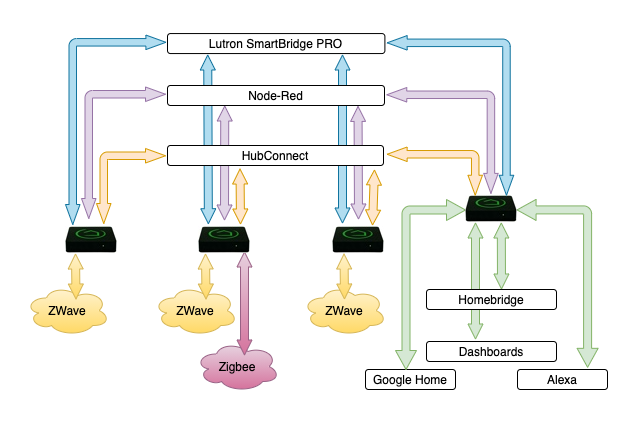I’m going to start along the exact same process today. Hoping it goes well. BUT, I have a question… my house footprint was too wide for the old wink hubs even wink hub 2’s… I ended up having three hubs in a triangle formation spread around my house.
This habitat hub is so small, the sensors must be really tiny inside. So, what must I do, both during setup for far away devices, but also when running it in the house afterward for those same devices?
Multiple hubs?
Aeotec Range extenders?
I’d prefer not to have multiple hubs if possible because that had its own set of problems on wink when one hub would go down and sometimes randomly crash. Having it all on one would be nice, just wondering how to setup with a large footprint…
I’m guessing: one hub, multiple range extenders, plug those in next to the hub first and set them up as the first devices on the network, then, spread them throughout the house, say starting 20-30 feet from the hub and in 20-30 foot increments, Re plug them in in those locations, THEN, continue setting up the rest of the devices in the home now that they’ll be able to use the extenders, first by excluding them since wink is down, then, adding them into the habitat network however that works.
Would someone be so kind as to confirm whether this is a good plan or not and if not provide recommendations? I’m aiming for simplicity as much as possible. I have a total of 100 devices in my network if that helps, including sensors switches, motion, everything…
Thanks so much in advance for anyone who can help!