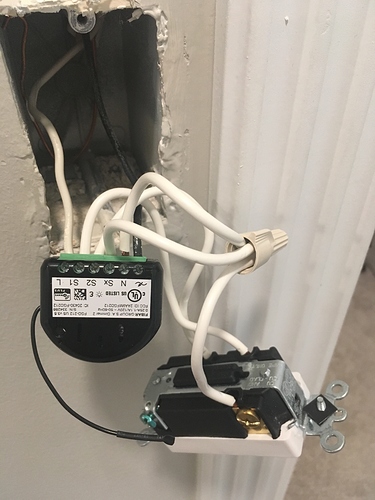Throughout most of my house, I've been using the GE/Jasco Z-Wave Plus switches, and they've been great. I like the simplicity of their design, and how they mostly just look like a normal paddle switch. I like my smart home stuff to be unobtrusive.
Unfortunately, I had one switch location in the house that didn't have a neutral. It's at the bottom of a staircase going up to my attic office, and it controls the overhead lights in the attic. Those were originally flourescents, but I had switched them to LED tubes.
The absolute best answer would be to fish a neutral wire down to the switch box, but due to the geometry of how the walls come down from the attic ceiling down to the bottom of the stairwell, I knew this was a lost cause. The existing wires took far too many turns to get down to the switch box. So whatever I did, it had to work with just the existing line and load.
I had tried an Aspire dimmer switch that supposedly could work without a neutral. But it didn't coexist well with my LED tubes. They just flickered in and out, and the power to the Aspire switch wasn't even steady enough to join it to my z-wave network, so I couldn't adjust the min/max levels.
But I was reading about some of the micro/nano dimmers from Aeotec and Fibaro. Supposedly, they were much better about dealing with a variety of load types with no neutral.
And they had inputs so you could wire them up to whatever type of switch or button you like. So my thought was, why not get a dumb switch that behaves like the switch on a GE/Jasco, and wire it into a smart nano switch?
Ok, first question: What is the switch behavior on a GE smart switch? It behaves like two independent buttons - up and down. Only one can be pressed at a time. And it's momentary, so it always goes back to center. After a little research, the switch I needed was a "Single Pole, Double Throw, Center-Off, Momentary Contact Switch". And it turns out Leviton makes one in Decora style! The super specific switch on Amazon
My next failed attempt was with the Aeotec Nano Dimmer. It almost worked. Almost. Unfortunately, even though it had two separate switch inputs, it didn't have a mode to interpret them correctly. It ended up that both up and down on the Leviton switch acted as on/off toggles. But, other than that, it proved out the concept. The nano device did a great job of working without a ground, connecting to the z-wave network, and turning the LED lights on and off without flickering.
Then I read the manuals for the Fibaro Dimmer 2, especially about whether the inputs could be configured. And they could! It had a "window shade" mode that interpreted S1 and S2 differently!
The wiring for the Fibaro was ever so slightly different, but it only took about 10 minutes to swap and re-wire. Just follow the diagrams.
Finally, I used the Basic Z-Wave Tool driver to set some parameters on the Fibaro. (Although I now see that there's a community driver that would have allowed me to do this much easier.) The ones I set were:
- Changing Switch Type to "Roller Blind". This made it respond properly to my single-pole, double-throw Leviton switch.
- Swap S1 and S2. This just flipped the up/down behavior of the switch. Nice that they have this in configuration, so I don't have to open up the switchbox and flip the wires.
- On/Off Mode. My LED tubes aren't dimmable, so this ensured that, even though the Fibaro is capable of dimming, it would be forced to always be either 0% or 100%.
And that was it! I now have a smart switch, with no neutral, that from the outside looks exactly like a normal Decora switch, and behaves exactly like a GE/Jasco switch. Only two small differences between it and the GE/Jasco switches: It doesn't have a status light, and the "throw" of the rocker is slightly deeper than the GEs, which are quite shallow.
And here's a picture of the wiring, to give an idea of how both the Fibaro Dimmer 2 and the Leviton SPDT switch are involved.