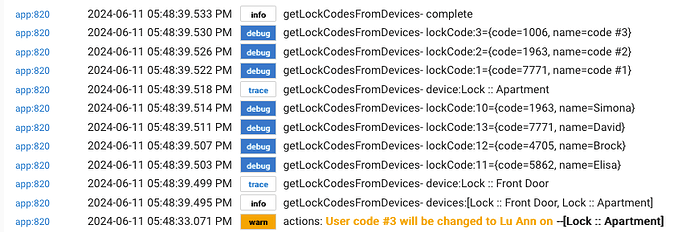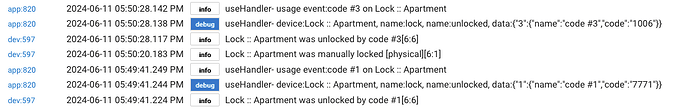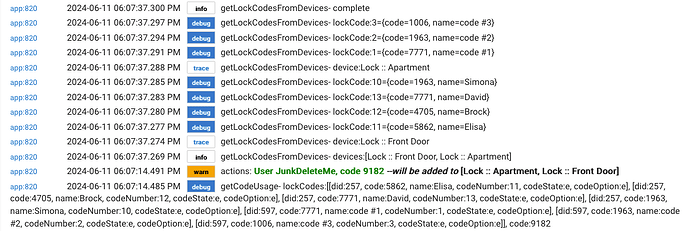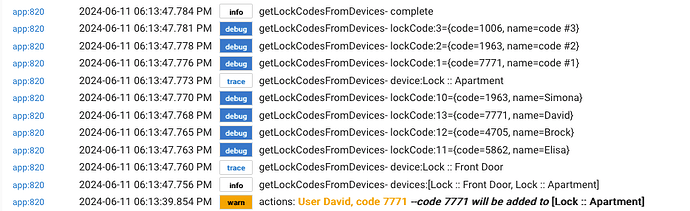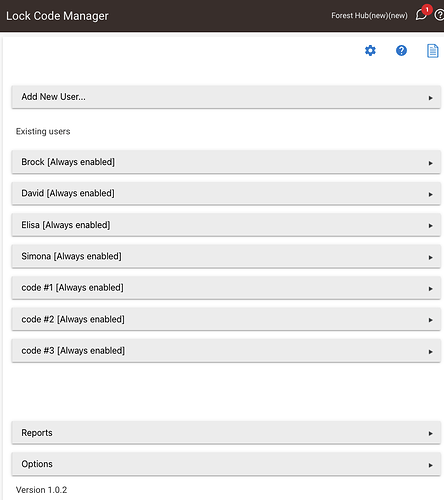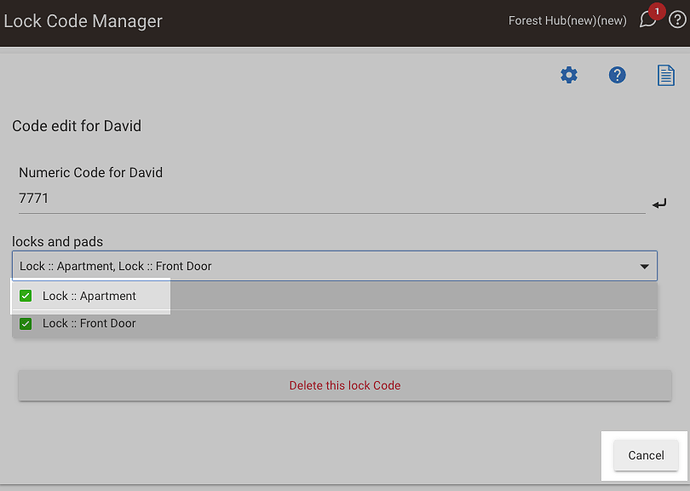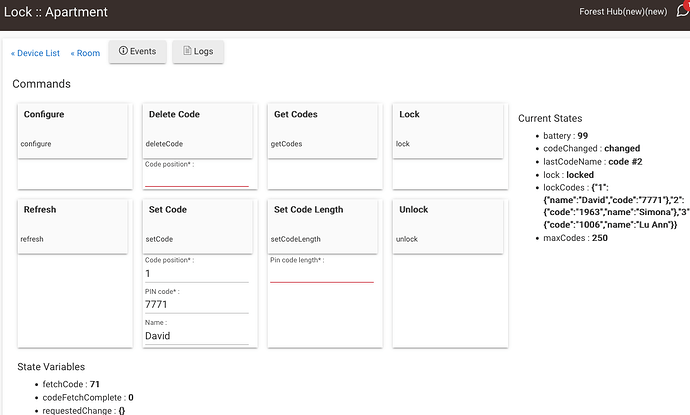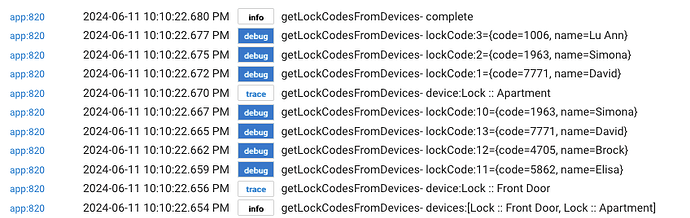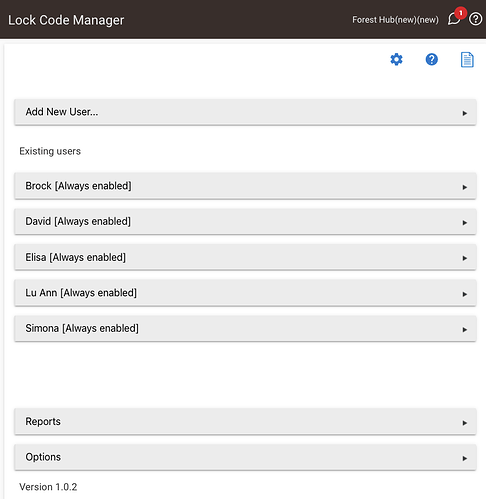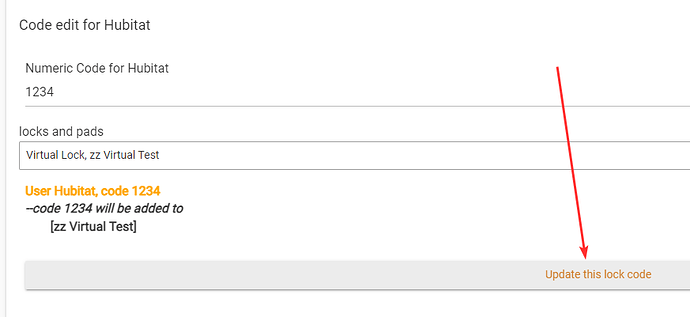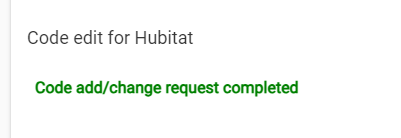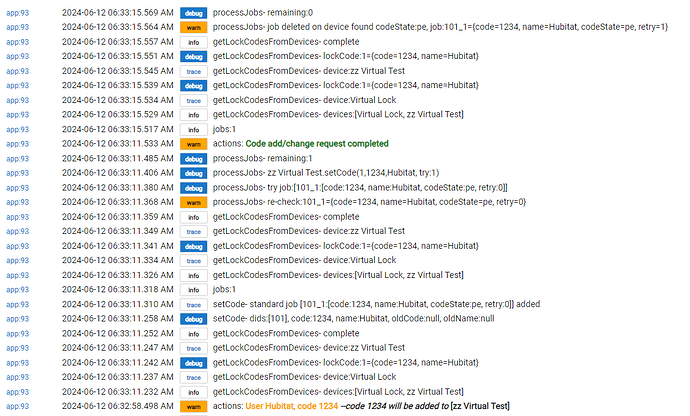Re-did the steps. This time I ran the excluce a couple times to verify the radio is not locked. When it looked like the radio was working, tried excluding the lock. That worked. And including the lock worked.
That is an improvement. Yippee!! Thank you for the guidance @jtp10181
I had manually added 3 codes manually into the lock. LCM recognied them as can be seen in the log. Please notice that I tried to change the name on one of the codes.
The new name does not show up in the LCM or the Device screen.
Lock events are being recorded in the logs.
Things still appear borked. Add aLCM user and try to push it into both locks.
No joy. The code, and name, do not appear in the LCM or either device screen.
Try to add an additional lock to an existing user.
Again, no joy.
Am I missing something? Or some steps? Or have the wrong expectaion?
Thanks!
Something that looked funky .... when adding a 2nd lock to an existing user the only button displayed was "Cancel".
When entering that screen only Front Door was selected. I then selected Apartment. I would expect to see something like "Add" or "OK" or something instead of "Cancel". Is that a bug?
The log after punching "Cancel"
Is there a bunch of pending actions stuck in LCM? It does not look like it is even attempting to add the codes to the locks, it just says "will be added" as if it is queuing it up.
If you want to set names to those unnamed codes, you can also do it from the device page, using set code. Use the same slot and code that is in there already and then give it a name.
Yeah, I wonderd the same. LCM doesn't appear to be talking to the Devices? shrug
Able to get the lock set up the way I need it.
Looks good in the device.
Looks good in the log
Displayed correctly in the LCM.
My conclusion ..... I'm gonna need to manage the devices through the Devices screens and the LCM is not going to be very useful for the task. At least the logging will be accurate and useful for archeology efforts.
That doesn't really sound like "resolution". More like "workaround"?
@jtp10181 really appreciate your collaboration getting to this point. Very patient and helpful. Hope this thread is useful to others.
It smells like this could be a bug? Could be related to the LCM not effectively controlling the devices?
Ok I re-studied your posts above.
Myself and thousands of other people use LCM without any issues.
Here are the Docs for the app: Lock Code Manager | Hubitat Documentation
On that page (editing a code) the Update button shows up if you make an edit, and it tells you on screen what it is going to do. Obviously clicking cancel will not do anything (as you have demonstrated).
Clicking the Update button gets this:
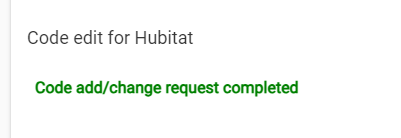
And Logs (in verbose mode)
1 Like