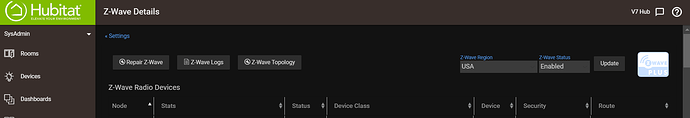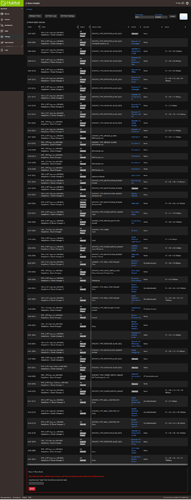As of today, Both Zigbee & Z-Wave devices are now unresponsive, statuses are incorrect (locks state unlocked when they are locked), get random "Device has opened", when right in front of it and it hasn't changed physically.
I performed the soft "reset" this morning by powering down, unplugging and leaving the Hub sit for 5 minutes. Rebooted, came online, the Hub is responsive, but my devices still show incorrect statuses and won't respond to commands (Zigbee & Z-Wave).
- Hardware: Rev C-7
- Platform: 2.3.1.142
- Static IP on the LAN
- No software updates for a few weeks
- No new Apps installed recently
- No new Zigbee or Z-Wave devices added in since Dec 2021
- Moved 1 Z-Wave repeater 3 feet 2 weeks ago. It was and still showing online and communicating via Z-Wave Details
- All Device batteries replaced in Jan - Most were showing over 80%, none lower than 50% as of last weekend.
I restored settings to 5-28, prior to issues starting, no difference in how things are responding/reporting.
Details: I noticed on Wednesday that one of my Sengled Zigbee bulbs wouldn't turn on from Zooz switch. Just figured I would deal with it this weekend as it was just in the closet. Thursday evening, doors/windows in Devices and dashboard were showing they were open when they weren't. Had to manually turn off lights via dashboard, but things did respond.
Yesterday as the day progressed, more and more devices became unresponsive, both Zigbee & Z-Wave. Our Presence was being trigged back and forth home/not home, varying windows & doors would alert being opened when they hadn't been physically. HSM wouldn't set due to so many devices within the hub showing open when they weren't.
Rule Machine Rules won't execute, or only portions of them. None of the physical Zooz switches are able to control anything, sometimes from the dashboard I can get a response, but that is random.
The hub is responsive, not lagging. Can move through the GUI and Dashboards without delay. I reviewed the logs last night, one app had an Error, WiFi Presence seemed to have more than normal /# of entries, so I disabled the app & virtual devices to see if that would help. Otherwise nothing else stands out being an issue.
The hub does not appear to be overloaded:
Running jobs: 0
Local Apps: 1m 17s busy
Devices: 0m 23s busy
Have I had a Zigbee/Z-Wave or hub Failure? Is this a software issue? Can I re-install the software without a full reset?
Any other thoughts or suggestions appreciated, feel like my left hand is cut off right now.