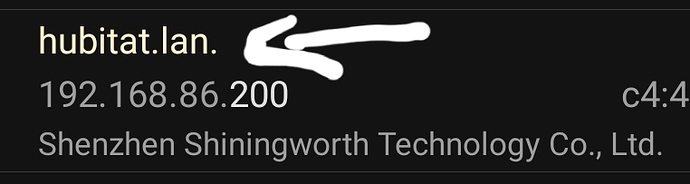Hello,
I already sent email to support but after replaying I received this last email, I replied but not reply back from support.
""" Thanks for the details. Which reset did you go with? The soft reset or full reset? I would do a full reset. There isn't much I can do if your hub is not online  """
"""
Hub is not online? How is that even possible?
I factory reset the hub
Then I got this page
Then after clicking register hub page changed to this
It downloaded the firmware then page changed to initialization
Then it went to the get started screen
Then to the acceptance of terms
Then the 7 pages of explanations clicking next
Then to add hub name a postal code
Then the main menu, no USB stick so I get 2 messages
Created a virtual device
Installed dashboard
Cloud dashboard link doesn't work
No other cloud apps are working, like Rachio, I get that error too.
So, what I did wrong? The hub is connected to the internet, it is downloading the firmware, and """There isn't much I can do if your hub is not online""""
Well, then I want a replacement hub, I have 3 hubs and all are under warranty.
I know this message sounds rough but it's not the first time I try to talk with support and they stop answering emails or suggest stuff that we can't do.
I'm posting this here because HE team are great, maybe posting this here gets more attention from other members than only from support email.
Thanks.
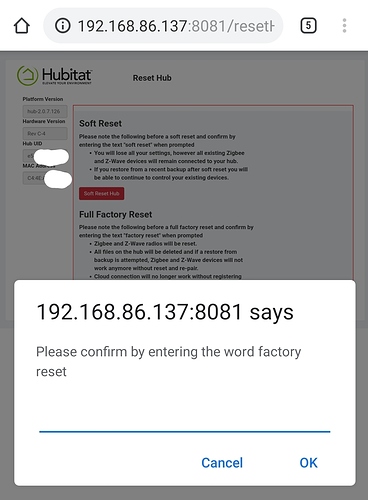
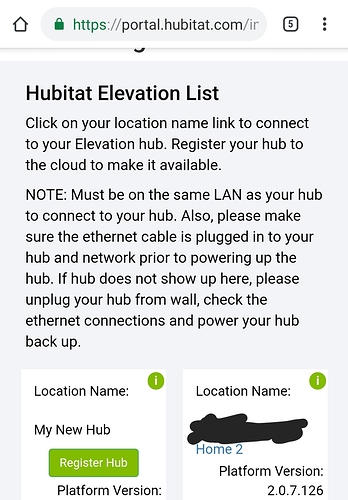
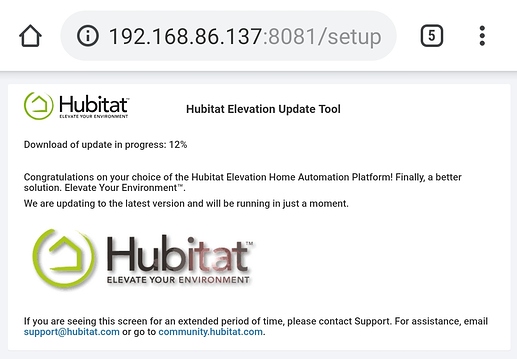
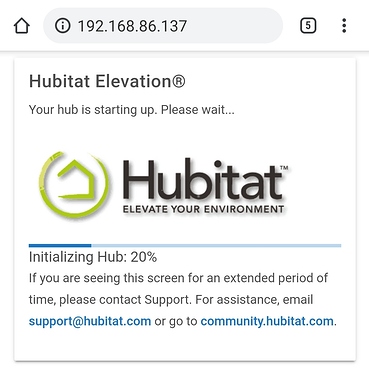
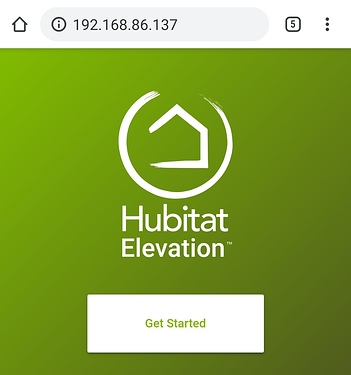
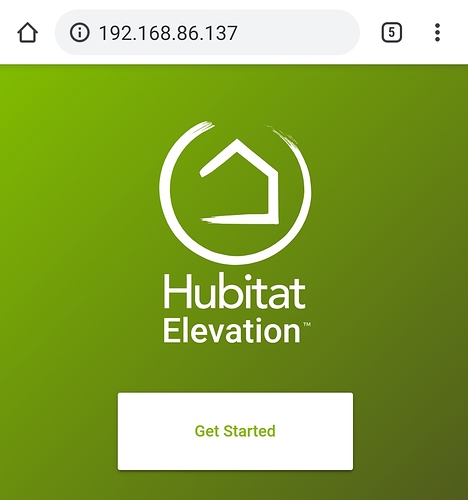
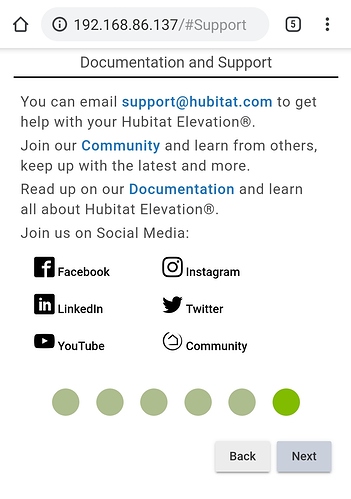
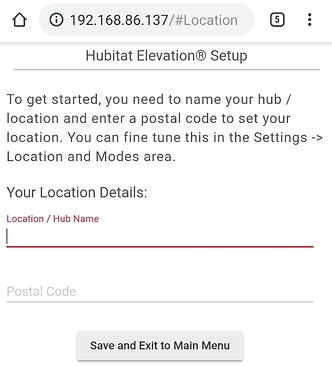
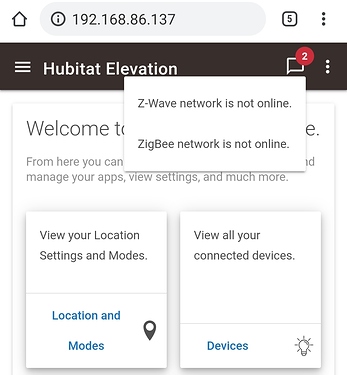
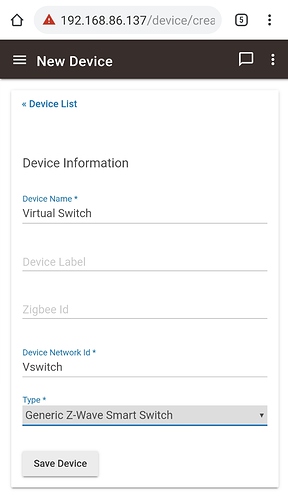
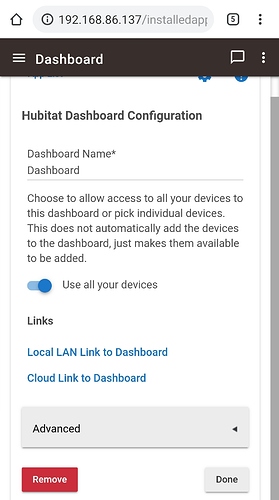
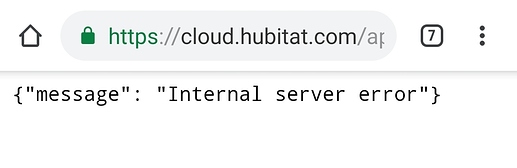
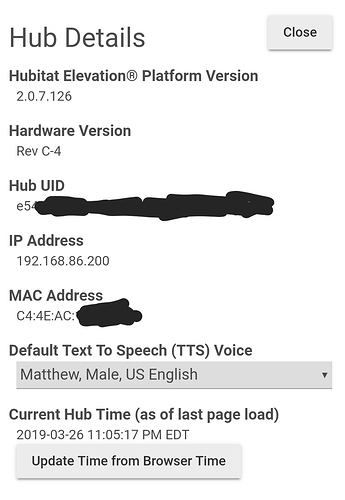


 Best of luck.
Best of luck.