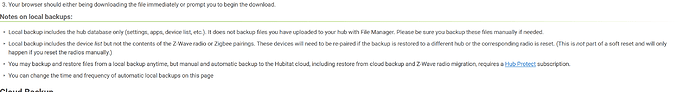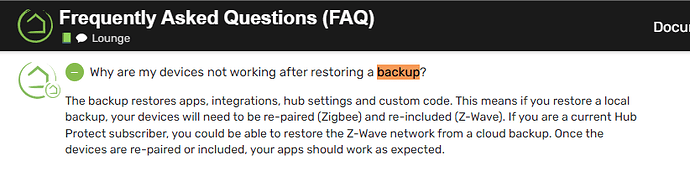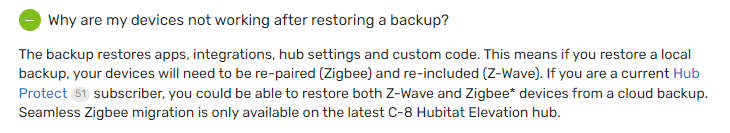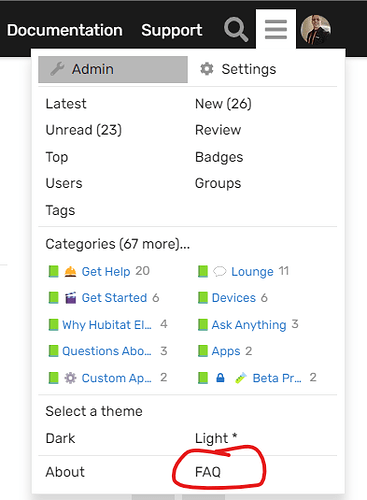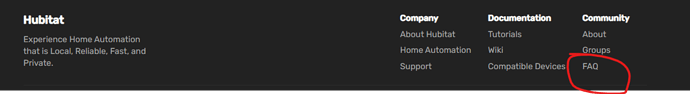30 bucks? What does that buy nowadays? Maybe a meal and a glass of wine around here, and that's not a high rent district.
Think you have the wrong impression there. Local backups were not crippled, they were designed to give recoverability of apps, etc in the event if user error or upgrade that corrupted an individual hub's database. The cloud backups were added later as a means to start providing some hub level recoverability and were made possible by advances in the ZWave and ZigBee SDKs and chips.
You cannot cripple something that it was never part of. The cloud backup was added as part of the Hub Protect service, which was released in March 2021, about 3 years after the local backup was available.
What good does it do to get a free hub when your old dies, if you have to spend countless hours running around the house to re-connect devices to it. Thus, cloud backup was a requirement to make Hub Protect a seamless experience, and finally the new C-8 hub delivers that.
At $29.99/year (or less), I think the service is a no brainer for those who value their time and effort they put into building their smart home.
This sounds like a choice so I don't think I have the wrong impression at all. Local backups may have been the only option at one time but that's no longer the case. A decision was made to add value to the cloud service by not allowing for fully recoverable local backups. I've heard no 'techical reason' for the local backups not being fully recoverable like the cloud backup.
Exactly the upselling I'm talking about. Thanks for making my point. I have to spend hours reconnecting unless I pony up the extra bucks. That's basically the argument here.
I do understand, this was a business decision not a technical one.
I am not following. You can buy a new hub and get free migration, or subscribe to Hub Protect and get a free hub to have the same seamless migration. The choice is yours.
Shame, shame on you Hubitat, for having a business model (the horror!!), and for providing options to your customers that offer peace of mind and could save them money. Every other company in the world simply gives away new capabilities & features they gain access to/develop over time.
How dare you. 
While I have no need for file backups, I do like making my own local db backups on a daily schedule. I'm not stuck with a certain number (5?) of backups that, in some scenario, could be messed up. I could be wrong, but I think 5 is the number for cloud backups.
Not to be forgotten is that a replacement hub is part of the plan.
It's insurance.
How dare Hubitat charge money for an extended warranty that never expires as long as you keep your subsciption current. This should be free of charge for all users.
You can't seriously subscribe to the above argument.
As far as POSSIBLE technical reasons, here are two:
- Radio Back-up and Restore requires specific conditions to be met (certain versions of both hub software and radio software). HE can obviously control this process with cloud backup, but cannot with local. This could lead to a support nightmare.
- I imagine HE must adhere to Silicon Labs licensing agreement to use their zwave chip. It is possible this licensing agreement does not allow for the end-user to download a file that details the radio functionality of the chip.
Now you have heard of "technical reasons" for the local backups being as they are. Are these technical reasons accurate? I have no idea, I don't work for Hubitat. Should HE affirm or deny if these reasons are accurate? Of course not, we have no right as end-users to know this.
You can't seriously be suggesting this is my argument?
This was my point in response to the technical reasons argument. It's a business model not a technical limitation. The fully recoverable backups make it worth the cost considering the time investment.
I am meticulous with backups. Having suffered from a hard drive failure where the backup drive also failed. I maintain at least three copies of the backups even.
It's not about the cost. I remain disappointed that the local backups are so limited. I prefer to manage my backups myself but didn't realize how limited the local backups were.
My C-8 just arrived so I'll be focusing on that from here on so back on topic...
When you purchase nearly any piece of electronic equipment, either the manufacturer or reseller typically offers you the opportunity of an extended warranty. Such plans are also offered for automobiles, appliances, etc. When presented with such opportunities, you can either accept them or reject them. As a matter of principle, I generally reject extended warranties as I consider myself to be self-insured for such devices. However, with the Hubitat Elevation, the price of the equipment pales in comparison to the value of my time setting up devices and developing rules to control them. Thus, I see the price of the extended warranty (aka Hub Protect) being a very wise investment. I hope I will never have to use the protection, but I would be very angry if my hub were to fail and I had to recreate everything from scratch. The price of hub protect is a small price to pay for peace of mind. Thus, I am very glad that Hubitat offers that option at such a reasonable price.
You said it yourself; there are people that pay for insurance, and people that self insure. I have my own NAS for backups, and a NAS to backup that (compressed).
My Hubitat backups along with all my other backups are stored locally. Hubitat is proud of the fact that you are not dependent on the internet for home automation. I wish that extended to backups.
Hubitat Protect should be for those who choose to have a CLOUD based backup. If my place burns down, my "self insurance" won't be worth much.
Having discovered that my local backups are only partial (no radio backup), I'm disappointed.
I use Dropbox to back up all of my important computer files. I have multiple computers on my home network and each of them has a copy of each of those files. Any changed or new files are synchronized any time a computer is running. However, there is also a copy of the files in the cloud in case the house burns down. Fortunately, I have never had the need for the cloud backup.
With the older hubs, Z-wave devices were backed up to the cloud, but Zigbee devices are only backed up if you have the new C-8 hub. Reinstalling Zigbee devices is fairly easy as you can pair devices one after the other. Z-wave devices have to be paired individually and often need to be excluded and re-included. However, it is the recreating of rules that is most time-consuming. That was always included in the Hubitat local backups.
Pardon? Count me in as one surprised that a local backup restored to the same, but say factory reset hub, would require re-pairing all the devices! I’ve been promoting Hubitat as a Smartthings alternative everywhere (using local backup as a sell point) but had no idea the local backup and restore was missing that very critical component. Many like me have migrated to HE so that data was NOT tied to the cloud, as we all know that compromises can and will happen. My daughter just received notice that all of her banking/personal/SIN data was stolen in the Indigo data breach/hack . I don’t want my hub data in the cloud.
With over 200 devices and some highly tweaked device drivers, this basically makes the “local backup” option of limited use. It took a few weeks to get all my ST devices excluded and set up in HE!!
That serious limitation should be communicated loud and clear every time you run a local backup.
It has been like this always. Radio (z-wave) backups on the c7 were enabled when Hub protect was introduced. It was made clear that local/onboard backups to not save the radio database. The c8 chip made backups of the zigbee database possible. But for even for the c8 after migration to back up the z-wave and zigbee radios requires an Hub Protect subscription. Local/onboard backups do not contain the radios
When I did the C7 to C8 upgrade, the video talked about Hubitat Protect and backing up to the cloud (the C7) and restoring from the cloud (the C8).
I thought it odd to include a marketing pitch for cloud backups in a C7 -> C8 tutorial, but whatever.
For some reason I'm still trying to understand, the one time option of backing up to the cloud (even if you DO NOT have Hubitat Protect) did not show up. And before you comment, I was running the latest firmware unless they released it after then announced the C8 :-).
This C7 -> C8 migration has caught many of us by surprise. The lack of radio backup is a terrible decision.
I would like Hubitat to chime in to defend the decision. Hubitat Protect should be for those that want to keep a copy of the backup in cloud (in case the house burns down) or just for convenience.
I don't mind the money so much, but me thinking my local backups were a complete backup is not cool. I'm not one of those "just backup your data" types. Full disk backups only, thank you very much.
You buy the Hubitat once, and keep your backups local. Hubitat decided that this model is not sustainable I guess. YNAB came to the same conclusion and made the budgeting software a subscription.
If so, please be up front and let customers know that local backups are incomplete. I was being SO careful in making local backups. Argh.
Re-pairing devices may be an option when you have a handful of Z-Wave and Zigbee devices. Most of us (I think) are well past that. I cannot even imagine re-pairing 50 devices.
The radio backup was only introduced when Hub Protect was introduced 2 years ago and only for z-wave at that time. It was made clear the z-wave radio backup would not be included in the local backups. Now with the c8 the zigbee radio backup is now able to be included in the cloud backup. Due to the design it still will NOT be included in the c7 cloud backup. There was lots of discussion about this 2 years ago.
Hubs on v2.3.5.101 and later have the option to make a cloud backup for FREE. Cloud includes the Radio data for ZWave and Zigbee.
ONLY the C-8 has the option to use that free backup 
Make as many free cloud backups as you want.
Hubs with a Hub Protect subscription can use the cloud backups. BUT only the C-8 can use the Zigbee part of the cloud backup.
I've intentionally over simplified to sweep away the misunderstandings that have accumulated.. to provide a better baseline to start from. 
Thanks for reminding me that I need to update the FAQ to now include Zigbee migration ![]()
The FAQ was added in March 2022 and is accessible from the upper right corner menu:
As well as in the footer: