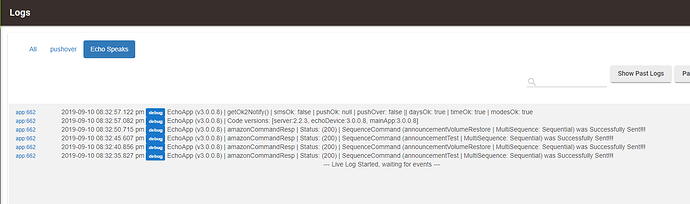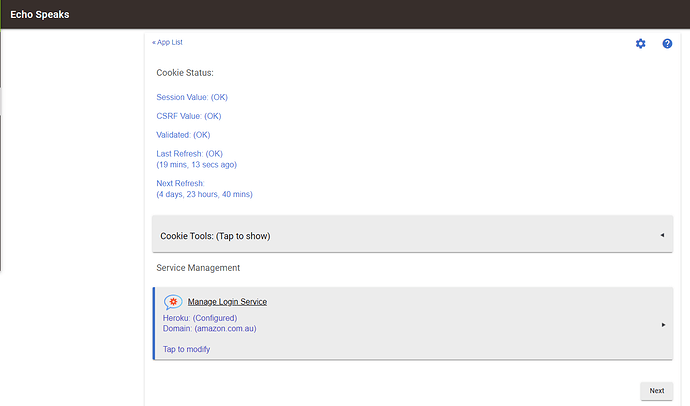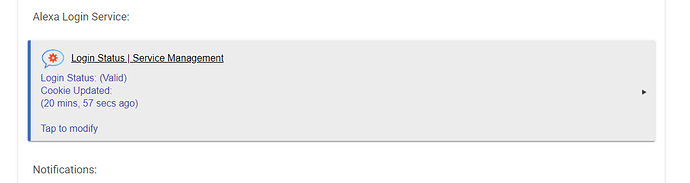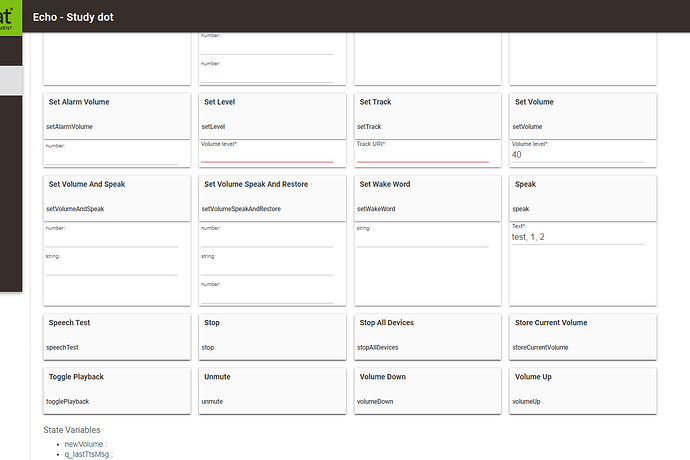This BETA is closed… Please see the release info here: [RELEASE] Echo Speaks v3 + Actions
Do i need just update Old app and driver or better create a new one?
Update the old app, install the new action app, update the device. Open the main app and press done
How do we update the server code on Heroku Server, I couldn't figure out how to update it without a redeploy of the server.
For some reason Heroku doesn't allow linking dynos to public github repos you don't own (Eventhough it deploys from them)
So either add me as a collaborator on the server or perform a redeploy.
Awesome Thanks for this. Install went like butter couldn't have been easier. I will be testing it out thoroughly. I had to uninstall echo speaks a month ago it just kept getting errors and things not sure if was my side or the app but it had to go.
Oh Damn The integration with HSM is really nice. I noticed There's no armed Night to select in modes to monitor?
Nm it's not there to select but i get speech in any armed mode
looks amazing, keen to try it. Just a small edit to your step 9 for hubitat:
Step 9:
At this point, close the browser window and go back into the SmartThings mobile app.
- Open the Echo Speaks SmartApp and press Save then wait a couple of minutes.
I had something go on there that I didn't do that step but the browser refreshed and it saved it anyways and all worked.
This is really nice feels & looks like a built in App
I have so many echos in my house, would be happy for them to start being more friendly with HE
Thanks for catching that... I will get it corrected.
What would your name be for heroku to add you as a collaborator? Looks like it has to be an email address.
Is local heroku no longer supported?
Nothing was changed to prevent local
sorry @tonesto7 - as a complete newb thing, I didnt have a heroku account before doing this, so step 4 of the server deployment I had to create an account, but as soon as I did it went straight to the screen for the next step. But just a note 
Step 9:
At this point, close the browser window and go back into the Hubitat web interface.
- Open the Echo Speaks App and press Save then wait a couple of minutes.
Sorry, at the bottom of my screen it said "next" not save. so i clicked next.
Step 11:
Select the devices to test and activate the Perform the Speech Test toggle.
I am at this step, I can see all my devices and everything so far has been as your screenshots have advised. But none of my echos will say this test.
- test to speech gives me no response
- announce test gives me no response, but, the volume ring comes up after what would be an announcement I guess.
speech gives me no logging, announce gives me this
If i go into the device "study dot" set volume the device sets the volume,
then I did Speak, and she spoke the phase I typed in.
So not sure why in the app she wont reply.
she performed the "send test announcement" on the device as well, I heard the test.
went back into the app and the Speech test works now 
test announcement Doesn't work through the app, but worked through the device page, so dunno there
seriously @tonesto7 - big hand to you. This app is amazing.
will throw you some bucks on payday!
Hey @tonesto7
When creating my first action here is what I found
- During creation, the test wouldn't speak anything, once I saved out and went back in, the test speak worked
- Volume doesn't work for me, using an Echo Gen 1. No errors in the logs
- At the end of the create process, the message says select Done/Save yet the next step is "Next"
Thanks again, I'll keep playing with it
Rick
Might be me but it seems to be having some issues with HSM. So as an example if I set it to speak if door or window is opened (contact sensor) but as a condition only if HSM is Armed Home it says nothing, take out the armed home condition and works fine. Try any other HSM status and nothing when used as a condition and the logs say all the conditions weren't met.
If I do something simpler and tell it to speak if HSM is Disarmed, it does, but it also speaks on any other status with HSM. I think it is having issues confirming the status hence the issue in the conditional option in the scenario above.
Regardless, loving it so far, great to get those echos speaking 
Cheers
Steve
I made a action exact same as you described and it works fine for me.
Wow this is rare I haven't had to reboot or refresh devices to keep things working since installed that's a first for me when trying to use Alexa or Chrome cast fingers crossed. Hopefully I'll be able to rip that sonos connect out that I just installed.