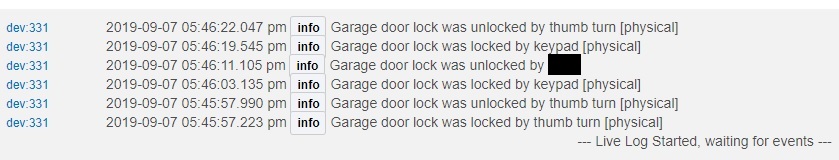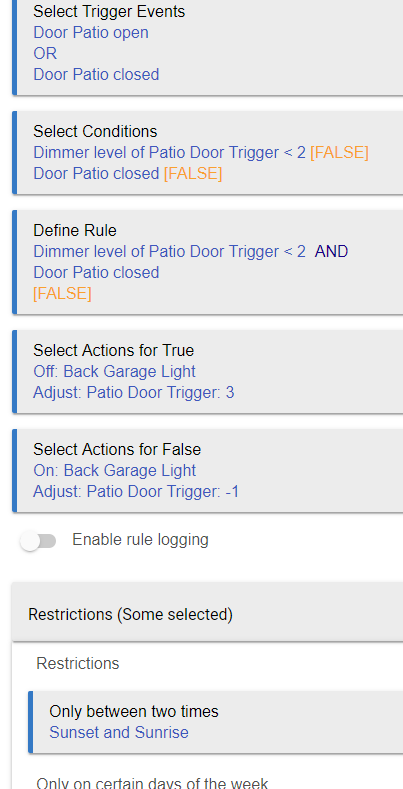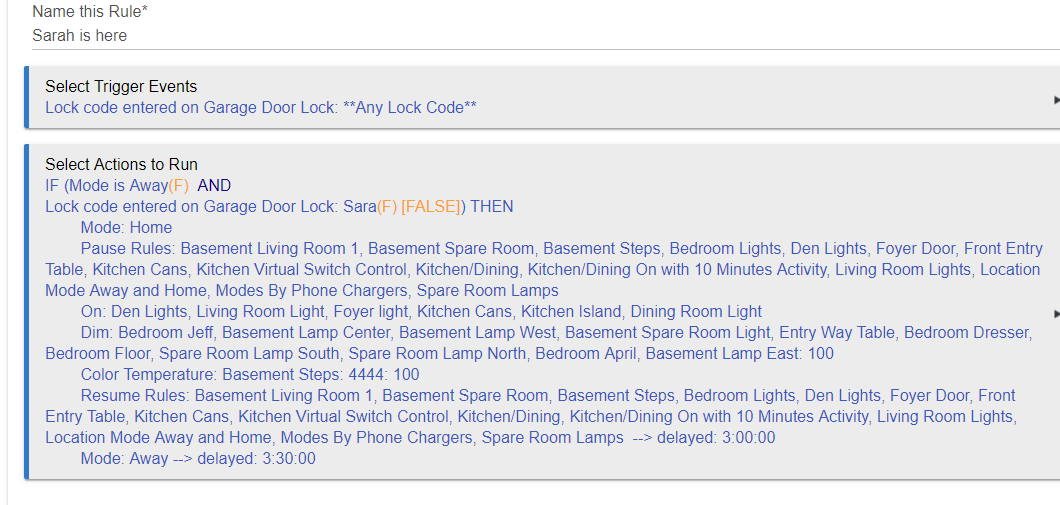I need some help with a rule. I created a rule for my cleaning lady to stop the poltergeist of lights when she cleans. So, upon her arrival, the mode sets to home and mode rules pause. My question is how do I set it so that the rule ends itself after she leaves? Can't use her code again because the system doesn't detect the lock. I have dogs, so motion is out. The door autolocks after 2 minutes, so locking it can't be the trigger. Suggestions are welcome. Using RM4.0 for the rule. TIA
You might even go farther and make a "maid" mode where lights come on 100% and stay on for areas where she is cleaning and maybe have certain things like window/door sensors ignored (if she opens windows to air the house etc) along with pausing rules. In fact, if you had a separate mode, couldn't you have the rules run in all modes except maid mode so there would be no pausing, it just wouldn't run the rule?
So is she there for a certain time period like 2 hours? Resume after enough time is lapsed plus a buffer? Similarly, maybe just reset mode at (Noon), or some defined period after she is supposed to be gone?
Give her a Pico button to push? Give her a presence fob? Stick a magnet near a spare door sensor in an inconspicuous area like a closet? All these would require she did that action, but might be easy if they can follow this routine.
And if your maid is a "he" instead of "she" I apologize.
Nice obstacle. I've had a similar one with our cleaning lady. I ended up adding a keyfob to her key.
Yes. she's here for roughly 3 ours. She cleans my entire home. The only things I need not to happen is I have contact sensors on my qi chargers in my bedroom and when she cleans them, she changes mode to quiet time and night. These modes create quite a to do because they turn off and on outside lights, bedroom lights, fans, basement lights. Imagine lights and fans flashing and turning on and off. It's quite a site, I'm sure. Everything else will run pretty much in any mode, but I would just prefer to put my system in home mode and let the lights interact normally. One rule gets paused. I have a button, but she'll forget to press it. If rule manager could detect locked manually, then I think my problems would be solved. But the door locks itself after 2 mintues by rule.
I think the Schage will lock if she enters her code again when she leaves.
I have got lock into a weird state before, and ended up having to punch the code in and it locked when I did so. I haven't tried it when things are working correctly though. Might be worth trying?
She would just have to enter the code before 2 minutes elapses. That should be an easy way to "retrain" her and get the desired effect.
If she opens the front door only twice (once entering and once leaving) you could use that contact sensor.
Yes the Schlage will lock if a code is entered, but it doesn't report the code on lock. Only on unlock. I messed with the rules last evening. I was hoping that the driver would allow for that, but it doesn't. It'll only report the state of the lock accurately when it's locked.
Hmm, that seems like a driver bug or something. Shouldn't it report both events?
That may work. At times she makes more than one trip out as she brings some of her own products. But I could use something like my doggie door rule to govern this. thanks for the idea, ... that just might work.
Not sure. The members that helped me last night reiterated that it doesn't see a code on lock. So, I'm not sure. I'm happy it sees a code at all now. That schlage was a contentious topic for most.
Just tried something.
Locked with knob.
Unlocked with knob.
Locked with Schlage button.
Unlocked with code.
Relock with code.
Unlock with knob.
You are correct, it could not see the difference there between step 3 and step 5 using different methods. Maybe this is a Mike Maxwell question?
Until then, I'm going to try the doggy door approach. I feel a rule coming on.
[EDIT] I'm going to post some ideas on rules in a little while. I have to make dinner quick.
Here's a rule to chew on. It's in 2.5 and I've been meaning to rework and refine. I'm thinking something like this might work for Sarah as well. There's a second rule that controls the vs reset. Thoughts? Back after dinner.
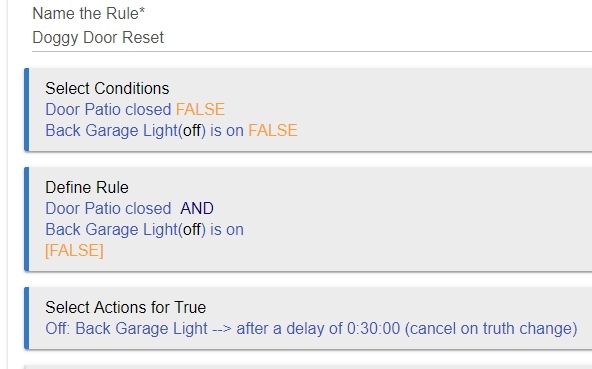
Do you use a voice assistant in your home? My mother-in-law visits frequently (sometimes alone), and frankly, the automated house freaks her out. So I've set up an two Alexa routines that turn on/off a virtual switch in HE. She can let herself in, say "Alexa, ____ is here." Alexa turns the virtual switch on which pauses a list of automations. When she is ready to leave, "Alexa, ____ is leaving." and everything is resumed after a short delay. For Motion Lighting and Simple Lighting rules, the MIL switch is the override.
I do, but hate it. I don't have anything set up with it.Sarah likes the automations, so I just want to come up with something that's going to work when she's here. Just requiring some thought is all.
For me this isn't worth trying to derive via behavior. I set up a scene that turns affected lights on to 100% and turns off motion apps/rules via a virtual switch. Use Alexa to turn off/on via "Alexa, turn cleaning on" to activate scene and "Alexa, turn cleaning off" to turn all the lights and virtual switch off after a delay to let them leave the house. To do this no problem as they use Alexa to stream music while cleaning. If you don't want to use voice, then do it via a dedicated Pico that you can give to the cleaner.
Give them a SmartThings presence sensor on the key ring. It's the easiest way in my opinion. No buttons to remember to press or words to say on exit. Just remember to check/change the battery before it gets too low. Another option is to use a mod detailed elsewhere in these forums to add larger batteries to said device, so that it lasts a long time without having to worry so much about battery life, and stick it in the cleaner's vehicle (assuming they have a car or bike). Final option you could try is give their phone access to your WiFi, find and fix the IP address for their device. Then use the iPhone presence app to set a virtual switch when they are present. As long as they have WiFi set when they arrive and depart (and don't change their phone too regularly) that should also work nicely 
@bjcowles @neonturbo What do you think? Will this work?
I'm not a RM expert, but I think that'll work.
Me either. I wondered if that delay would work? It's in with the rest of the rule because I just want it to change right away then wait 3.5 hours to reverse everything.