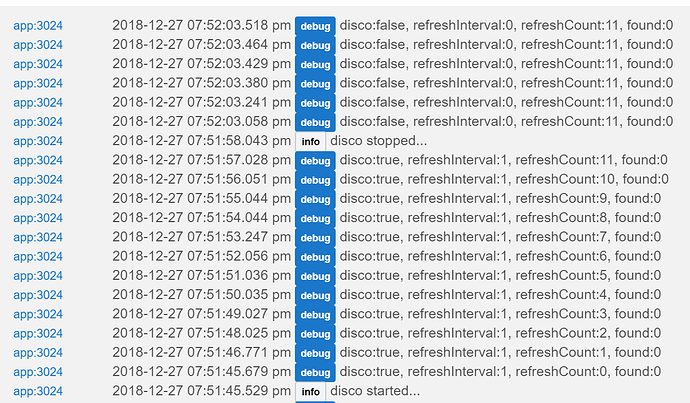I have the same problem but both hubs are connected to the same lan... one hub sees the devices the other doesn't
I have the same problem. Neither of my Chromecast devices were discovered. I run Unify USG on one Lan only.
I enabled mDNS on the USG but still can't detect anything. One strange thing in the log. You see the disco stopped... then a few more with the same refreshcount: 11.
Are they on the same subnet mask?
Mine are, I have the same thing going on in my log as well.
All mine found and working. Even Insignia's which resisted the Assistant Relay.
Found all of mine, including 2 insignia, 2 GH mini's and a GH Hub and 3 groups all in under 10 seconds.
However, I have found a couple of things...
-
The volume commands work but the volume displayed in Hubitat doesn't seem to update until I hit Refresh on the device edit page.
-
Is this only meant for TTS notifications and not for any other audio? I'm not able to select any of the devices through the HE integration in @Cobra's MP3 event app. I can use them in Cast-Web-API.
Several people have brought up problems with Ubiquiti gear, so I figured I should chime in that I'm using entirely their gear (USG Pro, 2 Switches, 2 APs) and have no issues finding chromecast targets.
So if the USG or other equipment is causing issues, it may be firmware/setting related.
I have been trying out the TTS integration afforded by this. I must say, I really like it! I especially like the fact that there is no pre-announcement (i.e. "Broadcast from xxxx"), I can select an individual Google Home device, and I can change the voice based on the Hubitat TTS voice selection.
@mike.maxwell and Hubitat Team - Thank you very much! This is awesome!
Been playing with TTS a bit, now I'm wondering if it would be possible to use it to answer simple queries and such. Like, Hey, Google ask Hubitat what lights are on, and have it answer The [list of lights]
Or perhaps something less exhaustive, but you get the idea.
That said, I'm already liking it for the Safety Monitor.
You can already do this with Google Home devices. Anything that it knows the status of, you can ask it. You can even ask "are the kitchen lights off?" and it will list all of the light devices it knows in that room, if you've taken the time to assign them properly in Google Assistant.
Sounds awesome  Maybe I can figure it out tomorrow.
Maybe I can figure it out tomorrow.
Count me as one who does not get anything discovered and I do have about 10 different devices between homes, smartcast's and shields, etc.
Also using Ubiquiti gear (UAP Pros and Lites) with latest stable firmware, but no USG gateway and also Hubitat and all chromecast enabled devices are on the same network...
BTW, discovery works just fine from phones and computers, I have never had a problem finding the devices to cast to from any device I've tried...
+1 with no discovery here..
can you swap your hubs locations and see if the other hub then picks up the devices?
We just posted a hotfix for 2.0.3, "hopefully" it will solve the lack of discovery issues...
installing now.
This fix has worked for me. Found all of my devices in seconds. Thanks for the quick fix!
Hotfix seems to have solved it for me. Thanks so much @mike.maxwell
Two integrations taken off my pi this week. Cast and thanks to @djgutheinz no more node server needed for tplink.
Hotfix worked for me as well. Awesome response time.