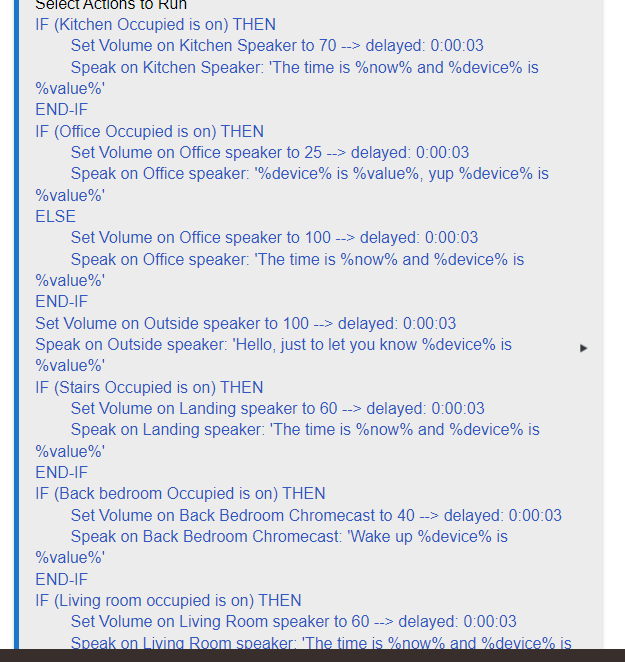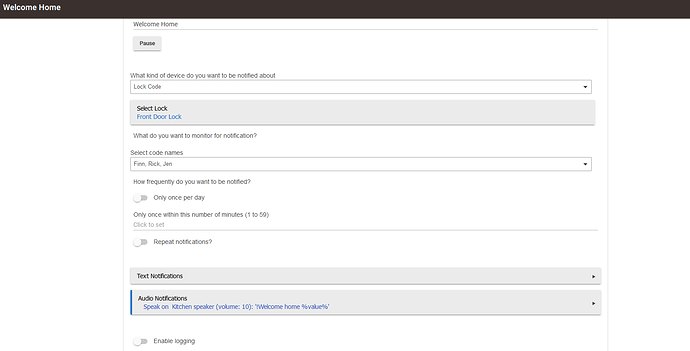This works with any app then sends a notification. You send the speech to Follow Me and then FM distributes the speech to the speakers based on how you set it up. Be sure to read the 1st post of Follow Me to see what it does.
I discovered something tonight that I have never been able to do before. I can change the volume of minis, gen 1 hub & gen 2 hub without "grabbing" the device (aka media source=Hubitat by making it speak before changing the volume). Is this a new development or did I just miss it?
this is what i noticed, no commands seem to work untill you send the speak command and its connected (source hubitat), if you click stop it disconnects and you cant set anything.
That's the way it worked for me too, until last night. I can now set the volume on any device at will. No speak command required.
even if you click 'stop' first? this on mini's or displays?
Correct. I just checked again before responding to you. I no longer have to have the mediaSource be Hubitat to issue any commands to the devices. I'm assuming this is a Google side change but I could be wrong. And yes, on both minis and hubs.
CORRECTION:. IT'S NOT WORKING ON THE MINIS.
This change only seems to be affecting the hubs. I thought I checked the minis last night but I must not have. It was late.
There's a delay option for ChromeCast video driver now in 2.3.0.120.
It's a sort of a band-aid, but it works for now, and it was quick to implement.
Question on the volume option. If I make a at volume 10, will it go back down to it's previous volume level? If not, can it be made to do that? That way when someone unlocks the door, it sends "Welcome home xxxx" but when we turn on music it's not blasting us.
Right now mine looks like this
I actually think this is a good "Permanent" addition even if they fix the fuscia problem. It always seemed too quick on these that the voice would talk after the initialize. So this really just gives an option (if you want it) to add a bit of a pause in there. I think it's a nice option even without the google problem.
Thanks for the fix. Any insight on the development status of this app? It seems to be the only built-in app that's noted as "beta." Is it being actively worked on to get it past the beta stage or is it more likely to remain as beta until some Google update really breaks it and it is just abandoned?
It definitely is not being abandoned, but it works right now and priorities are elsewhere. Google has a new set of APIs, and updating the hub to use them is not trivial. If some Fuschia update breaks the integration, it will get attention fast.
Thanks @gopher.ny for the quick fix, It's really nice to be on a platform where things are fixed so quickly!
So, I'm not sure this is working. I updated to 2.3.0.120, changed the driver to Chromecast Video, and enabled the 1 second delay. Using the "speak" function directly from the device page I now hear "Wait 1 2 3 4 5." Should I really be hearing the "wait?" If I turn off the delay, then I just. Hear "4 5."
This doesn't seem to work if "Stop after TTS is complete" is turned on - the Chromecast shows the file name, but no sound plays at all, no matter how long the message is. It also disappears off the screen sooner than it should.
I turned that option off and it's working with the delay now, thankyou ![]()