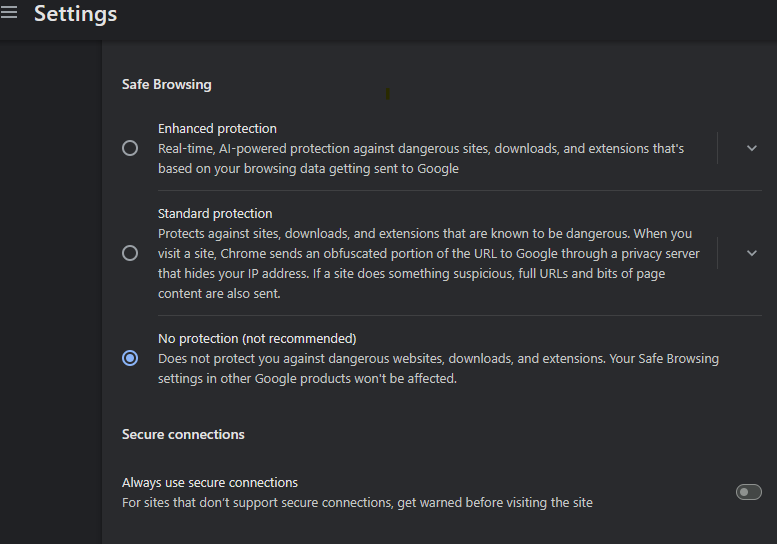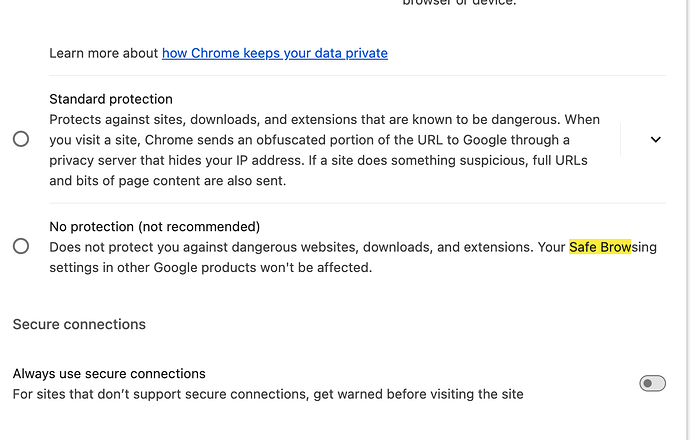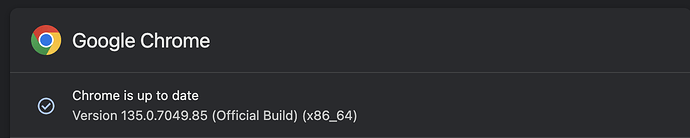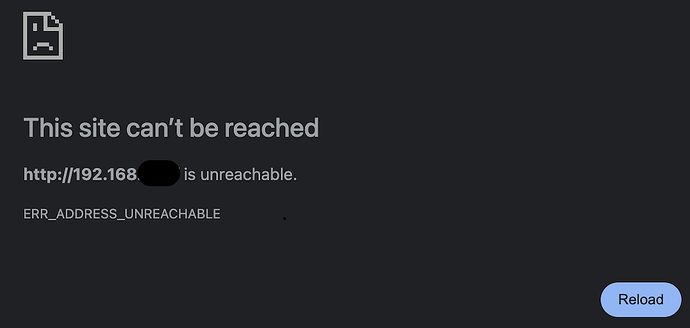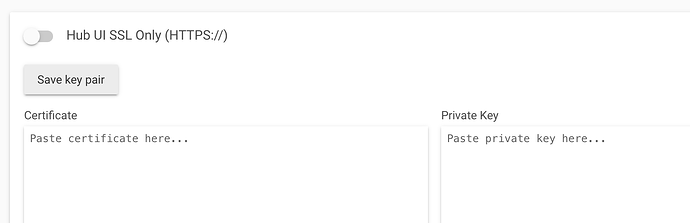I'm using a Mac, Studio 2022, OS 15.3.1. trying to connect to my local Hubitat Hub and it says "This site can’t be reached - http://192.168.100.xxx/ is unreachable". When I use Safari it works just fine. I can't seem to find any settings in Chrome that are preventing this. Any suggestions?
Hub C8, 2.3.9.201
Please provide your hub model (C7, C8, etc.) and its platform version from Settings>Hub Details.
Check out the following post for help troubleshooting problems and gathering details that will help others to identify and solve the problem you are experiencing: ‼ READ FIRST - Before Posting in Get Help
Have you tried emptying the cache and removing all cookies from Chrome?
1 Like
Chrome will pop up a message asking if it can connect to devices on your local network. If you answer No, then it won't find your hub. That may be what happened to you. If that's the case, you should be able to quit Chrome and relaunch and it will again be able to access the hub. Sometimes I find a browser tab just craps out and I have to close it and open a new one. Chrome seems to be getting worse as time goes on.
1 Like
The more "helpful" they try to make things, the more useless they become.
I had not but just did and still won't connect. Same error message.
Check that it is not being picky about unsecured sites.
Thanks. I checked this and set it the same. Still no connection. FYI trying to connect to a managed switch.
I just started hitting this same issue today, if I recall it was right after a chrome update I accepted.
I am also able to ping the ip address, and visit it from Safari so it sounds like the same issue.
Is this because hubitat doesn't have it's own ssl key pair?
http://192.168.xxx.yyy/hub/advanced/certificate
shows empty and disabled ssl for me for now. Is there a simple guide to use openssl for this somewhere here? I didn't see one yet.
I just tried chrome from my Android. Worked. Me thinks checking the security settings in chrome to allow connections to servers insecurely will fix it. Again the more helpful they try to be the more useless they become.
Thanks! I forgot to mention that I to was able to connect from my phone to the same ip on the LAN over wifi. I use the "connect to hub" option in the app under the tools tab.
Everything points to the latest chrome. I'm not using SSL per
But I'm also concerned that I may toggle this and get into a difficult spot if I get something mis-configured. So was just wondering if there was a simple hubitat tutorial for using openssl and best practices for keeping track of this cert/key pair
This one is kinda old:
https://kentakodashima.medium.com/generate-pem-keys-with-openssl-on-macos-ecac55791373