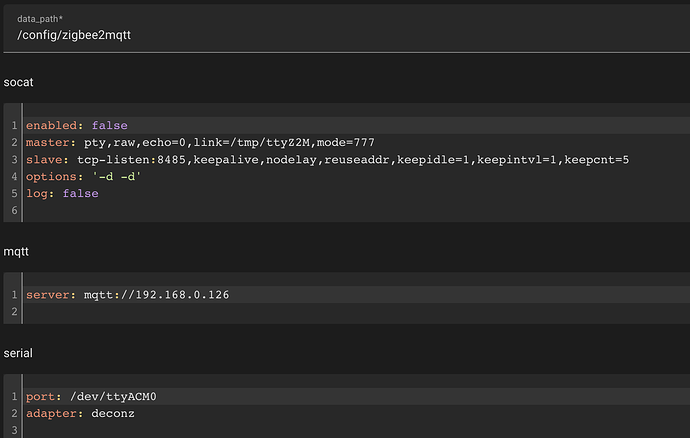Don't understand this comment
Just followed this video and got it running
You mean HA/Home Assistant Device Bridge? Homebridge and HADB are completely different. But I run all three plus two production HE hubs. If one thing can't do what I want or bridge the device I want, there's a really good chance the other will be able to.
BTW:
I found many posts saying the stating same issue I was having getting Zigbee2MQTT web UI running (502 bad gateway). For me the issue was that despite what the docs say, I could not keep my ZHA integration enable at the same time as the Zigbee2MQTT integration. As soon as I diabled the ZHA integration and restarted Zigbee2MQTT, I was able to open the web UI so I could join devices.
If it helps, I'm not running my MQTT broker on HA. It's running on the Mac that is also running Homebridge and my Insteon server. So configuration was slightly different than in the video. Here's what it looks like with a remote MQTT broker and ConBee 2.