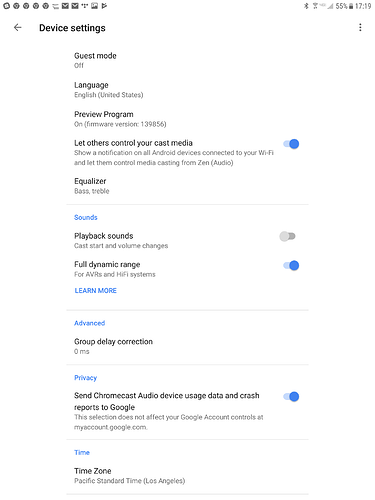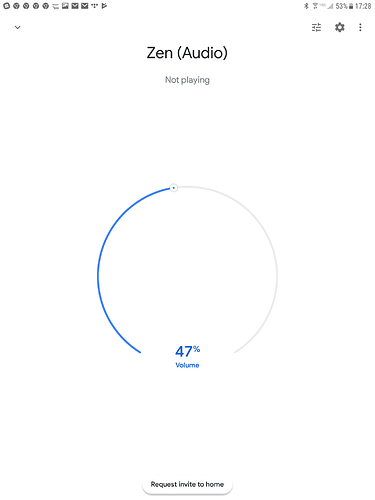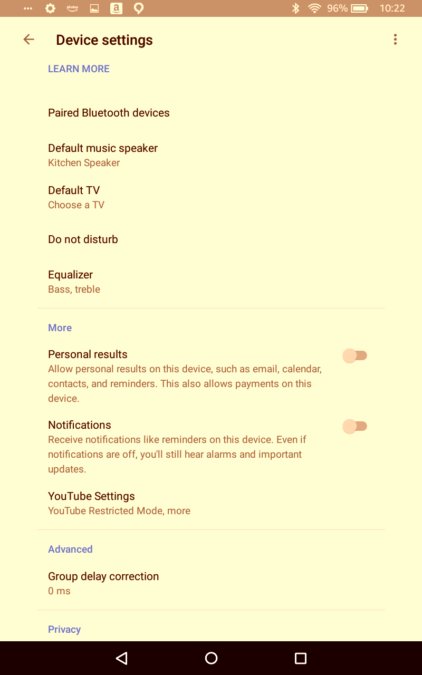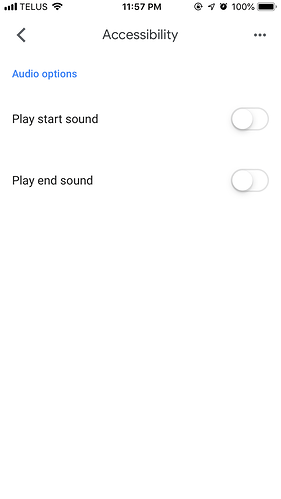Add it please.
Add TTS please
I use the Google Home Assistant Relay for voice announcements but adding it to the in house app would be a huge plus.
Vote yes on TTS!
If it’s added, would it not act the same as Chromecast does right now with alert tones? Where it disconnects after five minutes, and then there is the long delay, and then a tone and finally the tone or in this regard, the TTS message?
Add it!
Ive not heard anything like this, no idea what that's about.
Speak with our TTS takes somewhere between 200 and 800ms depending on if another app is using the device and we have to wait for that app to quit or not.
I'm told this happens with other apps too, but when I use VLC Thing with its cast ability, after five minutes it disconnects.
So for example, I use VLC thing to give me a chime when a door opens. If the VLC Thing has just played that tone within the last 5 minutes, there is no delay and the tone plays immediately. However, if it's been longer than 5 minutes, the cast disconnects, so the next time a door opens, there is a delay, then a tone (not my tone, but the tone that Google Home makes when it connects to Chromecast) and then my custom tone is once again played.
So my suspicion was that TTS from Hubitat would do the same thing, since I asked about this and someone (can't recall who) replied that they experienced this disconnection from other devices connected via Chromecast and it's not just VLC Player doing this.
Has it not done such a thing in your testing of Chromecast? Would love to be able to be rid of that issue, so if the native HE Chromecast will stay connected, I would be very pleased.
Yeah, a Chromecast will drop an inactive connection after 5 minutes, that's what they do.
As far as the connection sound goes, just go into each Chromecast in the Google home app and turn that crap off.
If there is an existing app using the device, and we send a TTS to it, it's about a 1000ms delay before you hear the TTS.
If the device is on the idle screen, the delay is maybe 500ms, if you play several TTS in a row, it's maybe 200ms...
Btw, it's only the audio Chromecast that make the connection noises.
Excellent! I was not aware that was possible. Thanks.
Well TTS sounds quite good via Chromecast. That's an up-vote from me then.
Still have no idea where this setting is. I cannot find it. Little help please.
Ah, OK. Will do it from the Android app. The iOS app doesn't have that setting!
Are you using an actual "chromecast" or are you using a google home? If you are using a google home or a smart display I believe the setting is under accessibility settings.
And I'm not sure if it can be disabled there either. But on my chromecast it is an option as @mike.maxwell pointed out.
Oh I think I understand now. Those are options from the device you're casting from, not to? Well then, I don't have the option. I'm casting from VLC Player and it doesn't have that choice.
Google Home app > click your speaker (gotta do this for each) > click the gear > click accessibility > turn off play start sound
 I’m just not going to win this one. It must be something with the way VLC Player is doing the casting. Maybe an old method that the new setting doesn’t support.
I’m just not going to win this one. It must be something with the way VLC Player is doing the casting. Maybe an old method that the new setting doesn’t support.
If we are referring to the "chirp" just before something is casted to a google home then I can say those settings do nothing for me as well. All of my home always make the "cast" noise as I I think of it despite these toggles being off.
I have not found a way to disable it.