Question...
If I'm listening to a Google Music radio station and an announcement happens...How do I get it to continue playing the radio station after the announcement?
Question...
If I'm listening to a Google Music radio station and an announcement happens...How do I get it to continue playing the radio station after the announcement?
Hi putnamjwp,
thanks for porting this over to Hubitat. Installed the app & drivers from your repo but can't seem to get the dropdown populated with my cast devices.
The log is inconclusive:
Would appreciate any hints.
Thanks,
Jan
Edit: bptworld -> putnamjwp 
Hi @jp0550,
I'm not sure if you received a notification for my first post a few days ago because I initially used the wrong recipient.
I'd be glad if you could give me a hint what might be wrong if Cast web - service manager doesn't list any devices, even though cast-web-api actually found the devices:
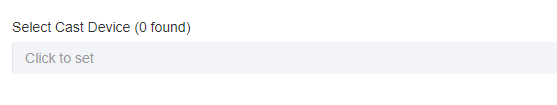
Would be glad if you could give me a hint.
Thanks,
Jan
I don't have this installed anymore so I'm not sure off the top of my head. The big thing about it not populating before was this code below which should be in the repo now:
def options = [:]
state.devicesMap.each {
options[it.key] = it.value
}
input "selectedDevices", "enum", required:false, title:"Select Cast Device ("+ state.devicesMap.size() +" found)", multiple:true, options: optionsFor the chromecast fans out there, I finally got some time to poke at our chromecast integration again.
What I have so far is play/pause/stop/set volume, mute/unmute.
The only other possible rev 1 inclusion would be speak (ie TTS), however I have no time to dig into play track, restore/resume types of functionality at this time.
So if I add speak, and you have something already running and you send a speak command, it will not be restored.
Add it?, leave it out, thoughts?
Add it please.
Add TTS please
I use the Google Home Assistant Relay for voice announcements but adding it to the in house app would be a huge plus.
Vote yes on TTS!
If it’s added, would it not act the same as Chromecast does right now with alert tones? Where it disconnects after five minutes, and then there is the long delay, and then a tone and finally the tone or in this regard, the TTS message?
Add it!
Ive not heard anything like this, no idea what that's about.
Speak with our TTS takes somewhere between 200 and 800ms depending on if another app is using the device and we have to wait for that app to quit or not.
I'm told this happens with other apps too, but when I use VLC Thing with its cast ability, after five minutes it disconnects.
So for example, I use VLC thing to give me a chime when a door opens. If the VLC Thing has just played that tone within the last 5 minutes, there is no delay and the tone plays immediately. However, if it's been longer than 5 minutes, the cast disconnects, so the next time a door opens, there is a delay, then a tone (not my tone, but the tone that Google Home makes when it connects to Chromecast) and then my custom tone is once again played.
So my suspicion was that TTS from Hubitat would do the same thing, since I asked about this and someone (can't recall who) replied that they experienced this disconnection from other devices connected via Chromecast and it's not just VLC Player doing this.
Has it not done such a thing in your testing of Chromecast? Would love to be able to be rid of that issue, so if the native HE Chromecast will stay connected, I would be very pleased.
Yeah, a Chromecast will drop an inactive connection after 5 minutes, that's what they do.
As far as the connection sound goes, just go into each Chromecast in the Google home app and turn that crap off.
If there is an existing app using the device, and we send a TTS to it, it's about a 1000ms delay before you hear the TTS.
If the device is on the idle screen, the delay is maybe 500ms, if you play several TTS in a row, it's maybe 200ms...
Btw, it's only the audio Chromecast that make the connection noises.
Excellent! I was not aware that was possible. Thanks.
Well TTS sounds quite good via Chromecast. That's an up-vote from me then.
Still have no idea where this setting is. I cannot find it. Little help please.
Ah, OK. Will do it from the Android app. The iOS app doesn't have that setting!