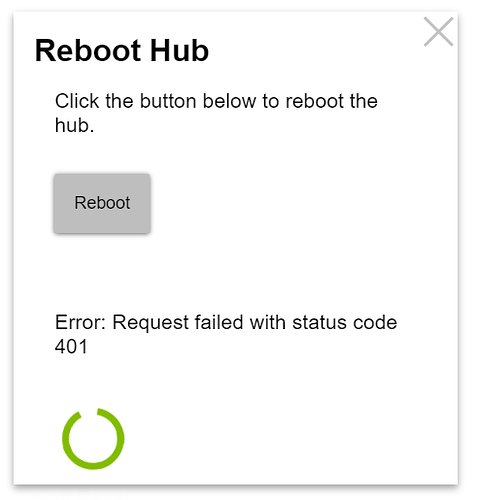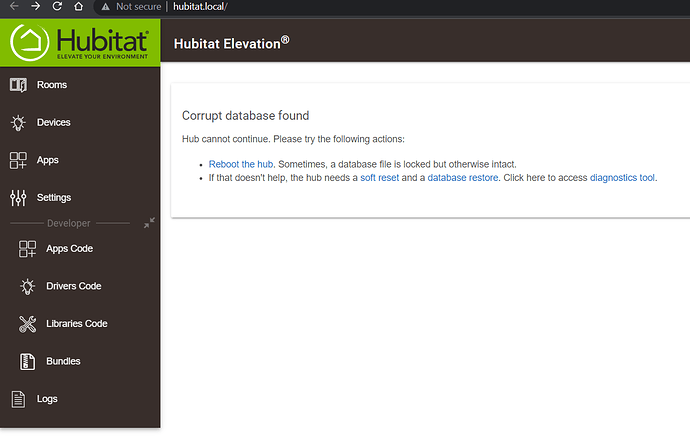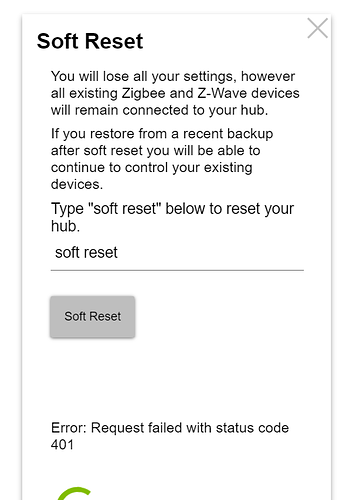Hi everyone,
I'm new to the Hubitat family and just received the hub. After several hours of trying and browsing community posts and searching the internet, I still have not been able to find a solution.
The hub light goes green (and yes, plugged in the LAN cable prior to switching it on and in one of the correct ports).
And pretty much all possible combinations with the above.
I also tried using a mobile phone and a tablet (I however was not able to continue as it did not allow me to enter the postal code).
Any help is greatly appreciated.
Just put in the first block of the post code. i.e. IP27
Alternatively you can leave it blank and manually input you Long/Lat information.
BTW, welcome to the mad house.
1 Like
Just for the sake of argument, if you enter http://hubitat.local
1 Like
Thanks for your answer using a mobile device. Unfortunately, it does not seem to work on my end. I'm only allowed to enter numbers btw.
What is very odd is that the mobile app even says "a hub was found to claim at:" while I had the hub disconnected.
This is what I get: "### Corrupt database found
Hub cannot continue. Please try the following actions:
Not what I was hoping for but progress, if you click the reboot link does the hub reboot?
1 Like
The light on the hub went from green to blue. And subsequently green again.
Okay rebooted. Does http://findmyhub.hubitat.com work now?
1 Like
If I try to reboot using the diagnostics tool I get the following
Might have to do a factory reset, but let’s tag @support @bobbyD and see if they want you to try something else first.
1 Like
If error code 401 appears isn't this an indication that you need to choose logout (assuming you get that option of course) and then sign in again.
2 Likes
correct - Login for the Diagnostics Page has timed out. Could try hubitat.local again to see if it gives the full menu also.
1 Like
@support_team can someone help him out?
1 Like
Dutchy
May 28, 2022, 1:57pm
16
I logged out and in again in the diagnostic tool.
Since this is a new hub, let’s try the soft reset. It should repair the database.. Don’t worry about restoring a backup when it finishes.
2 Likes
If it's a new hub with no devices/apps defined I would try a soft reset.
What @thebearmay said above.
2 Likes
Dutchy
May 28, 2022, 2:04pm
20
When i click soft reset I get: