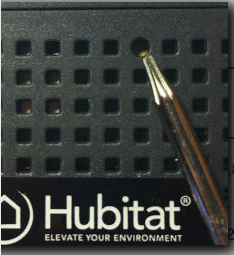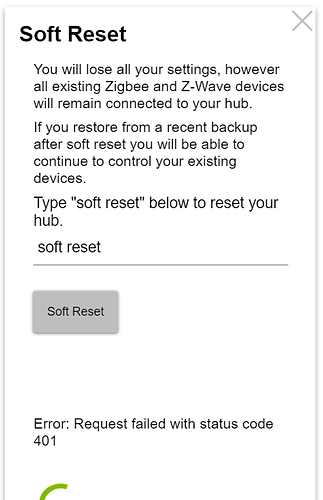Timed out again, refresh and try again.
Factory reset with green LED doesn't help in this situation.
@Dutchy 401 error means that your Diagnostic Tool login timed out. To resolve that, log out, close the browser. Open a new window (preferably in private/incognito mode) and log back in.
For hub not being discovered, push and hold the little button on the hub itself for 10 seconds.
To resolve the corrupted database, please run a Soft Reset following below instructions:
Will follow your intructions regarding closing the browser and running it in incognito mode.
Regarding the button, the hub does not seem to have a button...
Tiny button on bottom. Hole is round instead of square. Use a paperclip
Mind me asking where did you purchase the hub from?
@support_team could you please contact me directly?
We did. See your private messages.
I did buy it from https://hubitat-shop.eu/
I did the reset using the button.
The next challenge is "Replace [Your Hub IP] with the ip address of your hub"
How do I find the "Your Hub IP"?
Same IP as the Diagnostic tool.
I have removed your picture above because it showed the HubID, which is unique to your hub. Your Hub IP is circled below...
It worked out, thanks to everyone for the support!