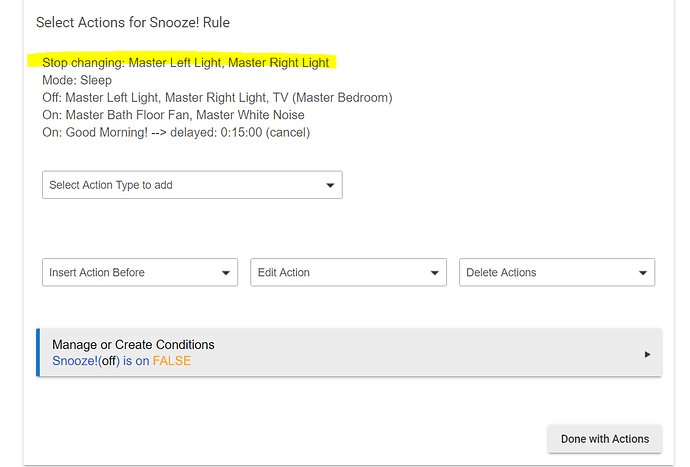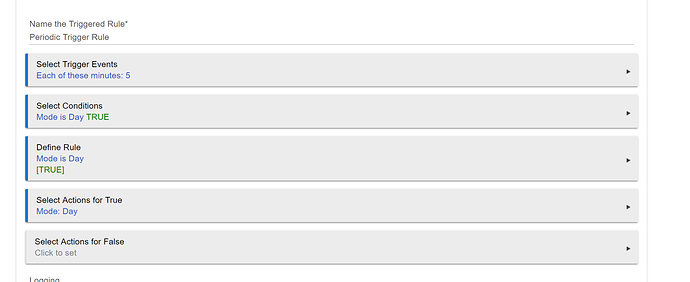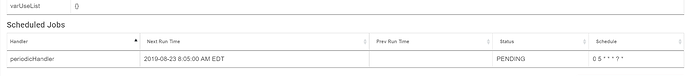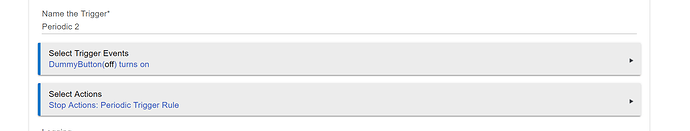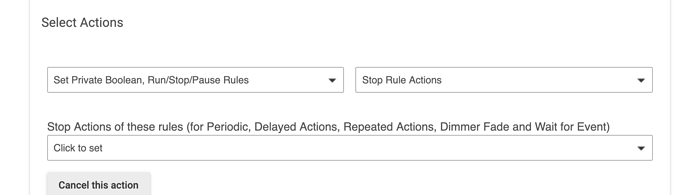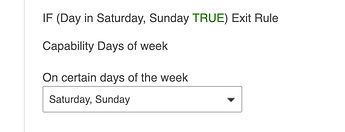The new stop fade enhancement is not working. I have a good morning routine and snooze routine, my snooze routine does not cancel the fade gradually increase action... Am I doing this correctly?
You are using the wrong action. You want Stop Dimmer Fade. But, that needs to be in the same rule that is doing the Fade, not in a different rule.
Okay, how do I stop a fade from a different rule? There is no longer an action that supports stopping another rule, right? It used to be present in 3.0.
Here is an idea that should work:
Create a global variable (Boolean)
That global variable is a trigger in the rule where you want to stop the fade
If the global variable is set, you cancel the fade and reset the global variable
In the other rule you set the global variable
Thanks, I was aware of that work around. But to my question how can a rule stop another rule from fading lights without globals? Again this was available in RM 3.0 as a stop rule action.
It's still there. It's name changed to Cancel Rule Timers. That is the exact same action that used to be called Stop Rule Actions.
Yes, back to the subject of this thread. I want to cancel a fade action in rule A from rule B without affecting rule A's scheduled periodic triggers. How do I do this? Also, stop actions in the past would not impact periodic scheduled triggers. This is the gap in my humble opinion.
I just made two 3.0 test rules to test this statement.
Rule 1: Periodic Trigger Rule:
With the schedule job
and Rule 2 that stops the rule actions of Rule 1:
So, Rule 2 will stop the actions of Rule 1.
When I invoke the actions of Rule 2, then the scheduled periodic job of rule 1 gets canceled.
What this shows is that RM3 and RM4 are behaving the exact same way, only it's name changed but not the function. Given the same behavior, I would still recommend to use a global variable to achieve what you are looking for
You're going to have to use some other mechanism to accomplish this, as Cancel Rule Timers will kill the Periodic.
Stop Actions has always cancelled Periodic. You can check that out in Rule 3.0 to verify. This screenshot from Rule 3.0 (notice the parenthetical explanation):
Could you explain why you are using Periodic with Fade and have a need to cancel the fade. Perhaps there is another way to do this. I'm sorry there is "a gap" here, but it is a very remote edge use case. Please show the rule in question so I can see if there is another simple solution.
You are correct, RM 3.0 behaves the same, sorry for the confusion on that. I have a Good Morning rule that fires at 6am M-F. When the rule fires, the light fade increase begins, i.e. gentle wake up. My wife likes to say "Hey Google, turn on the Snooze", which then is supposed to turn off the light and reschedule the good morning virtual switch to turn on 15 minutes later. The problem is we still want the 6am rule to stay scheduled M-F. We want to stop the fade but keep the periodic trigger schedule intact. If you could add an action that solely stops the fade against any rule, then we would have an easy solution. Thoughts?
Please post both Rules A and B. It sounds like you might be able to simply add the virtual snooze switch as both a trigger and a condition to the rule in charge of the fade.
If you post the rules, I am sure the community will come up with a simple solution.