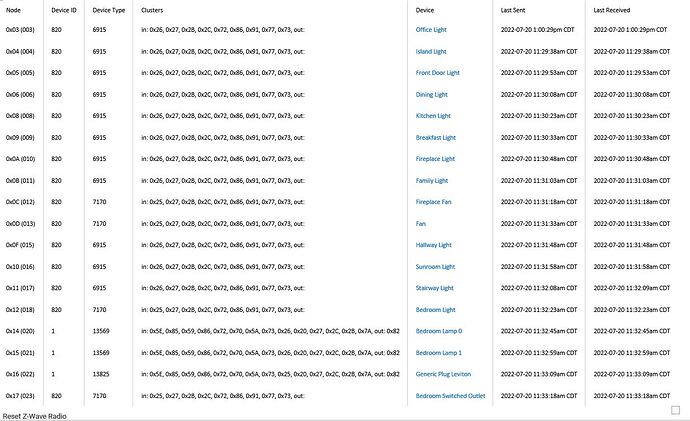I have a ton of Leviton Z-wave switches. I can only pair the devices that are local meaning 25 feet. After that it will not recognize the device. I know about exclusion and inclusion but the hub will not recognize a bunch of devices. If I take the plugs and move them close they work but if I move the plugs too far away they do not respond. HELP. Do Z-Wave repeaters work? There is also a setting on Hubitat for each installed switch, for Hub Mesh Enabled that are all set to off. Should these all be on? I just came over from Wink and need a little help please.
See my response on your other thread: Can't pair half my devices - #2 by thebearmay
@user1844 As @thebearmay points out in his linked thread, z-wave devices need to be paired near the hub. They will not pair through repeaters. Z-wave plus on the other hand will.
1: Factory reset the switches that are not pairing to ensure they're removed from wink.... ( Hold the the top of the paddle for a total of 14 seconds. After the first 7 seconds the LED turns amber. The Locator LED will quickly flash red/amber after 14 seconds. Release the the top of the paddle and the device will reset.)
2: Start the inclusion process with classic inclusion... Devices>>Add Device>>start z-wave inclusion. Then start the switch inclusion process within 10 feet of the hub (you may have to get an extra long network cable to move the hub within range of the switch. Do a clean shutdown from the settings menu before unplugging and moving to avoid database corruption). Inclusion instructions:Tap the top of the paddle one time. The Locator LED will quickly flash green. At this point watch hubitat and make sure the inclusion is complete.
You will have issues pairing if you've created any ghosts (these are defined as not having anything in the route column under the z-wave details page. These need to be removed before any attempted inclusion.
Post a copy of your z-wave details page.
My solution was to have a long ethernet cable and a battery backup usb. Once everything is installed then heal the network from the hubs primary location.
If you have a mesh router you can move that around and use its ethernet Bridge.
I would also recommend that you only add Zigbee devices from now on. Zigbee does not have any of these Z-wave issues; much cleaner.
The issue is older z-wave products (non plus) While I know you've had issues with z-wave in the past, the majority of us haven't. Z-wave is fine. I run around 50 z-wave devices without any issues at all (as well as zigbee and clear connect). There are people here with far more z-wave devices that also don't have problems. I will admit it can be a pain to pair and due to the ghosting issue it can be a pain to start, but with a few rules of thumb it's not any worse or better than zigbee.
I definitely respect your opinion and your experience with Z-wave. My issue is that I am not at my customers house when I have issues. Zigbee requires NO HEALING, can actually hop more then 10+ devices, there is no ghosting, there no factory reset and re-pairing and there is no crazy communications issues which slows down my hub.
I still have to work with homes that have a lot of Z-wave but going forward I buy only Zigbee unless it is not available. Also I have found Lutron "Caseta/RA2 select" are extremely reliable; which is primary installation.
I also do not have issues with a small amount of Z-wave in my homes (thermostats, locks etc). Z-wave works best if the hub can talk to the devices with no hops.
So I am getting a 100' Ethernet cable and intend on trying to get the hub closer to the switches then pair. My worry is they will not work when I place my hub back by the router.
I am going to try this. I am getting a 100' ethernet cable.
You have a C-5? That table is of limited value because ghost and stranded devices won’t necessarily show.
Yes, I actually bought it a while ago but never used it till now. Is there a benefit to using the newer model? I did not see a model number on the new ones so I thought they were all the same. I don't mind spending money to solve this problem.
Yes. For Z-Wave, but not zigbee. The C-7 has a 700-series Z-Wave+ v2 radio that supports S2, SmartStart, and has good z-wave node management tools. The C-5 has a 500-series Z-Wave+ radio, which lacks all of that.
Both models have the same zigbee radio.
Many of us who had C-5 (and older) models, chose to update to the C-7 because of the newer Z-Wave technology.
Is there an upgrade path?
I'm not sure what you mean. Do you mean a discounted purchase of a C-7? Or a way to migrate C-5 paired devices to a C-7?
That is why you heal the network after you are done. It is crazy but it works great. Make sure you have a USB battery backup so that you do not have to plug in the hub.
Please post your results. Also keep in mind that healing can take some time.
Not sure what you mean by a USB battery backup . Why can't I just unplug the hub, use a long ethernet cable, plug it in again and then try to pair devices? I am also not sure what you mean by heal the network. Sorry i am just not that familiar with Hubitat yet.
BTW, looking at this table, there is a possibility you have 3 ghosts, whose node ids would be: 0x07, 0x0E, and 0x13.