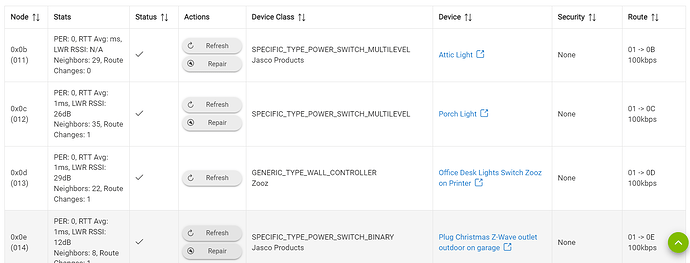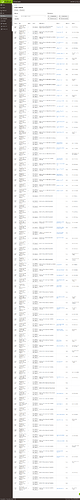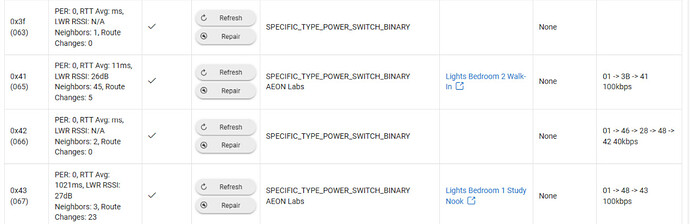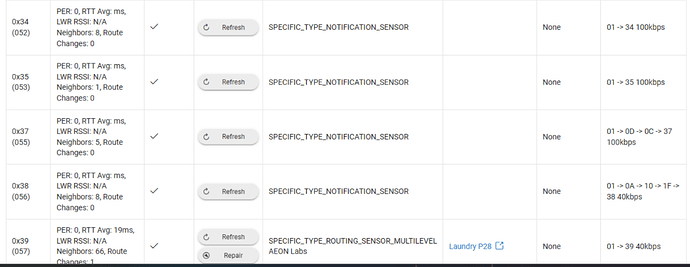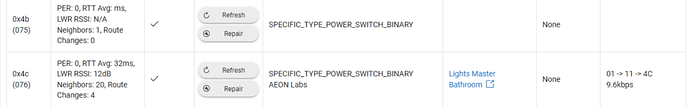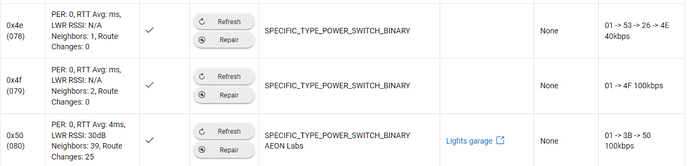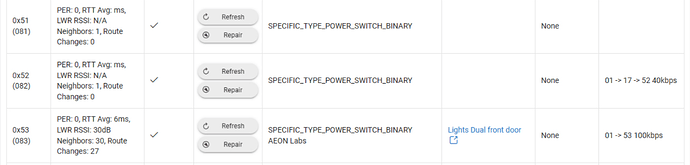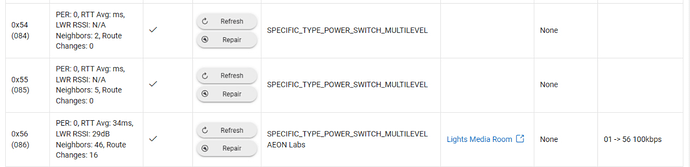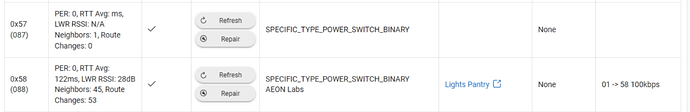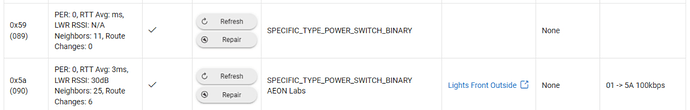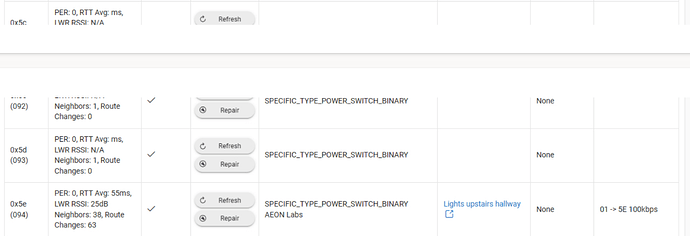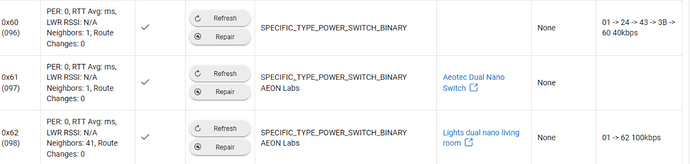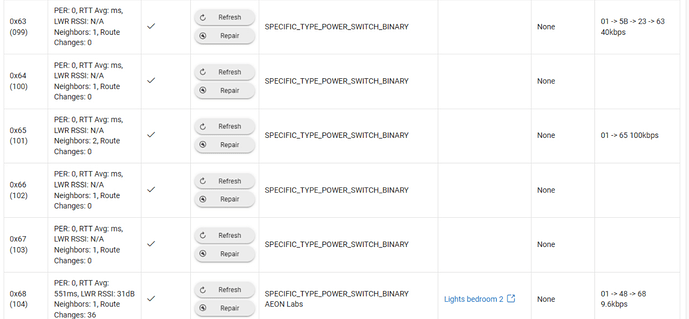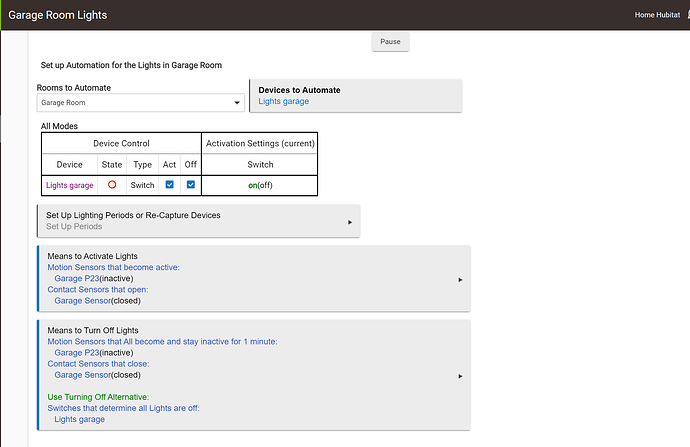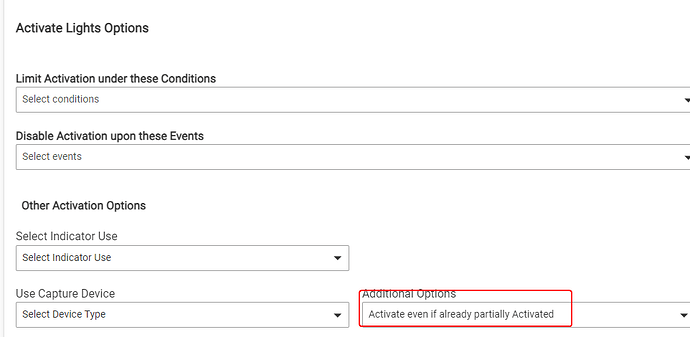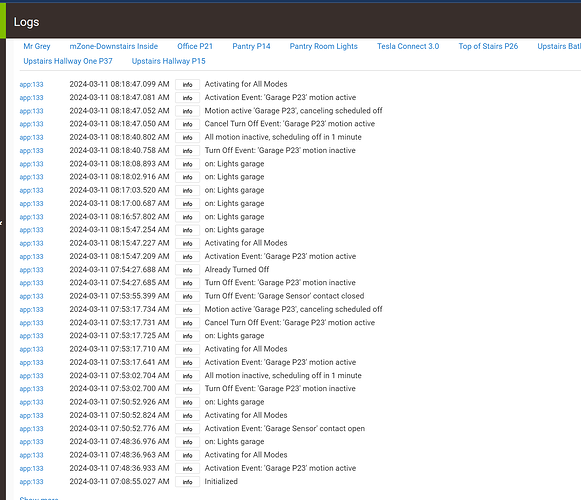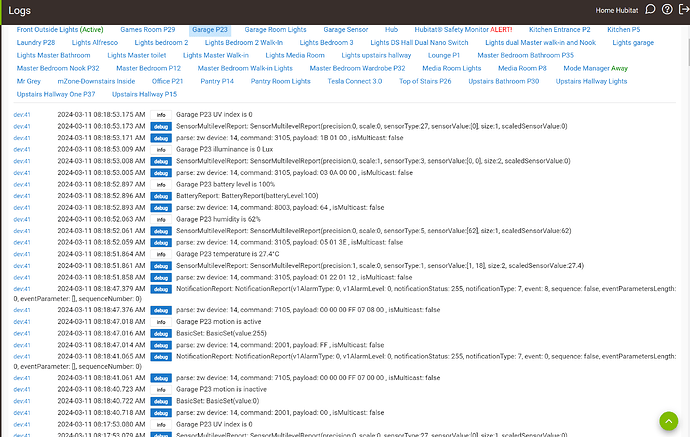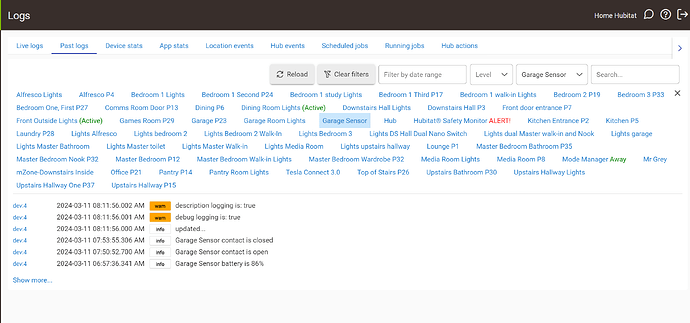Please post as a screen cap, rather than as text...in text form it is just a mess to try to read/make sense of. You can use WIndows Snip as @rlithgow1 noted...then you can post something like this (only longer, we'd like to see your entire table):
no cant enlarge it big enough to be usefull. post it in 4-5 separate screen shots.
You've got a significant number of Z-Wave ghost devices that need to be removed. They're caused by incomplete/failed pairing attempts. Ghost devices cause all sorts of trouble including the symptoms you note here.
The items with no link in the device column are all ghosts. Any mains powered device without a route are ghosts. Some of the battery devices without routes may be ghosts, but routes only fill after a report.
Here is a guide:
Good examples of the ghosts that @bill.d is referring to are below,
See the two pairs of devices. The first w/the blank columns are the ghosts, and the second device below each are the likely source of each ghost. You are pairing a device and the pairing doesn't complete properly and ends leaving a Z-Wave ghost behind, you retry pairing and the device pairs successfully. Problem is the ghost from the failed pairing is left behind and mucks up your Z-Wave mesh.
There is a section in the topic that Bill linked you to about using the hub's built-in Ghost Removal tools. Use that process (refined by @jtp10181) to try to first try to remove the mains powered ghosts in your Z-Wave details table.
The first thing I'd do is restart your Z-Wave radio.
- Settings>Shut Down
- When LED on hub goes red, pull power for 30s
- Plug in hub again and wait for it to boot up
- Inspect Z-Wave Details page and see if any of your device have cleared up and look normal (have a device name and info in the Route column). Battery operated devices won't always show routing, that's normal.
After above restart/inspection I'd start w/below sets of ghosts and likely actual device that generated them when pairing didn't go well...follow the steps in the section about the hub's built-in ghost removal tools:
You should also review the help doc below about building a strong mesh...
A lot to process...but if you want help folks here can help you get things cleaned up. ![]()
also may need some additional powered devices and/or repeaters.. as you have quite a lot of 9.6k devices.. analyze what areas they are in your house to determine areas that may need mesh strengthening.. But also as mentioned first clean up the ghosts.
Holy Ghosts, Batman!
I counted 31, its like half of the mesh.
All my devices are mains powered (POE splitter for motion sensors and nano switchs hardwired) with the exception of water sensor and garage door contact sensor. I will attempt to follow your processes and report back, thanks
Ghost device have been cleaned up (had to use usb zwave stick method) see below link to pdf. I could not remove device 70 no matter what method i used and i assume it must be active device. I will monitor and report back on how action are post cleanup after a few days. Thanks for the assistance to date..
After ghost cleanup I am still having issues with consistent of simple lighting automation.
Below is a video showing room lighting scene where if motion detected turn on lights and from the video we can see motion is successfully detected but the light does not reach the requested state and remains off. I then immediately manually turn on and off the light in the room lighting scene, via the light switch controls and the light responds immediately
Can you log into the hub from PC and get some larger screenshots of things? Would like to see the RL and logs again, ideally from a larger screen than a phone. Turn on logging for the devices and RL.
I will attempt to reproduce this issue tomorrow and gather the logs, for the moment i have captured the room lighting screenshot from a pc as requested
That is a simple RL configuration and there should be no issues with its performance.
That points to device related issues. @jtp10181 is one of the Z-Wave experts. A single ghost can still cause issues with your network. It looks like your previous picture/pdf was done shortly after a reboot. You might want to take another picture if you haven't restarted the hub recently. You should also take a picture of the Z-Wave device topology. After your cleanup did you do a power down/unplug for a minute cycle? If not, don't do it until after you've taken updated picture of your network. Your initial cleanup was extensive, and that power cycle process may be useful.
For turn on options try adding turn on if already activated. This will re-activate the RL every trigger even if it thinks it is already active. This can help sometimes if the RL is active but the lights are off somehow. Then it will re-activate it and turn them back on. I usually add this to every RL unless it is a dimmer and you want to avoid the dimmer level being reset for every motion trigger.
I would add to the turn off restrictions, the Stays Off pending. This will prevent the contact sensor from turning it off immediately if the motion timeout is still pending.
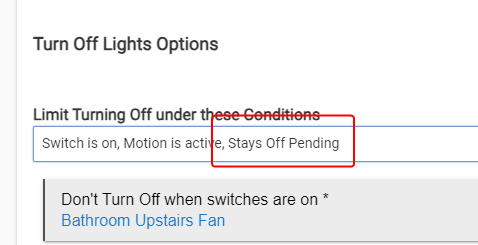
In this rule that setting is functionally the same as using 'switches that determine all lights are off' setting. But it is useful in other scenarios.
Along with a 'stays pending' adding motion active for the sensor to the restriction may also be useful. There are some scenarios where the sensor never goes inactive, so there are no stays to be pending.
I use all these settings in lots of my rules. Room Lighting setup can be made to be very complicated that it becomes difficult/impossible to visualize all the overlaps. The issues more often pop up on the means to turn off.
@ThunderboltsRock you should also consider reviewing/posting logs for the RL instance and the 3 devices.
Link to screen capture zwave gosts 11 03 2024 and zwave device topology
https://1drv.ms/f/s!Aoemdv993MGDgowO8phpQKyuql__MQ?e=pdQ6ca
Thanks I have added these