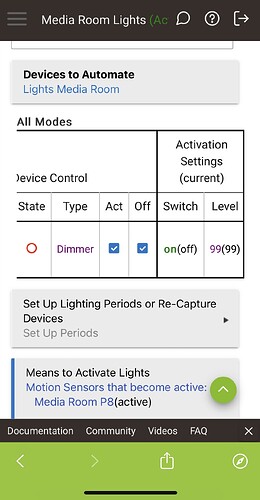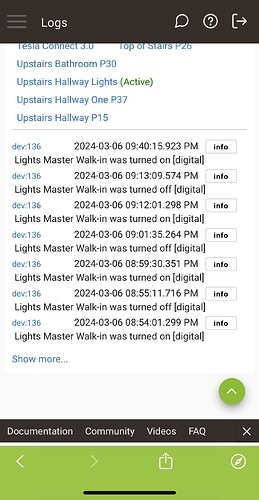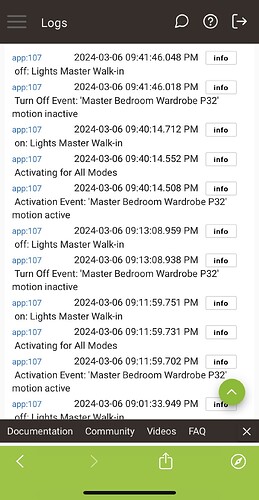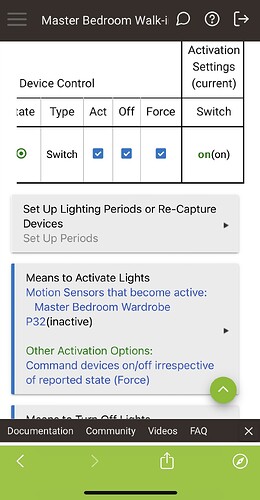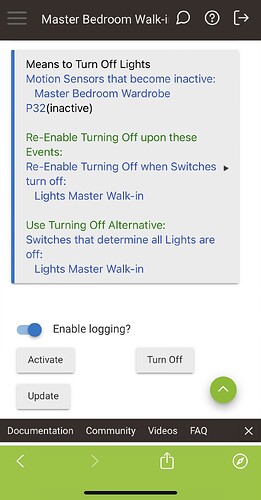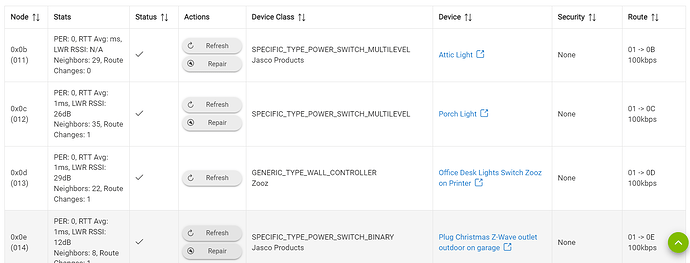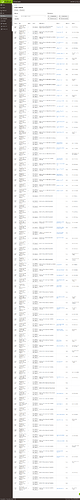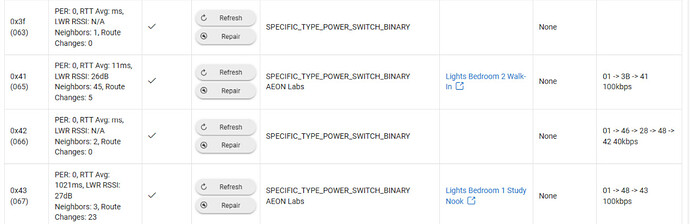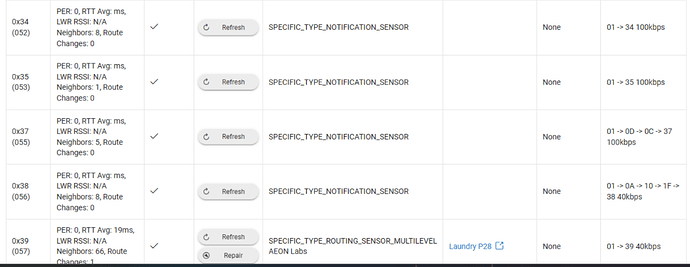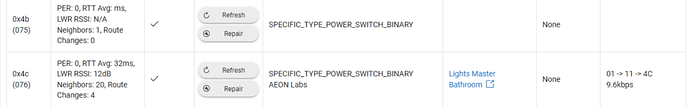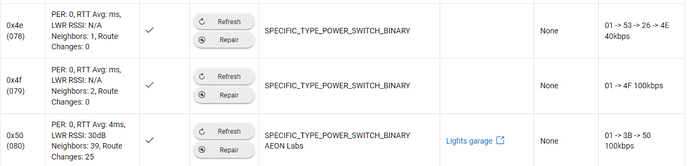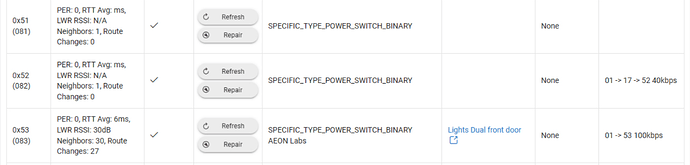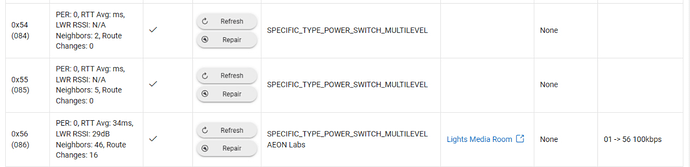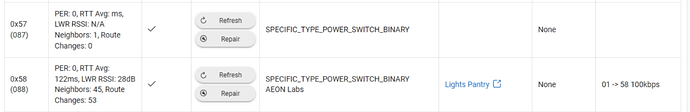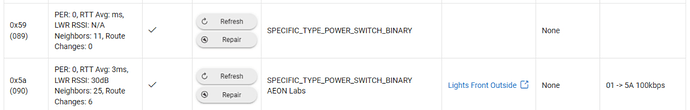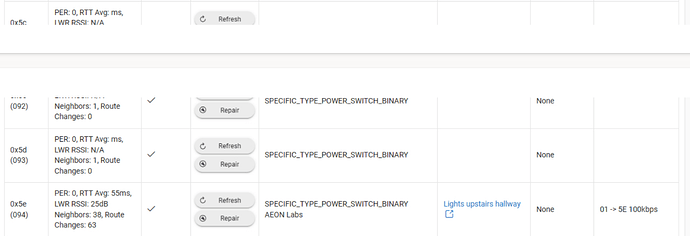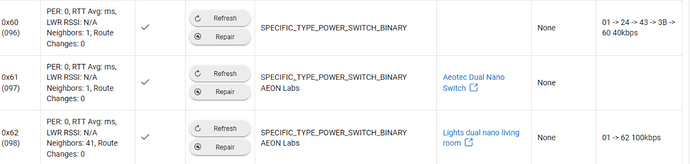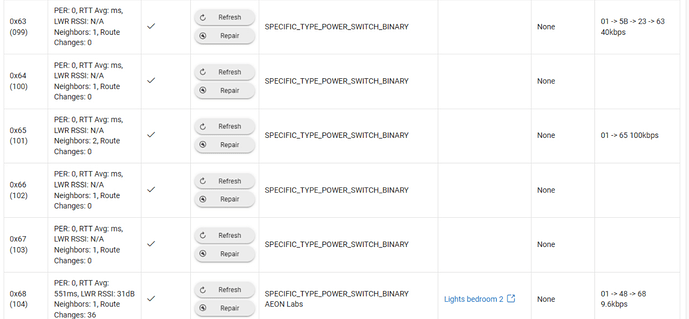As per the title, I can not get a consistent outcome for simple motion controlled lights.
I use:
Aeotec zwave motion sensors 6
Aeotec nano switch 6
Aeotec nano dimmer 6
I have setup very simple motion based rules in room lighting app as follows
If motion active turn on light
If motion inactive turn off light
Sometimes when I walk into a room no lights will activate but when I check the rule in room lighting app I can see it has correctly detected motions but the switch is in the off position. If I then click on the radial dot button listed next to the light switch in room lighting rule it will successfully turn on the light and turn off the light if I de-select. I have also observed on random occasion where the light is left in the on position and when I check the room lighting rule it shows motion “inactive” and also show the light switch state as “on” (failed to turn off the light switch when motion is inactive), sometimes when I have selected the radial dot button next to the light switch in the room lighting app it will turn off the light and on another occasion I the radial dot button in room lighting did not work (to turn on/off light when manually select) but when browse to the light switch directly from device menu and then select on/off the light responded instantly to manually changing the switch to on/off
You need to look at/post a picture of the logs of the app, the sensor, and the light. If you ever control the light outside the app while the app is running you need to add the lights to 'switches that determine lights are off'.
Below the light is still on but motion is inactive but was requested action off. Might it be possible
To have Ral check that the requested action state is reached and of not re-try action for three times then write error or red flag in the rule?
The logs look good. The sensor reports an event, the app processes it, and the switch reports an action. If the lights are not in the state that you & the app believes is correct that points to a hardware issue with your switch and/or device mesh. What kind of device is it? If it is Z-Wave you can look at your device table and see some indications of device and mesh performance. You may want to post a picture of your Z-Wave table to get some advice on mesh performance.
A few other things:
- When you filter the logs you can filter more than one app/device at a time. It makes it easier to see the sequence of events.
- You don't have any delay in your turning off. Which may be exactly what you want. Motion sensors have a hardware timeout, sometimes configurable, sometimes not. I have ones that range from 15 seconds to 10 minutes. That timeout plays a role in the app timeout configuration.
- You don't need the re-enable setting. You only need to re-enable if you first limit turning off.
I believe my original posts states:
Aeotec zwave smart sensor 6
Aeotec zwave nano and dimmer switch
When these switch fails to turn on/off by the RL app if I browse to devices in Hubitat and manually turn on/off during the incident the light turn on/off immediately
Node
Stats
Status
Actions
Device Class
Device
Security
Route
0x06 (006)PER: 0, RTT Avg: 8ms, LWR RSSI: 17dB
Neighbors: 3, Route Changes: 1
Refresh
SPECIFIC_TYPE_NOTIFICATION_SENSOR
Shenzhen Neo Electronics Co., LtdGarage Sensor None01 -> 06 100kbps0x08 (008)PER: 0, RTT Avg: ms, LWR RSSI: N/A
Neighbors: 2, Route Changes: 0
RefreshRepair
SPECIFIC_TYPE_POWER_SWITCH_BINARY
AEON LabsGarage Switch S001 -> 4C -> 08 40kbps0x09 (009)PER: 0, RTT Avg: ms, LWR RSSI: N/A
Neighbors: 29, Route Changes: 0
RefreshRepair
SPECIFIC_TYPE_ROUTING_SENSOR_MULTILEVEL
AEON LabsFront door entrance P7 None01 -> 0A -> 09 9.6kbps0x0a (010)PER: 0, RTT Avg: 27ms, LWR RSSI: N/A
Neighbors: 25, Route Changes: 1
RefreshRepair
SPECIFIC_TYPE_ROUTING_SENSOR_MULTILEVEL
AEON LabsComms Room Door P13 None01 -> 0A 100kbps0x0b (011)PER: 0, RTT Avg: ms, LWR RSSI: N/A
Neighbors: 25, Route Changes: 0
RefreshRepair
SPECIFIC_TYPE_ROUTING_SENSOR_MULTILEVEL
AEON LabsOffice P21 None01 -> 0B 100kbps0x0c (012)PER: 0, RTT Avg: 2ms, LWR RSSI: N/A
Neighbors: 43, Route Changes: 1
RefreshRepair
SPECIFIC_TYPE_ROUTING_SENSOR_MULTILEVEL
AEON LabsDownstairs Hall P3 None01 -> 0C 100kbps0x0d (013)PER: 0, RTT Avg: ms, LWR RSSI: N/A
Neighbors: 37, Route Changes: 0
RefreshRepair
SPECIFIC_TYPE_ROUTING_SENSOR_MULTILEVEL
AEON LabsMedia Room P8 None01 -> 0D 100kbps0x0e (014)PER: 0, RTT Avg: 1ms, LWR RSSI: N/A
Neighbors: 42, Route Changes: 1
RefreshRepair
SPECIFIC_TYPE_ROUTING_SENSOR_MULTILEVEL
AEON LabsKitchen Entrance P2 None01 -> 0E 100kbps0x0f (015)PER: 0, RTT Avg: ms, LWR RSSI: N/A
Neighbors: 40, Route Changes: 0
RefreshRepair
SPECIFIC_TYPE_ROUTING_SENSOR_MULTILEVEL
AEON LabsLounge P1 None01 -> 0F 100kbps0x10 (016)PER: 0, RTT Avg: ms, LWR RSSI: N/A
Neighbors: 44, Route Changes: 0
RefreshRepair
SPECIFIC_TYPE_ROUTING_SENSOR_MULTILEVEL
AEON LabsDining P6 None01 -> 10 100kbps0x11 (017)PER: 0, RTT Avg: ms, LWR RSSI: N/A
Neighbors: 34, Route Changes: 0
RefreshRepair
SPECIFIC_TYPE_ROUTING_SENSOR_MULTILEVEL
AEON LabsAlfresco P4 None01 -> 0F -> 11 100kbps0x12 (018)PER: 0, RTT Avg: 29ms, LWR RSSI: N/A
Neighbors: 39, Route Changes: 1
RefreshRepair
SPECIFIC_TYPE_ROUTING_SENSOR_MULTILEVEL
AEON LabsKitchen P5 None01 -> 12 100kbps0x13 (019)PER: 0, RTT Avg: 1ms, LWR RSSI: 25dB
Neighbors: 40, Route Changes: 1
RefreshRepair
SPECIFIC_TYPE_ROUTING_SENSOR_MULTILEVEL
AEON LabsPantry P14 None01 -> 13 100kbps0x14 (020)PER: 0, RTT Avg: ms, LWR RSSI: N/A
Neighbors: 45, Route Changes: 0
RefreshRepair
SPECIFIC_TYPE_ROUTING_SENSOR_MULTILEVEL
AEON LabsGarage P23 None01 -> 14 100kbps0x16 (022)PER: 0, RTT Avg: ms, LWR RSSI: N/A
Neighbors: 43, Route Changes: 0
RefreshRepair
SPECIFIC_TYPE_ROUTING_SENSOR_MULTILEVEL
AEON LabsGames Room P29 None01 -> 16 100kbps0x17 (023)PER: 0, RTT Avg: 25ms, LWR RSSI: N/A
Neighbors: 34, Route Changes: 3
RefreshRepair
SPECIFIC_TYPE_ROUTING_SENSOR_MULTILEVEL
AEON LabsTop of Stairs P26 None01 -> 17 100kbps0x18 (024)PER: 0, RTT Avg: 52ms, LWR RSSI: N/A
Neighbors: 48, Route Changes: 2
RefreshRepair
SPECIFIC_TYPE_ROUTING_SENSOR_MULTILEVEL
AEON LabsUpstairs Hallway One P37 None01 -> 18 100kbps0x19 (025)PER: 0, RTT Avg: 13ms, LWR RSSI: N/A
Neighbors: 38, Route Changes: 1
RefreshRepair
SPECIFIC_TYPE_ROUTING_SENSOR_MULTILEVEL
AEON LabsBedroom One, First P27 None01 -> 19 100kbps0x1a (026)PER: 0, RTT Avg: ms, LWR RSSI: N/A
Neighbors: 43, Route Changes: 0
RefreshRepair
SPECIFIC_TYPE_ROUTING_SENSOR_MULTILEVEL
AEON LabsUpstairs Bathroom P30 None01 -> 1A 100kbps0x1b (027)PER: 0, RTT Avg: 30ms, LWR RSSI: N/A
Neighbors: 44, Route Changes: 2
RefreshRepair
SPECIFIC_TYPE_ROUTING_SENSOR_MULTILEVEL
AEON LabsUpstairs Hallway P15 None01 -> 1B 100kbps0x1c (028)PER: 0, RTT Avg: ms, LWR RSSI: N/A
Neighbors: 35, Route Changes: 0
RefreshRepair
SPECIFIC_TYPE_ROUTING_SENSOR_MULTILEVEL
AEON LabsMaster Bedroom P12 None01 -> 1C 100kbps0x1d (029)PER: 0, RTT Avg: ms, LWR RSSI: N/A
Neighbors: 1, Route Changes: 0
RefreshRepair
SPECIFIC_TYPE_ROUTING_SENSOR_MULTILEVEL
None0x1e (030)PER: 0, RTT Avg: ms, LWR RSSI: N/A
Neighbors: 35, Route Changes: 0
RefreshRepair
SPECIFIC_TYPE_ROUTING_SENSOR_MULTILEVEL
AEON LabsMaster Bedroom Wardrobe P32 None01 -> 1E 100kbps0x1f (031)PER: 0, RTT Avg: ms, LWR RSSI: N/A
Neighbors: 30, Route Changes: 0
RefreshRepair
SPECIFIC_TYPE_ROUTING_SENSOR_MULTILEVEL
AEON LabsMaster Bedroom Nook P32 None01 -> 1F 100kbps0x20 (032)PER: 0, RTT Avg: ms, LWR RSSI: N/A
Neighbors: 1, Route Changes: 0
RefreshRepair
SPECIFIC_TYPE_ROUTING_SENSOR_MULTILEVEL
None01 -> 5A -> 49 -> 12 -> 3B -> 20 40kbps0x22 (034)PER: 0, RTT Avg: 21ms, LWR RSSI: 38dB
Neighbors: 48, Route Changes: 6
RefreshRepair
SPECIFIC_TYPE_POWER_SWITCH_BINARY
AEON LabsLights Downstairs powder room None01 -> 22 100kbps0x23 (035)PER: 0, RTT Avg: 2ms, LWR RSSI: N/A
Neighbors: 48, Route Changes: 1
RefreshRepair
SPECIFIC_TYPE_ROUTING_SENSOR_MULTILEVEL
AEON LabsBedroom 1 Second P24 None01 -> 23 100kbps0x24 (036)PER: 0, RTT Avg: 2ms, LWR RSSI: N/A
Neighbors: 48, Route Changes: 1
RefreshRepair
SPECIFIC_TYPE_ROUTING_SENSOR_MULTILEVEL
AEON LabsBedroom 1 Third P17 None01 -> 24 100kbps0x25 (037)PER: 0, RTT Avg: ms, LWR RSSI: N/A
Neighbors: 35, Route Changes: 0
RefreshRepair
SPECIFIC_TYPE_ROUTING_SENSOR_MULTILEVEL
AEON LabsMaster Bedroom Bathroom P35 None01 -> 25 100kbps0x26 (038)PER: 0, RTT Avg: ms, LWR RSSI: N/A
Neighbors: 40, Route Changes: 0
RefreshRepair
SPECIFIC_TYPE_ROUTING_SENSOR_MULTILEVEL
AEON LabsBedroom 3 P33 None01 -> 26 100kbps0x27 (039)PER: 0, RTT Avg: ms, LWR RSSI: N/A
Neighbors: 46, Route Changes: 0
RefreshRepair
SPECIFIC_TYPE_ROUTING_SENSOR_MULTILEVEL
AEON LabsBedroom 2 P19 None01 -> 19 -> 0D -> 27 9.6kbps0x28 (040)PER: 0, RTT Avg: 12ms, LWR RSSI: N/A
Neighbors: 43, Route Changes: 1
RefreshRepair
SPECIFIC_TYPE_ROUTING_SENSOR_MULTILEVEL
AEON LabsBedroom 2 P34 None01 -> 28 100kbps0x29 (041)PER: 0, RTT Avg: ms, LWR RSSI: N/A
Neighbors: 8, Route Changes: 0
Refresh
SPECIFIC_TYPE_NOTIFICATION_SENSOR
None01 -> 29 40kbps0x2a (042)PER: 0, RTT Avg: ms, LWR RSSI: N/A
Neighbors: 10, Route Changes: 0
Refresh
SPECIFIC_TYPE_NOTIFICATION_SENSOR
None01 -> 2A 100kbps0x2b (043)PER: 0, RTT Avg: ms, LWR RSSI: N/A
Neighbors: 17, Route Changes: 0
Refresh
SPECIFIC_TYPE_NOTIFICATION_SENSOR
None01 -> 2B 100kbps0x2c (044)PER: 0, RTT Avg: ms, LWR RSSI: N/A
Neighbors: 26, Route Changes: 0
Refresh
SPECIFIC_TYPE_NOTIFICATION_SENSOR
None01 -> 2C 100kbps0x2e (046)PER: 0, RTT Avg: ms, LWR RSSI: N/A
Neighbors: 24, Route Changes: 0
Refresh
SPECIFIC_TYPE_NOTIFICATION_SENSOR
None01 -> 2E 100kbps0x30 (048)PER: 0, RTT Avg: 1ms, LWR RSSI: 38dB
Neighbors: 33, Route Changes: 2
Refresh
SPECIFIC_TYPE_NOTIFICATION_SENSOR
Aeotec LimitedWater Sensor Upstairs Bathroom S2 Authenticated01 -> 30 100kbps0x31 (049)PER: 0, RTT Avg: 2ms, LWR RSSI: 20dB
Neighbors: 34, Route Changes: 2
Refresh
SPECIFIC_TYPE_NOTIFICATION_SENSOR
Aeotec LimitedWater Sensor Master Bathroom (right) None01 -> 31 40kbps0x32 (050)PER: 0, RTT Avg: ms, LWR RSSI: N/A
Neighbors: 1, Route Changes: 0
RefreshRepair
BASIC_TYPE_ROUTING_SLAVE_[SIC]
Aeotec LimitedWater Sensor Master Bathroom (left) None0x33 (051)PER: 0, RTT Avg: 1ms, LWR RSSI: 25dB
Neighbors: 36, Route Changes: 1
Refresh
SPECIFIC_TYPE_NOTIFICATION_SENSOR
Aeotec LimitedWater Sensor Kitchen None01 -> 33 100kbps0x34 (052)PER: 0, RTT Avg: ms, LWR RSSI: N/A
Neighbors: 8, Route Changes: 0
Refresh
SPECIFIC_TYPE_NOTIFICATION_SENSOR
None01 -> 34 100kbps0x35 (053)PER: 0, RTT Avg: ms, LWR RSSI: N/A
Neighbors: 1, Route Changes: 0
Refresh
SPECIFIC_TYPE_NOTIFICATION_SENSOR
None01 -> 35 100kbps0x37 (055)PER: 0, RTT Avg: ms, LWR RSSI: N/A
Neighbors: 5, Route Changes: 0
Refresh
SPECIFIC_TYPE_NOTIFICATION_SENSOR
None01 -> 0D -> 0C -> 37 100kbps0x38 (056)PER: 0, RTT Avg: ms, LWR RSSI: N/A
Neighbors: 8, Route Changes: 0
Refresh
SPECIFIC_TYPE_NOTIFICATION_SENSOR
None01 -> 0A -> 10 -> 1F -> 38 40kbps0x39 (057)PER: 0, RTT Avg: 19ms, LWR RSSI: N/A
Neighbors: 69, Route Changes: 1
RefreshRepair
SPECIFIC_TYPE_ROUTING_SENSOR_MULTILEVEL
AEON LabsLaundry P28 None01 -> 39 40kbps0x3a (058)PER: 0, RTT Avg: 8ms, LWR RSSI: 40dB
Neighbors: 38, Route Changes: 3
RefreshRepair
SPECIFIC_TYPE_POWER_SWITCH_BINARY
AEON LabsLights Games Room None01 -> 3A 100kbps0x3b (059)PER: 0, RTT Avg: 8ms, LWR RSSI: 25dB
Neighbors: 45, Route Changes: 7
RefreshRepair
SPECIFIC_TYPE_POWER_SWITCH_BINARY
AEON LabsLights Bedroom 1 None01 -> 3B 100kbps0x3c (060)PER: 0, RTT Avg: 4ms, LWR RSSI: 23dB
Neighbors: 47, Route Changes: 10
RefreshRepair
SPECIFIC_TYPE_POWER_SWITCH_BINARY
AEON LabsLights Bedroom 1 Walk-In None01 -> 3C 100kbps0x3e (062)PER: 0, RTT Avg: 2858ms, LWR RSSI: 31dB
Neighbors: 2, Route Changes: 9
RefreshRepair
SPECIFIC_TYPE_POWER_SWITCH_BINARY
AEON LabsLights Upstairs Bathroom None01 -> 3C -> 3E 40kbps0x3f (063)PER: 0, RTT Avg: ms, LWR RSSI: N/A
Neighbors: 1, Route Changes: 0
RefreshRepair
SPECIFIC_TYPE_POWER_SWITCH_BINARY
None0x41 (065)PER: 0, RTT Avg: 11ms, LWR RSSI: 26dB
Neighbors: 41, Route Changes: 5
RefreshRepair
SPECIFIC_TYPE_POWER_SWITCH_BINARY
AEON LabsLights Bedroom 2 Walk-In None01 -> 3B -> 41 100kbps0x42 (066)PER: 0, RTT Avg: ms, LWR RSSI: N/A
Neighbors: 2, Route Changes: 0
RefreshRepair
SPECIFIC_TYPE_POWER_SWITCH_BINARY
None01 -> 46 -> 28 -> 48 -> 42 40kbps0x43 (067)PER: 0, RTT Avg: 1109ms, LWR RSSI: 29dB
Neighbors: 3, Route Changes: 19
RefreshRepair
SPECIFIC_TYPE_POWER_SWITCH_BINARY
AEON LabsLights Bedroom 1 Study Nook None01 -> 3C -> 43 9.6kbps0x46 (070)PER: 0, RTT Avg: ms, LWR RSSI: N/A
Neighbors: 5, Route Changes: 0
RefreshRepair
SPECIFIC_TYPE_POWER_SWITCH_BINARY
None01 -> 46 100kbps0x48 (072)PER: 0, RTT Avg: 10ms, LWR RSSI: 33dB
Neighbors: 46, Route Changes: 9
RefreshRepair
SPECIFIC_TYPE_POWER_SWITCH_BINARY
AEON LabsLights Bedroom 3 None01 -> 0B -> 48 9.6kbps0x49 (073)PER: 0, RTT Avg: 5ms, LWR RSSI: 24dB
Neighbors: 44, Route Changes: 3
RefreshRepair
SPECIFIC_TYPE_POWER_SWITCH_MULTILEVEL
AEON LabsLights Dimmer Master Bedroom None01 -> 49 100kbps0x4a (074)PER: 0, RTT Avg: 17ms, LWR RSSI: 25dB
Neighbors: 47, Route Changes: 15
RefreshRepair
SPECIFIC_TYPE_POWER_SWITCH_BINARY
AEON LabsLights dual Master walk-in and Nook None01 -> 3B -> 4A 100kbps0x4b (075)PER: 0, RTT Avg: ms, LWR RSSI: N/A
Neighbors: 1, Route Changes: 0
RefreshRepair
SPECIFIC_TYPE_POWER_SWITCH_BINARY
None0x4c (076)PER: 0, RTT Avg: 32ms, LWR RSSI: 12dB
Neighbors: 19, Route Changes: 4
RefreshRepair
SPECIFIC_TYPE_POWER_SWITCH_BINARY
AEON LabsLights Master Bathroom None01 -> 11 -> 4C 9.6kbps0x4d (077)PER: 0, RTT Avg: ms, LWR RSSI: N/A
Neighbors: 3, Route Changes: 0
RefreshRepair
SPECIFIC_TYPE_POWER_SWITCH_BINARY
AEON LabsLights Master toilet None01 -> 50 -> 53 -> 27 -> 25 -> 4D 9.6kbps0x4e (078)PER: 0, RTT Avg: ms, LWR RSSI: N/A
Neighbors: 1, Route Changes: 0
RefreshRepair
SPECIFIC_TYPE_POWER_SWITCH_BINARY
None01 -> 53 -> 26 -> 4E 40kbps0x4f (079)PER: 0, RTT Avg: ms, LWR RSSI: N/A
Neighbors: 2, Route Changes: 0
RefreshRepair
SPECIFIC_TYPE_POWER_SWITCH_BINARY
None01 -> 4F 100kbps0x50 (080)PER: 0, RTT Avg: 3ms, LWR RSSI: 25dB
Neighbors: 42, Route Changes: 22
RefreshRepair
SPECIFIC_TYPE_POWER_SWITCH_BINARY
AEON LabsLights garage None01 -> 3B -> 50 100kbps0x51 (081)PER: 0, RTT Avg: ms, LWR RSSI: N/A
Neighbors: 1, Route Changes: 0
RefreshRepair
SPECIFIC_TYPE_POWER_SWITCH_BINARY
None0x52 (082)PER: 0, RTT Avg: ms, LWR RSSI: N/A
Neighbors: 1, Route Changes: 0
RefreshRepair
SPECIFIC_TYPE_POWER_SWITCH_BINARY
None01 -> 17 -> 52 40kbps0x53 (083)PER: 0, RTT Avg: 7ms, LWR RSSI: 34dB
Neighbors: 29, Route Changes: 20
RefreshRepair
SPECIFIC_TYPE_POWER_SWITCH_BINARY
AEON LabsLights Dual front door None01 -> 53 100kbps0x54 (084)PER: 0, RTT Avg: ms, LWR RSSI: N/A
Neighbors: 2, Route Changes: 0
RefreshRepair
SPECIFIC_TYPE_POWER_SWITCH_MULTILEVEL
None0x55 (085)PER: 0, RTT Avg: ms, LWR RSSI: N/A
Neighbors: 5, Route Changes: 0
RefreshRepair
SPECIFIC_TYPE_POWER_SWITCH_MULTILEVEL
None0x56 (086)PER: 0, RTT Avg: 34ms, LWR RSSI: 30dB
Neighbors: 45, Route Changes: 10
RefreshRepair
SPECIFIC_TYPE_POWER_SWITCH_MULTILEVEL
AEON LabsLights Media Room None01 -> 56 100kbps0x57 (087)PER: 0, RTT Avg: ms, LWR RSSI: N/A
Neighbors: 1, Route Changes: 0
RefreshRepair
SPECIFIC_TYPE_POWER_SWITCH_BINARY
None0x58 (088)PER: 0, RTT Avg: 170ms, LWR RSSI: 28dB
Neighbors: 46, Route Changes: 43
RefreshRepair
SPECIFIC_TYPE_POWER_SWITCH_BINARY
AEON LabsLights Pantry None01 -> 0A -> 58 9.6kbps0x59 (089)PER: 0, RTT Avg: ms, LWR RSSI: N/A
Neighbors: 11, Route Changes: 0
RefreshRepair
SPECIFIC_TYPE_POWER_SWITCH_BINARY
None0x5a (090)PER: 0, RTT Avg: 3ms, LWR RSSI: 31dB
Neighbors: 24, Route Changes: 4
RefreshRepair
SPECIFIC_TYPE_POWER_SWITCH_BINARY
AEON LabsLights Front Outside None01 -> 5A 100kbps0x5b (091)PER: 0, RTT Avg: ms, LWR RSSI: N/A
Neighbors: 28, Route Changes: 0
RefreshRepair
SPECIFIC_TYPE_POWER_SWITCH_BINARY
AEON LabsLights Alfresco None01 -> 5B 100kbps0x5c (092)PER: 0, RTT Avg: ms, LWR RSSI: N/A
Neighbors: 1, Route Changes: 0
RefreshRepair
SPECIFIC_TYPE_POWER_SWITCH_BINARY
None0x5d (093)PER: 0, RTT Avg: ms, LWR RSSI: N/A
Neighbors: 1, Route Changes: 0
RefreshRepair
SPECIFIC_TYPE_POWER_SWITCH_BINARY
None0x5e (094)PER: 0, RTT Avg: 76ms, LWR RSSI: 26dB
Neighbors: 35, Route Changes: 49
RefreshRepair
SPECIFIC_TYPE_POWER_SWITCH_BINARY
AEON LabsLights upstairs hallway None01 -> 5E 100kbps0x5f (095)PER: 0, RTT Avg: ms, LWR RSSI: N/A
Neighbors: 3, Route Changes: 0
RefreshRepair
SPECIFIC_TYPE_POWER_SWITCH_BINARY
AEON LabsAeotec Nano Switch None0x60 (096)PER: 0, RTT Avg: ms, LWR RSSI: N/A
Neighbors: 1, Route Changes: 0
RefreshRepair
SPECIFIC_TYPE_POWER_SWITCH_BINARY
None01 -> 24 -> 43 -> 3B -> 60 40kbps0x61 (097)PER: 0, RTT Avg: ms, LWR RSSI: N/A
Neighbors: 1, Route Changes: 0
RefreshRepair
SPECIFIC_TYPE_POWER_SWITCH_BINARY
AEON LabsAeotec Dual Nano Switch None0x62 (098)PER: 0, RTT Avg: ms, LWR RSSI: N/A
Neighbors: 42, Route Changes: 0
RefreshRepair
SPECIFIC_TYPE_POWER_SWITCH_BINARY
AEON LabsLights dual nano living room None01 -> 62 100kbps0x63 (099)PER: 0, RTT Avg: ms, LWR RSSI: N/A
Neighbors: 1, Route Changes: 0
RefreshRepair
SPECIFIC_TYPE_POWER_SWITCH_BINARY
None01 -> 5B -> 23 -> 63 40kbps0x64 (100)PER: 0, RTT Avg: ms, LWR RSSI: N/A
Neighbors: 1, Route Changes: 0
RefreshRepair
SPECIFIC_TYPE_POWER_SWITCH_BINARY
None0x65 (101)PER: 0, RTT Avg: ms, LWR RSSI: N/A
Neighbors: 2, Route Changes: 0
RefreshRepair
SPECIFIC_TYPE_POWER_SWITCH_BINARY
None01 -> 65 100kbps0x66 (102)PER: 0, RTT Avg: ms, LWR RSSI: N/A
Neighbors: 1, Route Changes: 0
RefreshRepair
SPECIFIC_TYPE_POWER_SWITCH_BINARY
None0x67 (103)PER: 0, RTT Avg: ms, LWR RSSI: N/A
Neighbors: 1, Route Changes: 0
RefreshRepair
SPECIFIC_TYPE_POWER_SWITCH_BINARY
None0x68 (104)PER: 0, RTT Avg: 33ms, LWR RSSI: 31dB
Neighbors: 2, Route Changes: 28
RefreshRepair
SPECIFIC_TYPE_POWER_SWITCH_BINARY
AEON LabsLights bedroom 2 None01 -> 56 -> 68 9.6kbps
Please post as a screen cap, rather than as text...in text form it is just a mess to try to read/make sense of. You can use WIndows Snip as @rlithgow1 noted...then you can post something like this (only longer, we'd like to see your entire table):
no cant enlarge it big enough to be usefull. post it in 4-5 separate screen shots.
You've got a significant number of Z-Wave ghost devices that need to be removed. They're caused by incomplete/failed pairing attempts. Ghost devices cause all sorts of trouble including the symptoms you note here.
The items with no link in the device column are all ghosts. Any mains powered device without a route are ghosts. Some of the battery devices without routes may be ghosts, but routes only fill after a report.
Here is a guide:
Good examples of the ghosts that @bill.d is referring to are below,
See the two pairs of devices. The first w/the blank columns are the ghosts, and the second device below each are the likely source of each ghost. You are pairing a device and the pairing doesn't complete properly and ends leaving a Z-Wave ghost behind, you retry pairing and the device pairs successfully. Problem is the ghost from the failed pairing is left behind and mucks up your Z-Wave mesh.
There is a section in the topic that Bill linked you to about using the hub's built-in Ghost Removal tools. Use that process (refined by @jtp10181) to try to first try to remove the mains powered ghosts in your Z-Wave details table.
The first thing I'd do is restart your Z-Wave radio.
- Settings>Shut Down
- When LED on hub goes red, pull power for 30s
- Plug in hub again and wait for it to boot up
- Inspect Z-Wave Details page and see if any of your device have cleared up and look normal (have a device name and info in the Route column). Battery operated devices won't always show routing, that's normal.
After above restart/inspection I'd start w/below sets of ghosts and likely actual device that generated them when pairing didn't go well...follow the steps in the section about the hub's built-in ghost removal tools:
You should also review the help doc below about building a strong mesh...
A lot to process...but if you want help folks here can help you get things cleaned up. ![]()
also may need some additional powered devices and/or repeaters.. as you have quite a lot of 9.6k devices.. analyze what areas they are in your house to determine areas that may need mesh strengthening.. But also as mentioned first clean up the ghosts.
Holy Ghosts, Batman!
I counted 31, its like half of the mesh.
All my devices are mains powered (POE splitter for motion sensors and nano switchs hardwired) with the exception of water sensor and garage door contact sensor. I will attempt to follow your processes and report back, thanks
Ghost device have been cleaned up (had to use usb zwave stick method) see below link to pdf. I could not remove device 70 no matter what method i used and i assume it must be active device. I will monitor and report back on how action are post cleanup after a few days. Thanks for the assistance to date..
After ghost cleanup I am still having issues with consistent of simple lighting automation.
Below is a video showing room lighting scene where if motion detected turn on lights and from the video we can see motion is successfully detected but the light does not reach the requested state and remains off. I then immediately manually turn on and off the light in the room lighting scene, via the light switch controls and the light responds immediately
Can you log into the hub from PC and get some larger screenshots of things? Would like to see the RL and logs again, ideally from a larger screen than a phone. Turn on logging for the devices and RL.