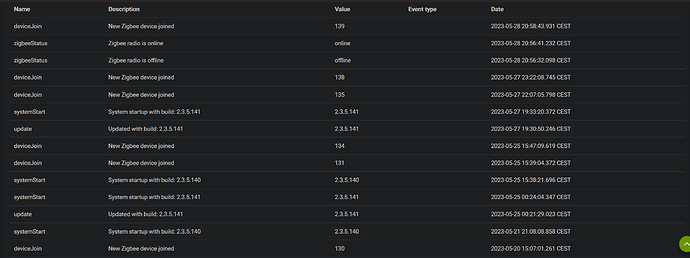I have had no unsolicited zigbee radio reboots since I ditched all my mains powered devices. Have 13 battery devices. edit: reporting directly to hub.
I would recommend the sonoff dongles i put two in and have had basically no drop offs since.
https://www.amazon.com/gp/product/B09KXTCMSC/ref=ppx_yo_dt_b_search_asin_title?ie=UTF8&psc=1
These do work, and I haven't had any issues with them on my C-8, but it should be pointed out that these do have to be flashed as repeaters. Not too complicated - it is detailed in another thread here - but just be aware.
We are now over a month into this problem and I just had to repair 20 windows sensors because, surprise, they fell off my network. With my C5, my Zigbee network was rock solid. What do we need to do to fix this? I'm beyond tired of finding Zigbee devices that have fallen off the network. My smart home is more like a dumb home with Hubitat at this point. Please, for the love of god, issue some kind of statement. I hope that you are at least working with the Zigbee chip provider to find out why older devices are incompatible.
Any way you can ship out a C5 or C7 to everyone having this issue so we can migrate our Zigbee devices back to a stable configuration? This is getting ridiculous.
Agreed - it's getting very old at this point.
I dunno if this is a SiLabs chip issue, SiLabs firmware issue, or a HE firmware issue (or whatever combo of those), but it sure would be great to get this C8 zigbee weirdness resolved.
Considering firing back up C7 hub for zigbee devices. Where can i find instructions for doing that, running both a C8 and C7? i seem to recall something about needing to remove devices from the C7 so there are no conflicts...
I'm kicking that around too, but if these gremlins end up being due to changes in the HE firmware since C8's release, then I worry the gremlins will just follow me back to the C7 too.
So without further information about what's causing the gremlins (i.e. SiLabs hardware issue, SiLabs firmware issue, or HE firmware issue), I'm leery to invest significant time & energy in trying other things.
Moving my zigbee network back to my old C7 would be no small task, but I'd consider it if I had good reason to believe it would work.
Did find this regarding running both:
Partially back in business running only zigbee on my C7. Changed C8 IP to new static address, was same as C7. changed zigbee channel on C8. Fired up C7 and accessed it, turned off zwave (on C7) per article and reconnected zigbee on a couple devices. seems ok .
Will have to run zigbee on C7 and zwave C8 until issue is resolved. Fairly easy addition/transition. I'm sure something weird will popup i forgot to do...
Interesting. C8 was perfectly stable, until I decided, to add an additional device:
I have felling, that Zigbee was more stable on 140, on 141 I had episode of "non joining" devices, that was joining fine on 140, then downgrade to 140 and upgrade to 141 fixed that issue. But, I got first Radio off/on on v141, in moment of joining new device (same type, that refuses to pair previously on 141).
I moved everything off of the C8 to a C7 and have no regrets right now. Everything is running smoothly. I had some reservations about doing it with the small possibility that they had modified a shared zigbee stack, but everything is running like it had been pre-C8-migration.
Thanks for that update -- I'm prepping my move back to C7 now (getting all the zigbee pieces documented and coming up with a rebuild plan). I'll likely do it next weekend.
@harold.min - a follow-up question, please...
Can you give a high-level of how you did the transition?
Some posts from back in March allude that simply restoring a migration-ready backup is all that's needed, even for going back to a C7 (IOW, ZW and ZB devices will just fall back in place w/out any re-pairing).
How did you approach the zigbee part in particular? Thanks very much!
I restored a backup from the C8, but I had to re-pair all devices. To be honest, I did not follow any particular directions as I had already committed to putting in the work to do everything individually.
Sorry I didn't have some painless solution for you.
That's helpful - re-pairing isn't a bunch of fun, but it sure beats having to do virtual device swaps & full re-inclusions. Thanks again!
Yeah, C7 only supports restore of the Z-Wave Radio (C8 supports Z-Wave and Zigbee) but the good news is that you just have to re-pair Zigbee devices and they all fall back into their automations. Always best to pair outwards from the hub, all powered devices first and then battery devices.
I just ordered my C8 and stumbled across this thread looking at updating to it when it comes in. This thread doesn't increase my confidence since my entire house uses Zigbee, and I have more stuff on order.
I really don't want to travel all over the house resetting devices (some of which are hard to get to), having to put up with unreliable operation, or not trusting the hub to do things while I'm away.
Should I even pursue the upgrade at all? Should I postpone upgrading until they get this fixed? Should I just send the C8 back for a refund and keep using my C7?
I believed their video showing how easy it was to install and use the C8.
Whether you send it back or not, it's up to you.
If I were all zigbee, and my c7 was working fine, I would leave everything as is for now. But that's me...
That has been my experience. I have 103 Zigbee devices on my C-8, most of which I migrated from my C-5. I do see the Zigbee reboots, sometimes days go by without any and sometimes I have several in one day, but it hasn’t caused any real problems in my case.
Same. I jumped in, experienced many of the issues mentioned. I stuck it out (almost threw in the towel a few times) and have been ok for a while now, but I agree with the advice above. Whatever is going on is not affecting everyone, but it's obviously not 100% sorted yet.