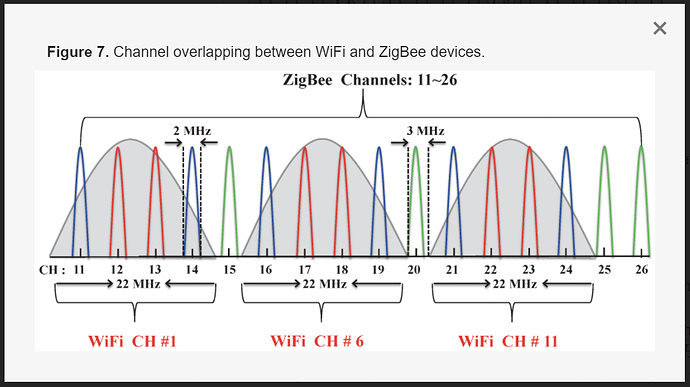Lol fixed. Thanx for catching that.
LOL

Just a joke! Don't kill me~
Good to hear. I've also read that some have had issues with noisy PoE corrupting z-wave, not that I am going to use a PoE but the reliability of the power in my area is not good, so I might look into some filtering up front of the power supply.
Most likely I will just leave the C8 until I see no more issues. I simply am not allowed to fail with this upgrade 
not that I am going to use a PoE
Then you should be fine ![]() The PoE problem is not specific to C8. The other models would be affected too.
The PoE problem is not specific to C8. The other models would be affected too.
I got the replacement hub today. Migrated settings over to the new hub, and all but 4 devices which lost connection came back (knock on wood). The 4 devices depended on a set of INNR SP-224 plugs to extend the range, which became unresponsive. I have 6 plugs purchased in 2021 and 6 in 2023. All 6 old plugs went offline and refuse to pair. I think there may be some HW/FW change, as the Amazon listing are now for SP-224-2 instead of SP-224. I have no idea why the original C8 connected with those switches but the replacement hub won't.
Edit: change switches -> plugs
INNR SP-224 switches
Do you mean Innr SP224 smart plugs?......https://www.amazon.com/Innr-Smart-Plugs/dp/B07SQGG8Z7?th=1
If so, there have been some firmware upgrades......Innr SP224 and SP234 - Zigbee OTA Firmware Upgrades
To update the firmware, on the device page for the SP224 there should be a button that is labeled "Update Firmware"....click this button and watch the logs to see what happens.
I haven’t had a single zigbee or z-wave device fail since shortly after my migration from a C-5 to the C-8 (back when it was first released) when one Iris V-2 motion sensor dropped. I have over 100 zigbee devices and around 40 z-wave. I am using 3 Sonoff Zigbee 3.0 dongles, 3 Samsung Zigbee 3.0 plugs, and ~5 GE in-wall dimmers for repeating. The only issue I still have is the Zigbee radio rebooting, but that is only happening about once or twice a week since the .152 update and hasn’t caused any obvious issues.
The only issue I still have is the Zigbee radio rebooting,
That's not good.
I say the same, turning off the zigbee radio is not a good thing, I have already changed 2 c8 hubs for that problem.
At what power do you have the zigbee radio?
Power is at 20, but like I said, having no issues. Zigbee and Z-wave have been more reliable than they ever have, so I have not been actively looking for the cause of the reboots. I’m leaning towards it being a LAN device/integration like @rlithgow1 mentioned, but have been too busy with other things to worry about it.
Another observation is that my battery devices are lasting longer since migrating to the C-8. I haven’t had to change a battery in months. With over 70 battery devices, that’s quite a feat.
I went over with one of the hubs that eventually turned off and corrected by lowering the power. Lower it to 16 or 12
Do you mean Innr SP224 smart plugs?
Yes plugs. I broke out my old C7 to upgrade the FW. Afterwards they will connect and pair again.
I received my C8 replacement which performed better than the previous unit but still less reliable than the C7. So I started suspecting interference and continued spending more time messing with the setting before achieving zigbee stability. From this experience I feel I've stubled upon something which may help others with the same problems.
For whatever reason the C8 zigbee antenna redesign with its longer range and higher sensitivity, works better for some people but not for others. Things I can mostly get away with in C7 will no longer be tolerated in the C8. Sometime in the past before I switched my zwave motion sensors to zigbee I asked whether 2.4Ghz interference is an issue and the answer I got from others was no. And that was true for the most part.
Not so with the C8. Minimizing the 2.4GHz noise environment around your your Zigbee channel here help a whole lot.
My 2.4Ghz environment with C7 was was set up as follows:
WiFi channels: 1, 6, 11, and 9.
Hue bridge Zigbee channel 25.
Hubitat Zigbee channel 26.
The replacement C8 still has some trouble staying connected with Zigbee sensor here. So I moved the channels as follows:
WiFi channels: 1, 6, 11, and 3.
Hue bridge Zigbee channel 20.
Hubitat Zigbee channel 25.
After this change, I've had to re-pair a few Hue sensors and shades which fell off the mesh, but it's been several days since and they're still connected.
Zigbee channel 26 is low power in the USA. If you are in the USA, that may have been part of the problem.
Zigbee channel 26 is low power in the USA. If you are in the USA, that may have been part of the problem.
Which is why I decided to abandon channel 26 and move the Hue bridge to channel 20. I did not want to move Hubitat to Channel 20 since it's noisier, and the Hue bridge seems to handle that just fine.
I usually recommend most people keep their wifi on 6 and under and zigbee on 20 and above and that's usually pretty solid
I usually recommend most people keep their wifi on 6 and under and zigbee on 20 and above and that's usually pretty solid
This is probably why some have problem with C8 while others don't. If your WiFi environment is simple with a single channel, interference is not a big issue. Balancing WiFi and Zigbee spectrum is not so straightforward for people with multiple WiFi APs.
Balancing WiFi and Zigbee spectrum is not so straightforward for people with multiple WiFi APs.
I have 4 wireless access points. Each uses 2.4GHz WiFi channels 1, 6, or 11, with a 20MHz channel width. This allows Zigbee channels 15, 20, and 25 to each operate in a pretty noise-free 2.4GHz window. I have zigbee networks running on channel 15, channel 20, and channel 25 with no issues whatsoever.
WiFi and Zigbee spectrum is not so straightforward for people with multiple WiFi APs.
I have 5 wifi ap's throughout the house. (unifi AP ac-pros). Still applies. Have yet to have an issue with this from my c5 through my c7 to my c8. My c8 is on 20, my hue is on 25. C8 power level set to 16 and sits right next to the Hue bridge.
I mean, good for you guys I guess? If you feel my experience is not relevant and not worth sharing I can delete my posts.