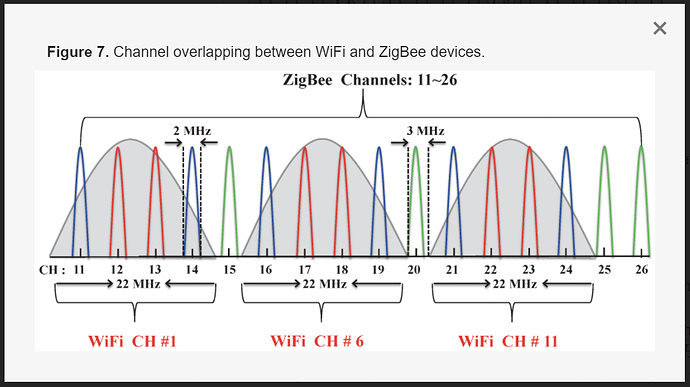Yes plugs. I broke out my old C7 to upgrade the FW. Afterwards they will connect and pair again.
I received my C8 replacement which performed better than the previous unit but still less reliable than the C7. So I started suspecting interference and continued spending more time messing with the setting before achieving zigbee stability. From this experience I feel I've stubled upon something which may help others with the same problems.
For whatever reason the C8 zigbee antenna redesign with its longer range and higher sensitivity, works better for some people but not for others. Things I can mostly get away with in C7 will no longer be tolerated in the C8. Sometime in the past before I switched my zwave motion sensors to zigbee I asked whether 2.4Ghz interference is an issue and the answer I got from others was no. And that was true for the most part.
Not so with the C8. Minimizing the 2.4GHz noise environment around your your Zigbee channel here help a whole lot.
My 2.4Ghz environment with C7 was was set up as follows:
WiFi channels: 1, 6, 11, and 9.
Hue bridge Zigbee channel 25.
Hubitat Zigbee channel 26.
The replacement C8 still has some trouble staying connected with Zigbee sensor here. So I moved the channels as follows:
WiFi channels: 1, 6, 11, and 3.
Hue bridge Zigbee channel 20.
Hubitat Zigbee channel 25.
After this change, I've had to re-pair a few Hue sensors and shades which fell off the mesh, but it's been several days since and they're still connected.
Zigbee channel 26 is low power in the USA. If you are in the USA, that may have been part of the problem.
Which is why I decided to abandon channel 26 and move the Hue bridge to channel 20. I did not want to move Hubitat to Channel 20 since it's noisier, and the Hue bridge seems to handle that just fine.
I usually recommend most people keep their wifi on 6 and under and zigbee on 20 and above and that's usually pretty solid
This is probably why some have problem with C8 while others don't. If your WiFi environment is simple with a single channel, interference is not a big issue. Balancing WiFi and Zigbee spectrum is not so straightforward for people with multiple WiFi APs.
I have 4 wireless access points. Each uses 2.4GHz WiFi channels 1, 6, or 11, with a 20MHz channel width. This allows Zigbee channels 15, 20, and 25 to each operate in a pretty noise-free 2.4GHz window. I have zigbee networks running on channel 15, channel 20, and channel 25 with no issues whatsoever.
I have 5 wifi ap's throughout the house. (unifi AP ac-pros). Still applies. Have yet to have an issue with this from my c5 through my c7 to my c8. My c8 is on 20, my hue is on 25. C8 power level set to 16 and sits right next to the Hue bridge.
I mean, good for you guys I guess? If you feel my experience is not relevant and not worth sharing I can delete my posts.
Has anyone at all said that? We're simply pointing out what we do. What I am wondering is if some of your issues are being caused by an unseen/unknown anomaly. Most of our setups are pretty standard is what I am saying... Your setup in general looks fairly standard but obviously there is/was a fly in the ointment somewhere...
If you suspect your Zigbee devices are suffering from interference, C8 allows you to play with the radio power setting. C7 was always on power level 8. Try to bump the C8 to 16. Like @rlithgow1, my C8 is on 16. Also like @rlithgow1 my access points stop at channel 6, so they don't come near my Zigbee controllers, which I have a few of those too.
Also what might help to guard a Zigbee mesh to be more resilient to interfere is to throw mains powered devices at it. The stronger the mesh is, the less devices are affected by interference. The ratio I am using in my system is about 6 battery operated devices (or non-repeating devices like Sengled) / 1 mains powered device (repeater).
I am finding C8 Zigbee issues as well. I am finally looking here as I have been having zigbee devices randomly "fall off". Up until today I have been able to re-pair them with C8. Sometimes they fall off again later. I now have a in-wall outlet that simply will not rejoin and tonight a zigbee bulb has fallen off and won't rejoin either. What's up? I had no such issues with the C7 and I keep trying to work with this C8 and the situation appears to be getting worse.
Thanks for offering help. I don't see a "channel scan feature" within Zigbee details. There is "update", "Update channel/power level" or "reset". no "channel scan".
(screenshot deleted)
from there down its just a list of devices...
It's a feature that's currently being beta tested and hasn't been released yet.
probably why I don't see that, thx.
I have been having problems with the Zigbee mesh or random zigbee devices since I upgraded to the C8. The C7 was quit stable. I just HAD to go for the new thing. I kept thinking it was me or just weird random persistent oddities. things would fall-off, not respond, then maybe would, or would have to be re-paired. I didn't consider even looking here, in the community until now. After I ordered a replacement for the outlet and then another device fell off and won't rejoin. I finally thought, I wonder if anyone else is having these issues...
Some have had ZigBee issues, including me. An unfortunate time to be one of the "lucky" few to beat the odds and have an uncommon problem.
ha. It ain't always good to be special.
You could...