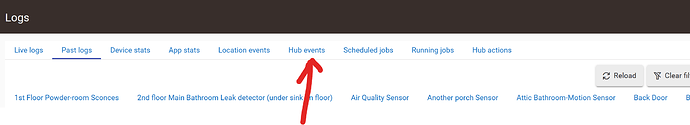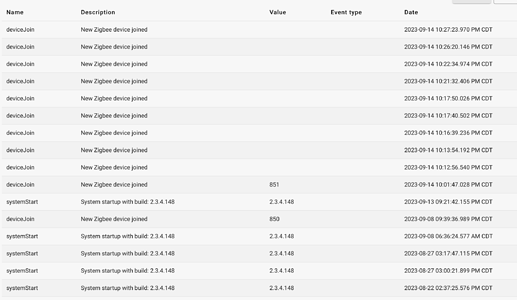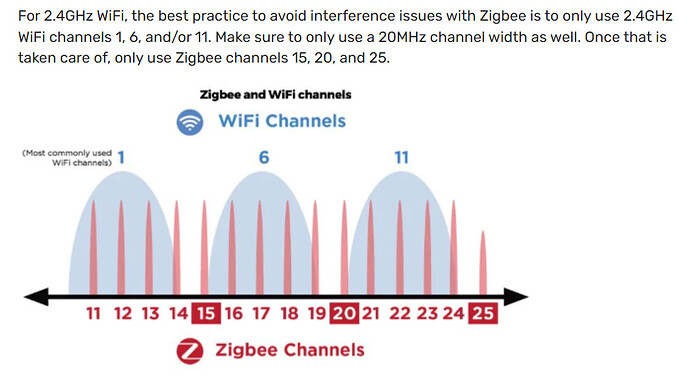interesting... 
If you are still using your old hub, even if the Zigbee radio is off (doesn’t actually turn off), enable it, change the channel, and then disable it. You can also experiment with the Zigbee power output to see if a little more power helps.
Thanks for the thought. The old hub has been safely stored in it's original box since the C8 arrived. Like an old friend, pushed aside. I must apologize to this solid reliable friend.
By the way, interestingly enough, another historically rock solid zigbee device fell off this morning. It's like a slow row of dominoes, one after another every few days or seems hours now, another one bites the dust.
Do you have power reporting going on anything? How are you on repeaters?
I don't have any power reporting devices. I have several in-wall, always powered, switches, dimmers and outlets as repeaters throughout the house. There are several plug in type outlets. I have a few battery powered, end item motion sensors, bulbs blind/shades and one temperature sensor.
the plug in type outlets may be power reporting and doing it too much. Something to look at possibly. Also look at hub events and see if the zigbee radio is shutting down.
Where do I look for hub events?
found it...
it "says" device joined, however it never actually joined. I made numerous attempts resetting the device, re-initiating the pair sequence, sometimes it would find a "device" which didn't work and even after updating the device driver, would not work. Sometimes it reported not finding a device. I checked both the devices tab and the Zigbee devices under settings, not there, nothing new, no odd or "ghosts" found either.
I'd tag support team and see if they see anything in the engineering logs
Thank you sir. I appreciate your help.
I'm thinking my next step (before I try going back to my C7) will be to change the Zigbee channel to 15. Hoping to try a different route avoiding the WIFI mesh which I believe is on WiFi channel 6. If I understand correctly, the HE and the Zigbee devices should renegotiate on the new channel 15 over a period of time, soon to approx 24 hours? Any thoughts or suggestions?
Below is the Zigbee/Wi-Fi guide...if your Wi-Fi is on 6, then 15 or 20 should really be OK. If you don't have any interference with neighbor's Wi-Fi, moving your home Wi-Fi to 11 should be even better. Confirm 20MHz channel width on your 2.4 Wi-Fi settings (if that setting is available). That is usually the default setting.
In my experience, most devices re-connect pretty quickly, I had only a couple that needed a reboot or reset to re-connect the first day. But yes, everything should normally be up and running fine within a day.
Chiming in to say that I am now seeing almost the exact same issue as described using primarily Innr SP224 Smart Plugs. Devices started becoming less responsive until one is entirely unresponsive now. Devices won’t pair after a factory reset no matter what kind of setup I try both physically and as available in the HE pairing interface.
I’ll try to firmware update on the C7 to see if that resolves the issue and report back.
Hello, I've been having Zigbee connection issues as well, but I first noticed them after the 90 day warranty period. I'm going to try factory resetting my C8 and re-entering all my connections and routines manually. In case that does not resolve the issue of Zigbee devices getting dropped, is there a way I can bring this to your attention?
A a part of your troubleshooting process, check your 2.4GHz Wi-Fi channels (yours and your neighbors could interfere) against your Zigbee channel setting (on Zigbee Details page). See my post above w/the Wi-Fi/Zigbee channel comparison.
Before you reset try doing a local backup of your hub database, and then simply restore the backup you just downloaded. The database will be "cleaned" as a part of the download/restore process and could help. After the restore, shut down your hub and remove power for a minute and then restore power and let it boot up. See if things improve...
Hi, thank you for your guidance. I just found the time to do that today and am crossing my fingers that it's going to work without me having to exercise the nuclear option. Here's hoping. (^_^)x
I think you're referring to doing the local backup/restore, correct? That's good.
Also do the review of your Zigbee channel set on your hub vs. local and neighbor 2.4GHz Wi-Fi channels to ensure you don't have 2.4GHz Zigbee sitting on top of 2.4 GHz Wi-Fi. A good tool for that on a phone is the Unifi WifiMan app.
Hello. Thank you for all that information. I was struggling to find the Wifi channels that my routers use (one would have thought they would be on the app, but no), so I downloaded the app you suggested and found that my home wifi network pretty much spans the 2 through 10 channels. I'm changing my Zigbee channel to 25 and will see what happens.
With regard to your clarifying question: yes, I downloaded a local backup to my hub, and then restored it from there. It might have changed the behaviour but I'll have to reassess.
Thanks again for walking me through this.