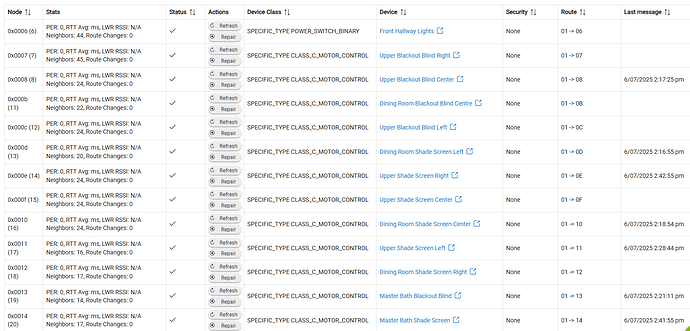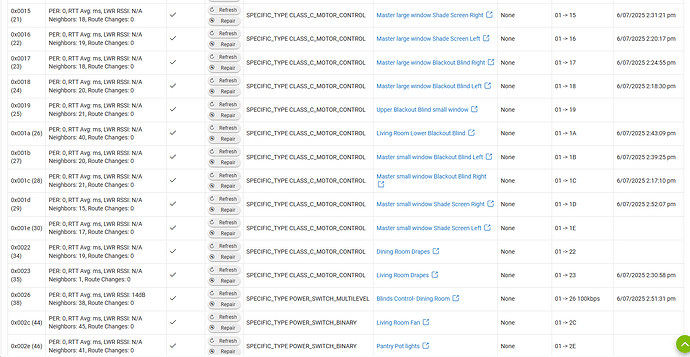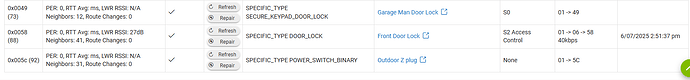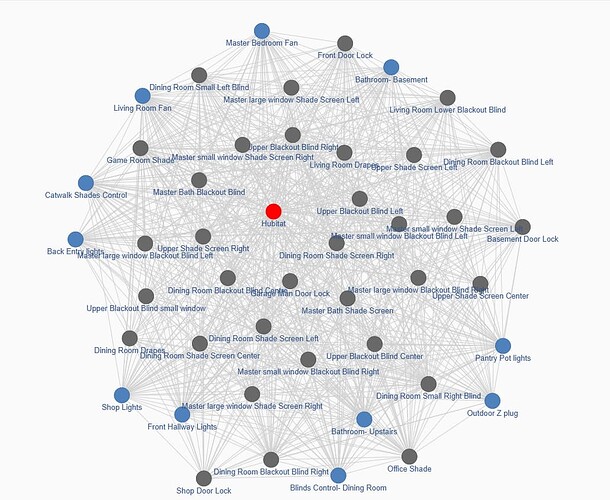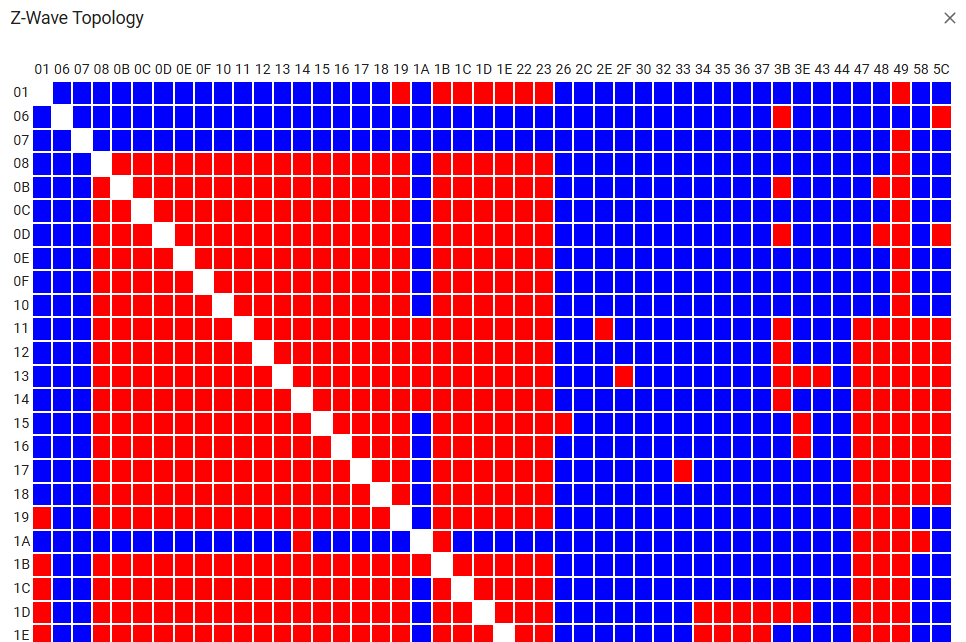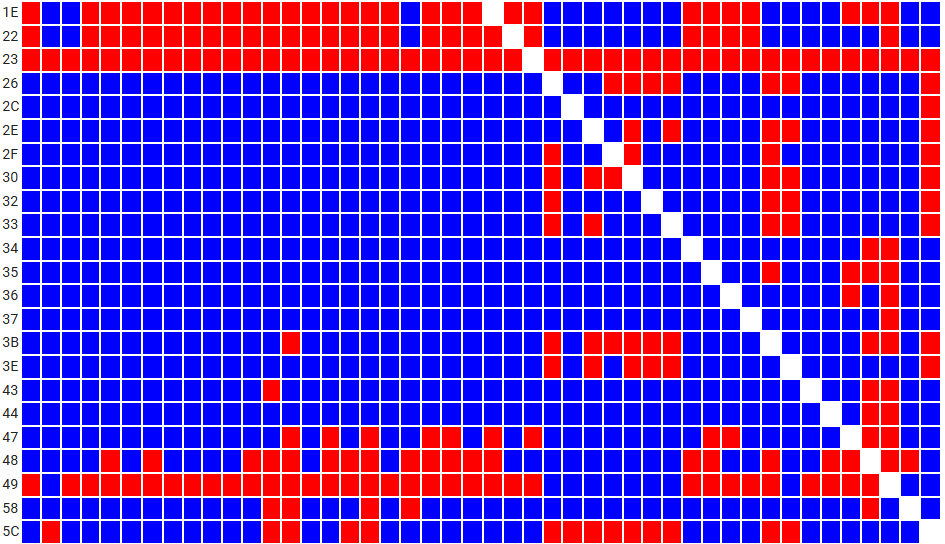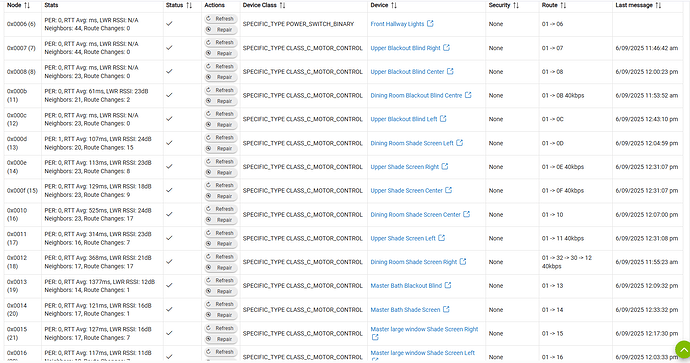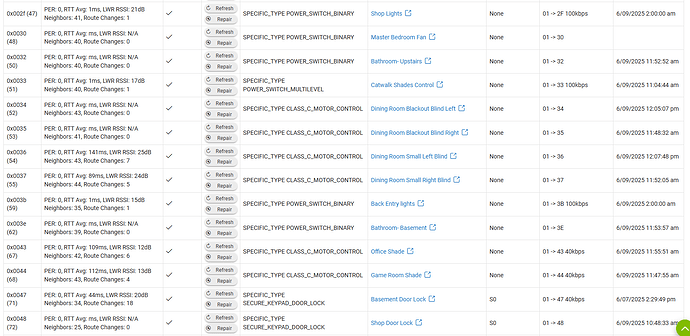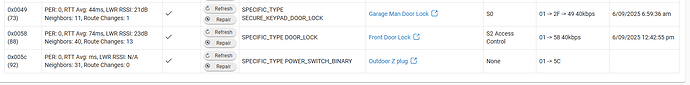So another C8 Z-wave thread. For context I have a pretty large Z-wave network -45 devices, mostly smartwing shades, a couple Z-wave inovelli switches and some door locks. Day to day the network is largely stable and responsive. Been using it generally unchanged for about 2 years. When I first set it up it was a new home build and I added the first 35 or so devices very easily. I did it wrong in that I added everything one after the other in a test rig to the hub (prior to the move), then unplugged the devices and did the next device (so added 30 some devices while only having one online at a time). Initially everything paired very smoothly and easily. When the device count got high it started taking longer to pair and sometimes failing. Recognizing I was probably confusing my network, I waited till after the move, installed everything in place, powered up and let the network settle for several days. That did the trick and everything seemed to communicate very well.
However, ever since then (for 2 years now) it is nearly impossible to pair any new devices without multiple attempts. I did start using a z-wave UZB stick to troubleshoot and I've found that almost every inclusion attempt fails and creates a ghost that I need to remove before starting again. For some context in how hard it's been, every ghost devices has an ID number assigned that is never reused. My current active device ID list is pretty linear up to about #38, then is missing about 1-4 numbers every 10 devices, then jumps form 73 to 88 and 92, representing a lot of partially failed inclusion attempts.
Everything is paired with no security except 3 S0 locks and 1 (formerly 2) S2 locks.
Just today I tried to exclude and repair an S2 door lock device that was not reporting properly (ever since it's inclusion over a year ago). It excluded but left a ghost, and despite multiple attempts (right next to the hub), including multiple excludes, includes and ghost removals I was never able to get it to join the network. The hub never even found it and reported it was initializing (despite it sometimes, but not always creating a ghost). I recall having similar pains for the last few light switches I added to it 2 years ago hen we moved in, but eventually got them online. The network seems to become more unstable every time I attempt to add a device, and I actually couldn't even exclude the UZB stick (when I was done trying) until I did a hard unplug reset of the hub.
So I'm left with a reasonably well functioning Z-wave network, but feel like I'm stuck and unable to ever make any changes to it. I'm very hesitant to do any further troubleshooting lest it fail completely and I have to find the remote controls for 20 blinds (which are currently automating VERY nicely in response to summer time solar fluctuations in our many south facing windows).
From perusing other threads some pertinent info:
Hub is USB powered, but is connected to an unmanaged switch by ethernet.
I also have a large (40+ device) Zigbee network that is rock solid and still easily adds and removes devices.
No weird jumps in any device communication paths.
Running platform 2.4.1.177, Z-wave using US-LR region setting.
I do still have my old C7 I'm no longer using, as well as a Home Assistant yellow. I'm half wondering if the safest thing to do is migrate devices back to the C7 on a mesh (although it had it's own problems at times), or get a Z-wave stick and start moving them to the HA, or using it for any new devices. I'd prefer to keep them where they are given all the automations I've already setup, but as I said I don't think I can ever reliably add or remove new devices to the network. Also I'm not sure how wise it is to have 2 overlapping Z-wave networks.
I'll add some shots from my system for context.
Thanks for any tips or insight.