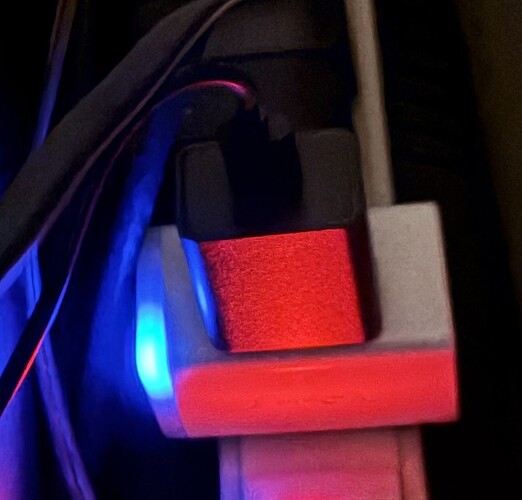I have a C8 Pro. It had been working well for months on a PoE to USB splitter, but I decided to up-size to a slightly larger On-Q in-wall enclosure than what I had been using and while doing that I switched around the power setup to use a single splitter per device (instead of using a single PoE splitter and a USB splitter to power multiple devices). I thought this would be an improvement, but no matter what I did, the Z-wave connectivity was spotty. While doing some looking around on the forum, I found that the C8 Pro is extremely finicky about it's power and isn't tolerant of any sorts of fluctuations. I tried buying higher quality PoE Splitters (suggested here) and still had very little luck.
I ended up with a combination of a pass-through charging power bank and one of the Procet adapters, which did seem to work fairly well. But I didn't feel super comfortable having a growing collection of stuff providing power to my Hubitat. So a couple weeks ago I decided to bite the bullet and run an outlet into my in-wall enclosure. Things were generally much better once I did this and the Hubitat seemed to be stable.
Last week or so, some of my Z-wave switches started having spotty reception. I'd click a switch and it wouldn't react, clicking it again usually worked, though. This began getting worse and worse. The two I had some of the worst problems with were my Inovelli Red switches and my Zen 37 Multi-button scene controllers. All these devices were joined using Z-wave 800LR with a proper SmartStart adoption.
In fact, except for a few locks (Yale) and two RGBW light controllers, everything in my Z-wave network is 800LR (a couple dozen contact sensors, some motion sensors, and some temp sensors, around 40 devices in all and all Zooz).
So in looking to try and figure out what was going on and if there was a solution, I saw that there was an option to switch to ZwaveJS. I remembered from reading the forums that adoption of this was in development and it meant a potentially better experience. So I did a full backup to my Hubitat cloud backup and pulled the trigger to move to it hoping that even if it didn't solve the problem, that it might be able to provide more insight into it. Unfortunately when it came up after the upgrade things were even worse. I let it sit for a few hours to do the interview process for everything, but afterwards, it was still hit-or-miss. Things that had issue before were now showing as pending and nothing I did (wake ups on sleepy devices, refreshing them in the UI), fixed it. I decided it was a bust and went back to the Legacy Zwave.
Things were again a little better, but still worse than they had been. I tried restoring from my backup, switching back to ZwaveJS and back to Legacy again. Restoring again. Restoring an older backup. Doing a soft reset. Resetting the Zwave radio. Unplugging and re-plugging the hub. All in varying combinations. I've also tried different USB power adapters with no luck. Now I'm at a point where when the hub boots, the Zwave radio crashes almost immediately.
I'm out of things to try. I have a spare C8 Pro that I might try getting set up, but I'm reluctant to deregister my main C8 Pro if I don't need to. Can anyone help? I'm not sure what else to try.