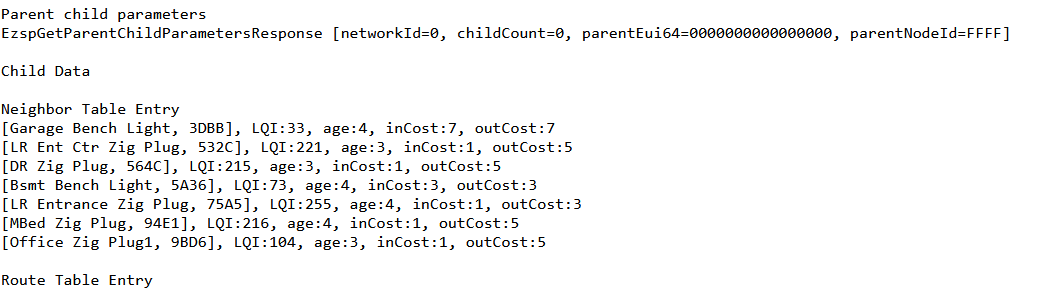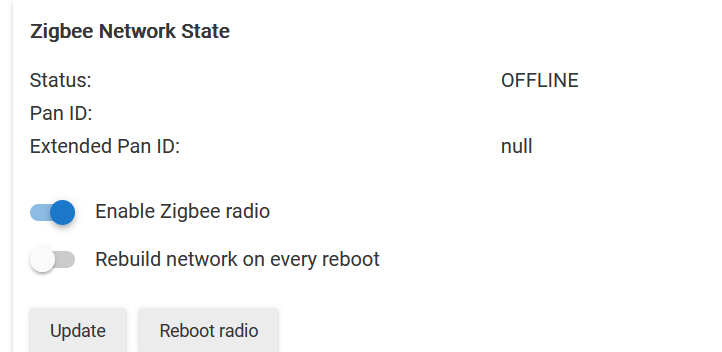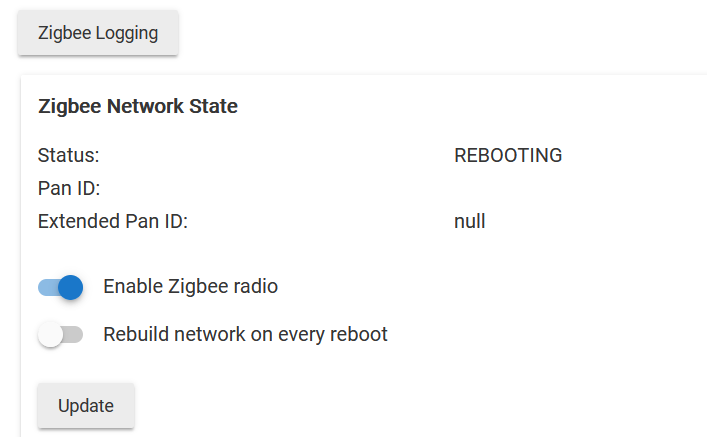I have mine set to rebuild zigbee network with every reboot. No issues so far, and it seems to build out (or preserve) all of the routes in the routing table so I'm not seeing any delay in devices finding a route after firmware updates, etc.
Yeah, I have 100 Zigbee devices connected so it might just populate it faster on mine.
Yeah, pretty much so.
I think I'll pop in another Centrallite 4300 plug in a breezeway outlet.
The breezeway is between the garage and house, so that should help.
The new .117 firmware has not fixed my issue. The Gen3 (SML003) indoor Hue motion sensors still will to pair with the C8 hub. The behavior is mostly the same. It finds them faster but then fails to initialize the sensor and it (the sensor) reboots and the pairing fails.
I am now starting to loose other zigbee devices;
- Yoolax blinds, using IKEA driver.
- Inovelli Blue series switches.
I plugged in a Centralite in the breezeway and hit 'rebuild' again.
it takes a while to rebuild, give it a chance
Does it change the channel by itself?
I don't recall it being on channel 11.
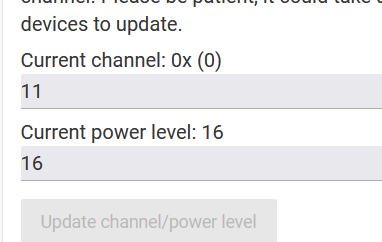
This isn't good.
I'm going to shutdown and cycle power.
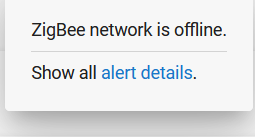
Whew, that did it.
Back on channel 20.
Gonna try 'rebuild' again.
Glutton for punishment.
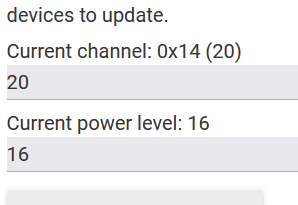
Just to clarify, what I wrote (in the above post) was "New data point that would go counter to the thinking that Hue problem is only a C-8 child issue."
Are the 'no problem' devices on C-8 in its child table? Are people having issues with Hue devices still having issues when they aren't in the C-8's child table? Tricky to say for sure unless you know what to look for (and look for it at the right time).
Question like this could be answered definitively with a beta build compiled with an option that would prevent C-8 from putting anything in its child table (EMBER_MAX_END_DEVICE_CHILDREN set to 0). Those willing to try it would need a nearby router (if they depending on C-8 to handle direct connected devices near it) but the results would seem to nail the C-8 child behavior question by eliminating it as a variable.
You don't see all devices. So your analysis isincomplete. You only see devices as children one hop away i believe.
Not sure if that was directed at me but I didn't intend to imply that I had analyzed anything. I keep asking questions (C-8 child, blah blah, ad nauseum) with the aim of obtaining facts to analyze.. lol.
Anyway it seems key to know what parent the failing devices are using, because the parent/child interactions (with non C-8 routers) shouldn't have changed (or be responsible for new issues). And it should be possible to determine child/parent relationships during failures (at least in the short term) because they aren't (or shouldn't be) constantly changing.
it should be possible to determine child/parent relationships during failures (at least in the short term) because they aren't (or shouldn't be) constantly changing.
yes you.. unfortunately it isnt possible to determine that as not all device will even appear on that screen.. as i said only device within one hop of the hub..
what parent the failing devices are using,
I know that my info is incomplete, but I have deduced from way too much studying of the zigbee logs and child and device route info page that my Hue motion sensors (for whatever reason) seem to only be routing through Samsung V5 plugs and Sonoff dongles (both are Zigbee 3.0 devices). I have seen them listed as routing through different ones at different times and none of them have dropped off the mesh. I have yet to see any end devices (and there are a lot) listed as routing through anything else. I do see older GE zigbee dimmers, Samsung V4 outlets, and Sylvania outlets route through the Zigbee 1.2 stuff, so I know they are doing some routing. They are listed on the neighbor table, but most of the time they are nowhere to be seen on the route table.
Ok, but the point I'm trying to make is you don't need to know about all the child device connections in other routers, you just need to know about the ones connected to the C-8.
If you know the C-8 child count is always zero, and you are still getting devices that stop functioning, that would indicate that the way the C-8 manages its child devices is not relevant to the problem.
On the other hand if you have no routers, or only the end devices that do not connect to routers (but instead are child devices of the C-8) have issues, that would seem to indicate there is relevance.
Hey, how about that?
I just found an indoor one that I missed.
Off line since 3/21.
Had been on line since 12/16/2020.