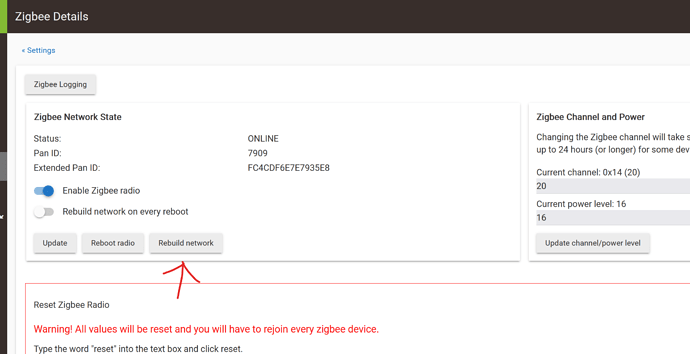I am having the same issue with no special characters.
.103 was just released and should fix it
Yeah, we just put out 2.3.5.103 with a fix for failed migration message and associated Zigbee problem. In a nutshell, if you got that message, Zigbee didn't migrate although database and Z-Wave did.
If you've shut C8 and reverted back to running C7, running 2.3.5.103 on C8 and attempting migration again is the way to go. Make sure to take a fresh migration or cloud backup on the source hub first. Zigbee keeps frame counters; those need to be in sync between the hub and the devices talking to the hub.
If you've already added Zigbee devices manually on C8, no further action is needed. Trying to migrate again will only result in having to add devices again while cursing at the hub's developers.
My network is nearly all zigbee (~ 50 zigbee devices, incl 8 outlets acting as zigbee routers, and 1 z-wave device). I initially did a migration C7 to C8 with 2.3.5.101. The C8 worked for ~ 15 hours, then zigbee died hard and I could get it back - wouldn't get beyond INITIALISING no matter what I tried. I shut down the C8 and went back to my C7, and after the zigbee mesh straightened back out, all was fine. I since updated my C7 to 2.3.5.103, and updated the C8 to 2.3.5.103 and then took a new cloud backup of my C7, shut it down, brought up the C8 and tried restoring that cloud backup, and get this (tried at least 3 times now, same error each time).
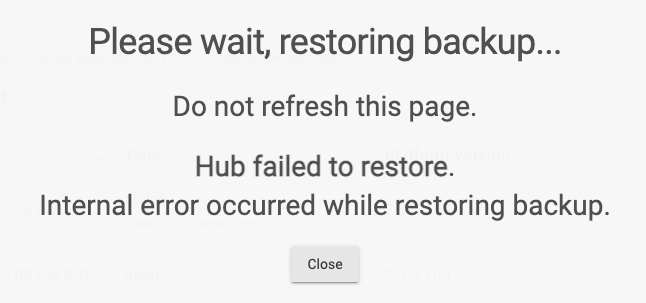
Suggestions please?
I have shutdown the C8 and am once again back to my C7 (which is still working).
If you do that temporarily, make sure your C-8 is both shut down and removed from power.
Yes, it is.
In the interim, you might want to PM your hub UID and link to your message here to @support_team so they can take a peek at engineering logs for your hub if they need to.
Will do, thanks!
Your patience and calmness is commendable - nice to see.
I am on 2.3.5.110; I don't have special characters in my email. I am attempting to migrate from C5 to C8. My C5 meshes with a C7 (the C7 will remain).
I continue to get the hub failed to restore message. I have my C8 on a solid hardwired network.
Make sure that both have proper dns
Yes! Both units have primary and backup DNS from the router
For giggles, please push the network reset button on the bottom of the hub for 7 seconds with a toothpick or paperclip. This will be the only round hole out of all the square ones and then make sure both hubs are on the latest platform. (do this after the network reset)
After running fine for a couple weeks, my C8 zigbee network went down again completely out of the blue and I have no idea why. I was running 2.3.5.109 at the time it happened earlier today. I've now upgraded to 2.3.5.113 - still stuck. No matter what I try zigbee network does not come up. I tried previous suggestion of http://hubs.ip.address.here/hub/resetZigbeeRadio and get Error 404 The page requested could not be found. I shut down and left hub down for 30 mins. Hub boots fine and my 2 z-wave devices work, but my ~50 zigbee devices don't work at all. I'm back to this:
Zigbee Network State
Status: INITIALISING
Pan ID:
Extended Pan ID: 0000000000000000
I sent same info to support but not hearing anything back yet.
Help please!
Click rebuild network on the zigbee settings screen. Wait 5 mins. Shutdown hub and then unplug power for 5 mins and power back up. See if it comes back.
Thanks for the quick reply - do you mean Rebuild network on every reboot like I have here? Below are my current settings:
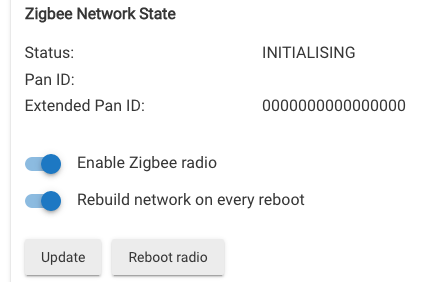
Hmmmm - for whatever reason I don't have that button (as seen in my screenshot). I am running 2.3.5.113 on my C8. I'm not sure why I don't have that option.
I'm guessing that option doesn't show when the network state is "INITIALISING"?
Anyhow, I did a reboot of the radio, since it's set to do a rebuild on every reboot, waited 5 mins, shutdown and pulled power for 5 mins and unfortunately it's still the same thing after booting back up - INITIALISING
Sounds like a job for... @support_team
Need help here w/a Zigbee radio that won't get past "INITIALISING."