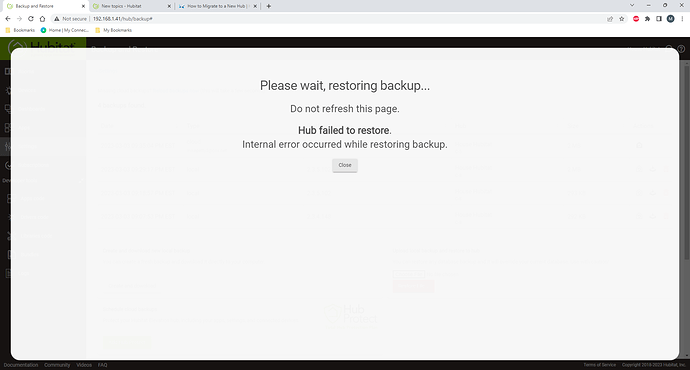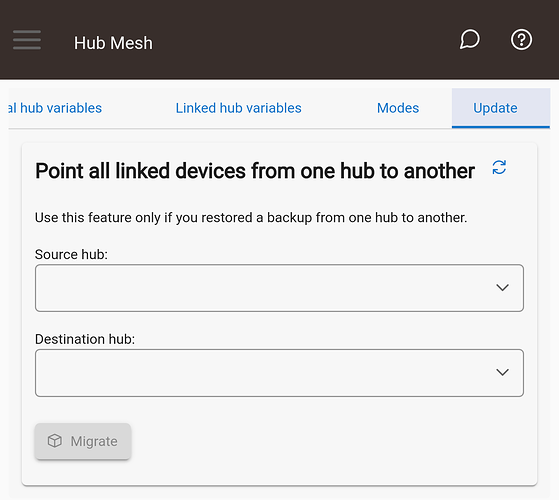I just did a fresh cloud backup of my C7 and attempted to restore to the C8, but I got the message "Hub failed to restore, please visit support.hubitat.com". Now what?
FWIW, when browsing to the IP of the new hub, it appears to have restored things successfully. I haven't re-enabled apps yet, so I'm limited as to what I can test, but I see all of my apps and devices listed, and both zigbee and zwave details screens list my devices.
I PM'd my hub info to BobbyD and just heard back that it was apparently successful after all, so I guess I'll start turning things on and hope it works. 
I'm running into the same thing. .102 on both C7/C8. Twice the restore failed with "Hub failed to restore. Internal error occurred while restoring backup."
Will open a support ticket and see what, if anything, actually works on the C-8.
I am getting this as well. In my case a C5 to C8. As noted above after rebooting hub everything seems to be there. Got the message shown below, however.
Been going through my "failed" restore on the C8. What I have tested so far is working. Select Hue and Z-wave devices are responding as expected. Just got done re-enabling and authenticating cloud apps. Will test those, and then on to testing webcore. Haven't found anything as of yet that is non-functional.
Update: Zigbee devices so far appear non-responsive. Still investigating.
@terminal3 , @accd2793e8934ca914d6, @NeighborGeek, can you PM me the hub ids that "failed" to restore. I'd like to check the engineering logs to see what's going on.
Mine is showing the same thing, I will send you my hubID
Update: new firmware fixed mine, up and working now. 2.3.5.103
PM sent, but this has not been smooth. I have most of my rules on a C7 hub that handles rules, and cloud devices. I had to go open every device on the C7 hub that I shared with the replacement C8 and click the device link dropdown and re-select the shared devices on the C8 hub. Not hard but very tedious.
Once I finished that it looks like none of my zigbee devices are working. I am having to go to each one and re-pair it.
I have restored everything on mine back to before migration.
None of the Zigbee worked, and I re-paired 4 devices and they were working on the new hub. Once I reloaded back to my C5, I had to re-pair those 4 devices to my C5 to get them working. The ones I didn't touch were still working on the C5.
One thing I thought of this morning before I started was the C8 that I loaded from the C5 backup was on a different IP. I was thinking I should have set my router to put the C8 on the same IP as the C5 once I shut the C5 down and brought up the C8. Could that be why all my z-wave devices on the new C8 would not automatically connect to the rules C7 hub via hub mesh?
We just put out 2.3.5.103 with a fix for failed migration message and associated Zigbee problem. In a nutshell, if you got that message, Zigbee didn't migrate although database and Z-Wave did.
If you've shut C8 and reverted back to running C7, running 2.3.5.103 on C8 and attempting migration again is the way to go. Make sure to take a fresh migration or cloud backup on the source hub first. Zigbee keeps frame counters; those need to be in sync between the hub and the devices talking to the hub.
If you've already added Zigbee devices manually on C8, no further action is needed. Trying to migrate again will only result in having to add devices again while cursing at the hub's developers.
I did not revert back to my C5. Left the C8 up and running with the Zigbee not working. Just installed the new update. Is there anything else I need to do to get the Zigbee working?
Take a local database backup and save it somewhere handy. Then, restore the same migration or cloud backup with only Zigbee check box toggled on, leave Z-Wave alone. That should bring in Zigbee. Then, restore local backup again.
Or if you don't care about the changes made since that migration/cloud backup was taken, just restore it again with Zigbee option only.
Heaven sakes, no, I won't stand for that. ![]()
I will admit to thinking slightly bad thoughts about the Windows dev team at one point when I got a blue screen... ![]()
How about this "_" character in the email address?
Is this also fixed or I have to mess up with email addresses?
Did the Zigbee only migration from my original backup. Seems like all is ok. Thanks for the quick work.
It's fixed.
will this updated do anything about the devices not automatically updating the hub mesh links?
I did not, didn't even know that was there. I re-synced and re-booted but didn't do that, hopefully that will be much easier. Time to try this again.
Anyone got some info on the update feature. Its not clear to me what would be the source and what would be the destination hub. The current documentation does not show it as an option. I need to link the devices on the new C8 to my C7 rules hub, as they were with the C5 it is replacing. I can't do that from either of those hubs as you can't select the hub you are on from either drop down, source or destination. I can do it from my shop hub, but having to use a third hub from the mesh doesn't seem right. That means you have to have at least three hubs in order to use this option.
It looks like all devices are working but every linked device from the new C8 is no longer associated in hub mesh to my rules hub, just as it did last time. I can go through them one by one again, but if I do I will be using the developers name in vain before I finish,  @gopher.ny .
@gopher.ny .